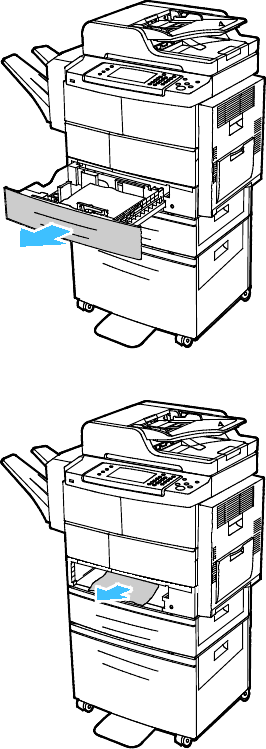
Troubleshooting
152 Xerox
®
WorkCentre
®
4265 Multifunction Printer
User Guide
Clearing Paper Jams
This section includes:
• Clearing Paper Jams from Tray 1 ................................................................................................................................ 152
• Clearing Paper Jams from Trays 2-4 .......................................................................................................................... 154
• Clearing Paper Jams from the 2100-Sheet High-Capacity Feeder ............................................................... 155
• Clearing Jams in the Optional Finisher ..................................................................................................................... 157
• Clearing Paper Jams from the Document Feeder ................................................................................................ 158
• Clearing Paper Jams from the Fuser Area ............................................................................................................... 161
• Clearing Paper Jams from the Duplex Area ............................................................................................................ 162
• Clearing Paper Jams at the Bypass Tray .................................................................................................................. 163
Clearing Paper Jams from Tray 1
To resolve the error displayed on the control panel you must clear all paper from the paper path.
1. Remove Tray 1 from the printer.
2. Remove any crumpled paper from the tray and any remaining paper jammed in the printer.


















