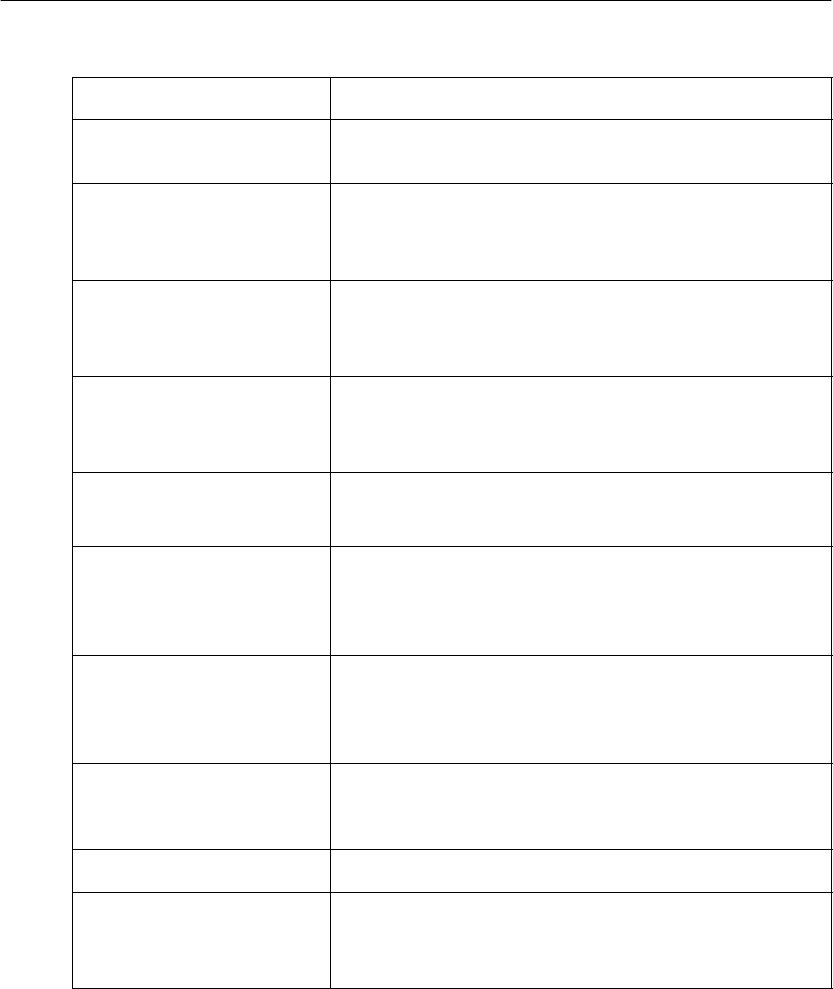
Introduction
2-2 WorkCentre Pro 555, 575
System Features
The following table describes many of the WorkCentre features.
Refer to the Table of Contents or Index to locate detailed information.
Feature Description
Copying on Plain Paper Plain paper is used for printer output thereby allowing the use
of standard forms, labels, etc.
Alpha Dialing
555: 145 Numbers
575: 238 Numbers
Dial the desired location by searching for the name in the
Speed Dial, One Touch, and Group phonebooks.
One Touch Dialing
555: 20 Keys
575: 38 Keys
With one key stroke, the number of the assigned location(s)
is dialed and the document is sent.
Speed Dialing
555: 100 Numbers
575: 150 Numbers
In addition to the 20/38 One Touch keys, 100/150 3-digit
speed dial numbers can be assigned to frequently called
locations.
Direct Access Function Keys
(5 Keys)
Five of the most frequently used functions are assigned to
keys located on the Access Panel.
Multi Access Communications Utilizing the built-in memory, as many as 100 operations can
be programmed for maximum equipment utilization and
efficiency. For example, you can store a document to
memory while the machine is receiving a document.
High Resolution With a maximum resolution of 406 dots/inch x 392 dots/inch
(16 dots/mm x 15.4 lines/mm) and 64 levels of halftone
expression, precision drawings, small-size characters, or
photographs are copied, sent, and received clearly.
Enriched System Functions Various types of communications are available through
enriched system functions such as Relay, Group, and
Mailbox Communications.
Mailbox Systems Features ITU-T industry standards mailbox communications.
Group Communications
555: 25 Groups
575: 50 Groups
This feature allows the transmission of a document to as
many as 120/188 different remote locations with one
operation sequence.


















