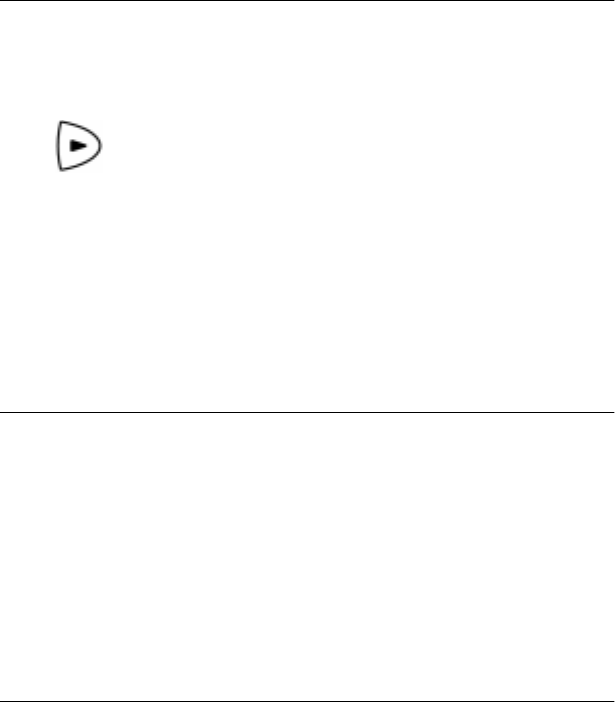
Introduction
2-16 WorkCentre Pro 555, 575
Copy Mode
When the machine is in the Copy Mode, the display informs about the
machine status as the machine prints single or multiple copies of the
document. When in the copy mode, the following information is
displayed. The display changes in the following order each time you
press .
• The displays indicates Copying.
• Collate Feature — Collate On/Off
• Paper tray — 1st/Bypass/2nd*
• Copies
* Optional Paper Cassette
Menu Mode
When the machine is in the Menu Mode, the display indicates each
programmable feature, and the settings selected. As you scroll
through the menu, the machine prompts you for the information
necessary to program each feature.
Several of the features accessed through the Direct Access Function
Keys also use menu access.
For a complete overview of the programmable features, refer to the
Menu Flow Map in the Advanced Features Guide on your CD-ROM.
PC Printing Mode
Using the ControlCentre software and appropriate printer drivers, the
WorkCentre can communicate with your PC to allow PC printing and
programming of features.


















