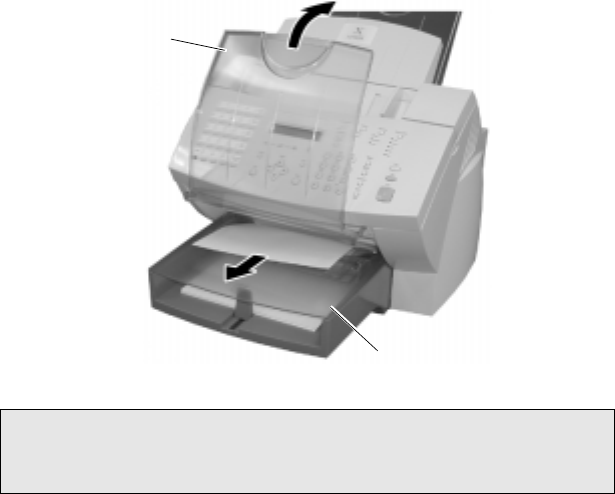
Basic Troubleshooting
WorkCentre Pro 555, 575 4-3
2a. Bypass Tray
Pull up the Document Output Tray and pull the jammed paper
straight out of the machine.
Note: When the jammed paper does not come out of the
machine easily, try to remove the jammed paper from the
inside of the machine. (See Step 8.)
09
Document
Output Tray
Bypass Tray


















