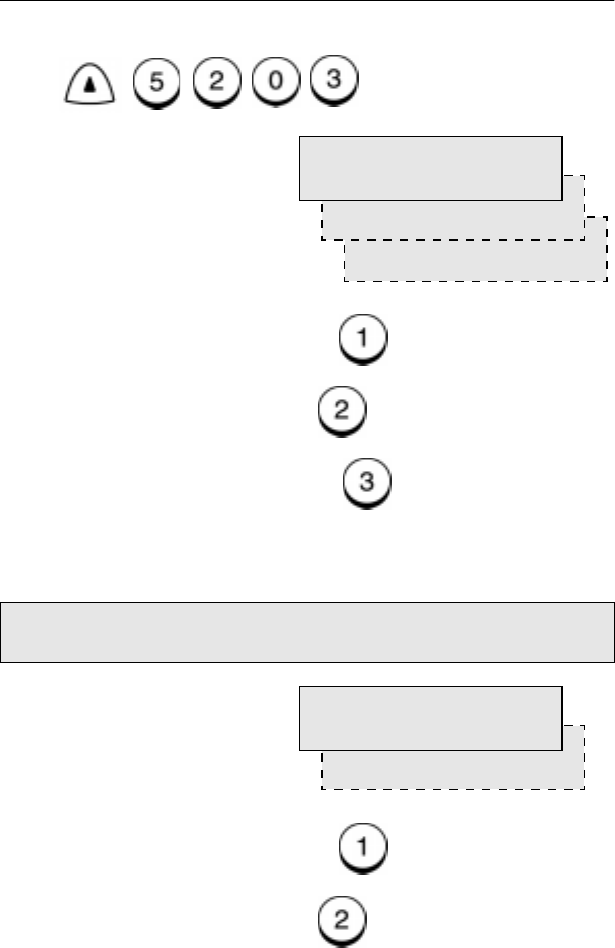
Getting Started
3-16 WorkCentre Pro 555, 575
Setting the paper size
1. Press:
2.
Select the paper size:
To select Letter size paper, press .
To select A4 size paper, press .
To select Legal size paper, press .
3. The menu selection screen re-displays. Press
Exit
or
Stop
to
return to the Standby Mode.
To select Letter size paper, press .
To select A4 size paper, press .
Then go the Step 3.
Note: When the Optional Paper Tray is installed, the following
screen appears after selecting the paper size Step 2.
Menu
3.LG
2.A4
Paper size (Tray1)
1.LT
2.A4
Paper size (Tray2)
1.LT


















