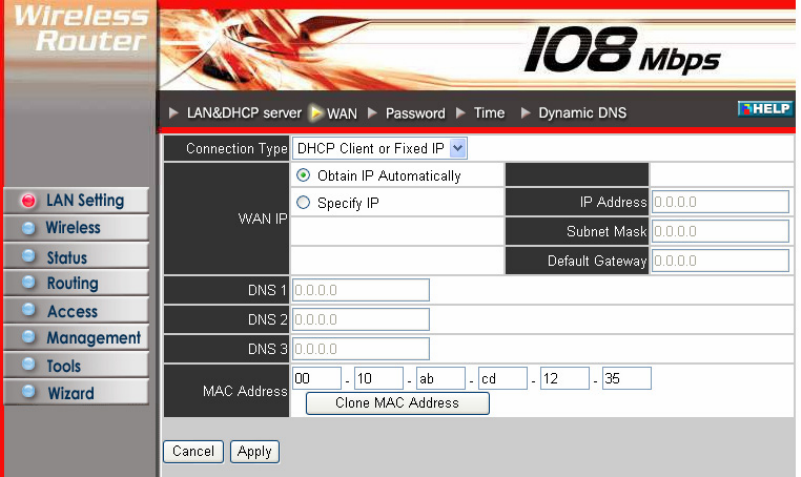
22
Connection Type: Select the connection type, either DHCP client, Fixed IP, PPPoE, PPTP or L2TP
from the drop-down list.
WAN IP: Select whether user wants to specify an IP address manually, or want DHCP to obtain an IP
address automatically. When Specify IP is selected, type the IP address, subnet mask, and default
gateway in the text boxes. User’s ISP will provide with this information.
DNS 1/2/3: Type up to three DNS numbers in the text boxes. User’s ISP will provide with this
information.
MAC Address: If required by user’s ISP, type the MAC address of the router WAN interface in this
field.


















