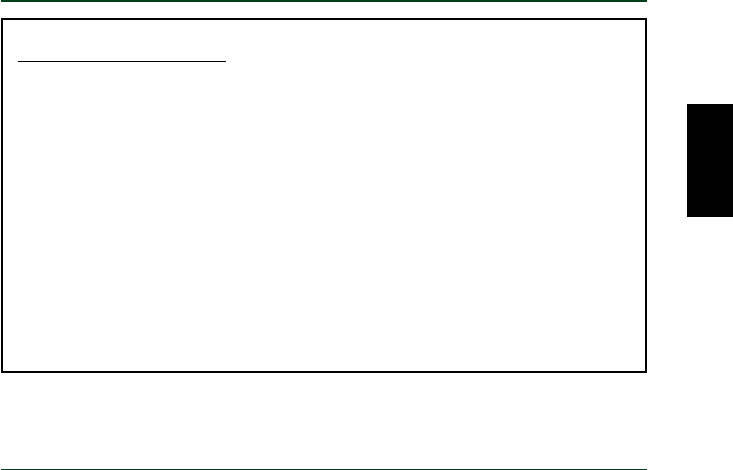
Before Use
Hard Drive Space
When writing to a CD-R/RW disc, you will need a working area (50 to 100MB
free space) on the hard drive. When creating an image file for all data to write to
a CD-R/RW disc, in addition to the working area, you will need as much hard
drive space as that data (up to 900MB in total). However, such hard drive space
for the image file is not needed when you are directly writing from a hard drive,
CD-ROM drive or so on (on-the-fly writing).
n You can collect data files into a single disk image file for a CD-R/RW disc. That image
file can then be simply transferred and written onto a disc, avoiding writing errors
related to buffer underrun (a condition where writing is disabled due to under-
performance of the data transfer rate to the writing speed). Also, note that the image file
is useful to write multiple discs with the same content.
For Macintosh computers
OS: Mac OS 8 or later.
CPU: PowerPC G3, 300MHz or faster.
RAM: 32MB (64MB or more recommended).
CD-ROM drive.
n Many Apple Macintosh computers have built-in SCSI connectors. However, if your
Macintosh does not have a built-in SCSI connector, you will need to purchase a PCI
bus SCSI card. (Yamaha recommends Adaptec’s PowerDomain 2930U card.)
n For details about how to install the SCSI card, refer to the documentation that
came with it.
n When you use the CD writing software, make sure that it supports the
CRW2100SX drive.
4


















