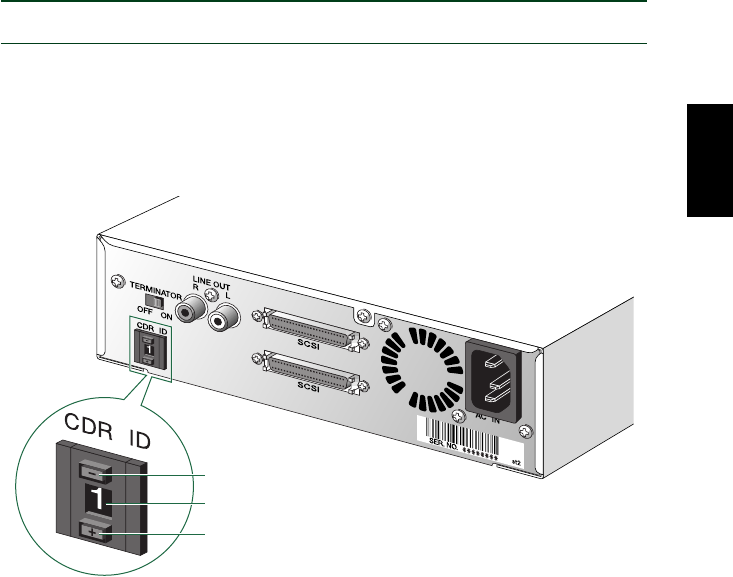
Setup Procedures
12
1 SCSI ID number
Each of the SCSI devices connected to the computer is identified by its SCSI ID
number. You need to assign a number from “0” to “7” for each SCSI device.
Commonly, ID number “7” is reserved for the computer’s SCSI card itself.
Therefore, your CRW2100SX drive can actually be assigned an ID number from
“0” to “6.” Press the top or bottom button of the CDR ID selector switch to
decrement or increment the SCSI ID number, as shown below.
Press to decrement SCSI ID number
SCSI ID number
Press to increment SCSI ID number
n The SCSI ID number for each device on the chain must be unique. Make sure the
CRW2100SX drive’s SCSI ID number is not the same as that of any other device on the
chain. By factory default, the CRW2100SX is assigned ID number “1” but this can be
changed.


















