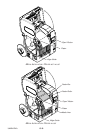O-12
UMAN-EN2+
Installation of Media (continued)
5. Slide the edge guide back over the spindle and
against the roll of media. Roll should be against the
inside wall of the paper compartment.
6. Close the top and insure it is securely latched before
beginning to print. Insure labels feed over the peeler
bar and separate from the liner as the printer is used.
Units equipped with label presence sensor: If the sensor is
activated, further printing will be inhibited until the most recently
printed label is removed.