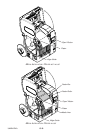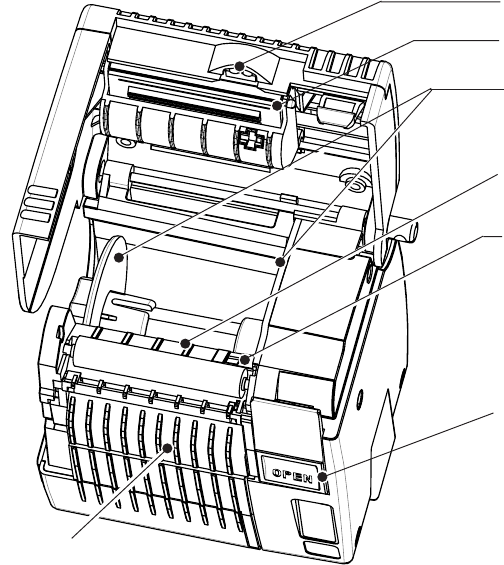
O-18
UMAN-EN2+
Linerless Media Printers
Printers using linerless media require more frequent
cleaning. Linerless media deposits adhesive which must
be removed for optimum performance. Linerless printers
can be identified by a platen which is
not
black, or by
reading the unit’s fifteen digit Product Configuration
Code (PCC) label on the back of the printer. PCC digit
“8” will be “B”, “”D”. “F”, or “H” for linerless printers.
•Open the printer. Press the “Open” button on the
front of the unit and swing the print head open.
•Remove the media and edge guide
•When cleaning, use only isopropyl alcohol, as in
the Cleaning Pen provided with each printer. Surfaces
Print Head
“Open” button
Label Presence
Sensor
Bar/Gap
Sensor
Clean Edge
Guide &
inside
surface of
media
compartment.
Clean ridges
inside media
compartment
Clean ridges
on latch
C
LEANING
THE
L
INERLESS
M
EDIA
E
NCORE
2