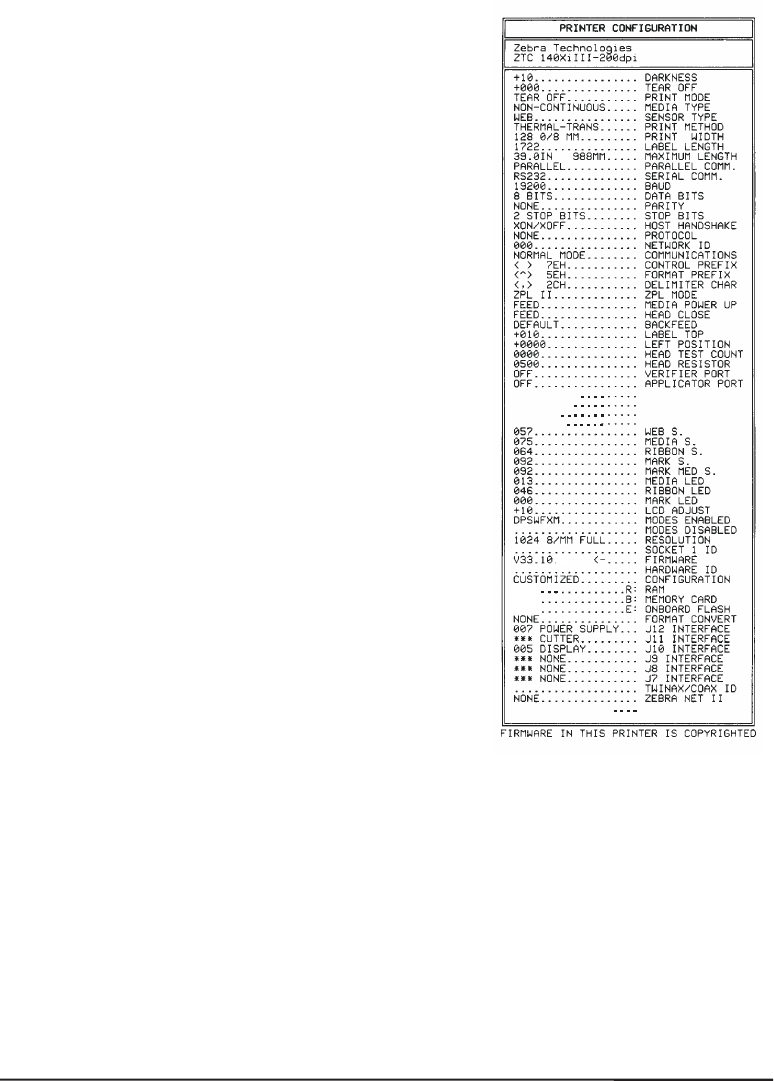
CANCELKeySelfTest
Thisselftestprintsalistingofthe
configurationparameterscurrently
storedintheprinter’smemory.See
Figure31(dependingontheoptions
ordered,yourlabelmaylook
different).
1.Turntheprinteroff.
2.PressandholdtheCANCELkey
whileturningonthepower.
Theconfigurationmaybechanged
eithertemporarily(forspecificlabel
formatsorribbonandlabelstock)or
permanently(bysavingthenew
parametersinmemory).Savingnew
parametersoccurswhenevera
calibrationprocedureisperformed.
Refertopage19forfurther
informationabouttheconfiguration
procedure.
88 ZebraR-140User’sGuide
PULSEMODE STARTPRINTSIG
FEEDMODE
ENABLED
DISABLED
RESYNCHMODE
RIBBONLOWMODE
REPRINTMODE
2000-05-1712:27:15
TIMESTAMP
RFIDVERSION
PULSEMODE
FEEDMODE
ENABLED
DISABLED
STARTPRINTSIG
RESYNCHMODE
RIBBONLOWMODE
REPRINTMODE
hfDep:Version1
hfDep:Version1
2000-05-1712:27:15
TIMESTAMP
RFIDVERSION
1P1
1P1
4096
4096
NONE
NONE
1536
1536
Figure31


















