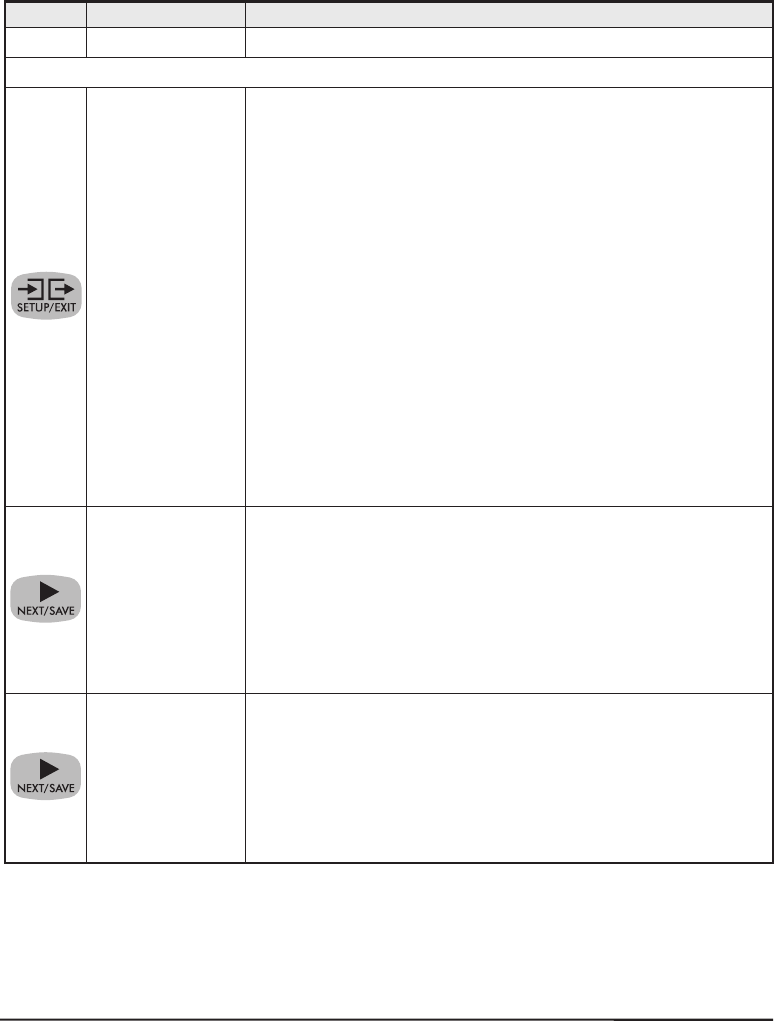
ConfigurationandCalibrationSequence
50 ZebraR-140User’sGuide
Press DisplayShows Action/Explanation
---- PRINTERREADY Normalprinteroperation.
SettingPrintParameters
DARKNESS
AdjustingPrintDarknessPresstheRIGHTBLACKOVALkeyto
increasedarkness.PresstheLEFTBLACKOVALkeytodecrease
darkness.
Default:+10
Range:0to+30
Darknesssettingsaredependentuponavarietyoffactors
includingribbontype,media,andtheconditionoftheprinthead.
Youmayadjustthedarknessforconsistenthigh-qualityprinting.
Ifprintingistoolight,oriftherearevoidsinprintedareas,you
shouldincreasethedarkness.Ifprintingistoodark,orifthereis
spreadingorbleedingofprintedareas,youshoulddecreasethe
darkness.
TheFEEDkeyselftestonpage90canalsobeusedtodetermine
thebestdarknesssetting.Sincethedarknesssettingtakeseffect
immediately,youcanseetheresultsonlabelsthatarecurrently
printing.
CAUTION:Setthedarknesstothelowestsettingthatprovides
goodprintquality.Darknesssettoohighmaycause
inksmearingand/oritmayburnthroughtheribbon.
Darknesssettingsalsomaybechangedbythedriverorsoftware
settings.
TEAROFF
AdjustingtheTear-OffPositionPresstheRIGHTBLACKOVAL
keytoincreasethevalue,presstheLEFTBLACKOVALkeyto
decreasethevalue.Eachpressofthekeyadjuststhetear-off
positionbyfourdotrows.
Default:+0
Range:-120to+120
Thisparameterestablishesthepositionofthemediaoverthe
tear-off/peel-offbarafterprinting.Thelabelandbackingcanbe
tornofforcutbetweenlabels.
PRINTMODE
SelectingPrintModePresstheRIGHTorLEFTBLACKOVALkey
todisplayotherchoices.
Default:Tear-off
Selections:Tear-off,peel-off,cutter,rewind,applicator*
Printmodesettingstelltheprinterthemethodofmediadelivery
thatyouwishtouse.Besuretoselectaprintmodethatyour
hardwareconfigurationsupportssincesomeselectionsdisplayed
areforoptionalprinterfeatures.
*Optionrequired


















