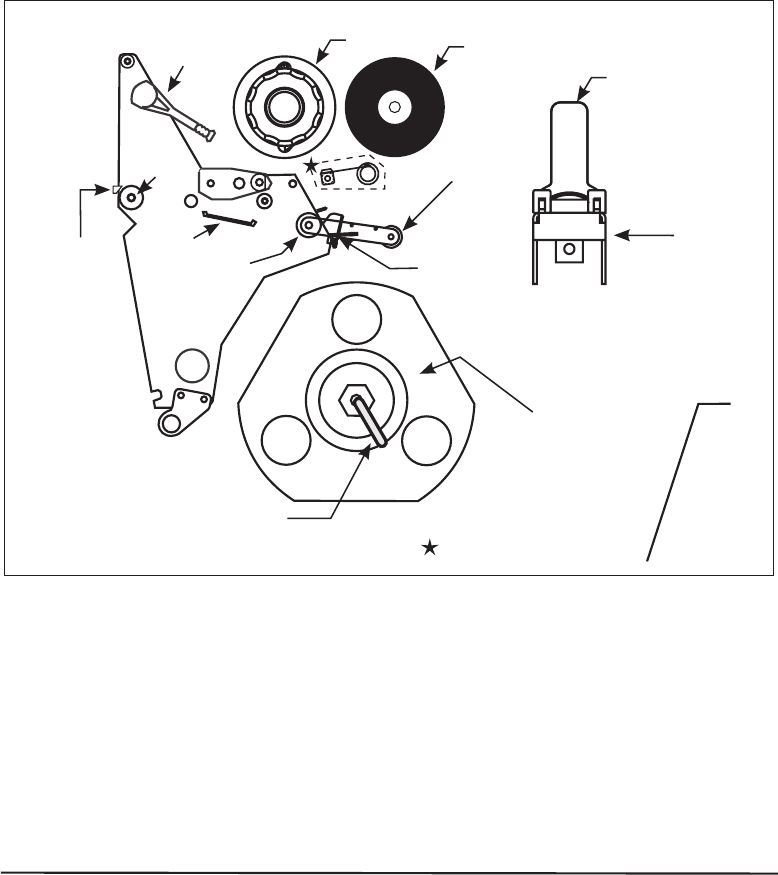
Make sure that the POWER on/off switch (located at the back of the printer)
is in the off position before connecting the power cable to an electrical
outlet.
Printer Anatomy 101
Depending on the options you have selected, your printer may look slightly
different.
Zebra R-140 User’s Guide 5
Lower
roller
Dancer
roller
assembly
Platen
roller
Media
guide
Media
supply
guide
Media
supply
hanger
Rewind
spindle
(optional)
Spindle
hook
Tear-off/
peel-off
bar
Printhead
lever
Only on select models
Ribbon take-up
spindle
Ribbon supply
spindle
Snap
plate
Figure 1


















