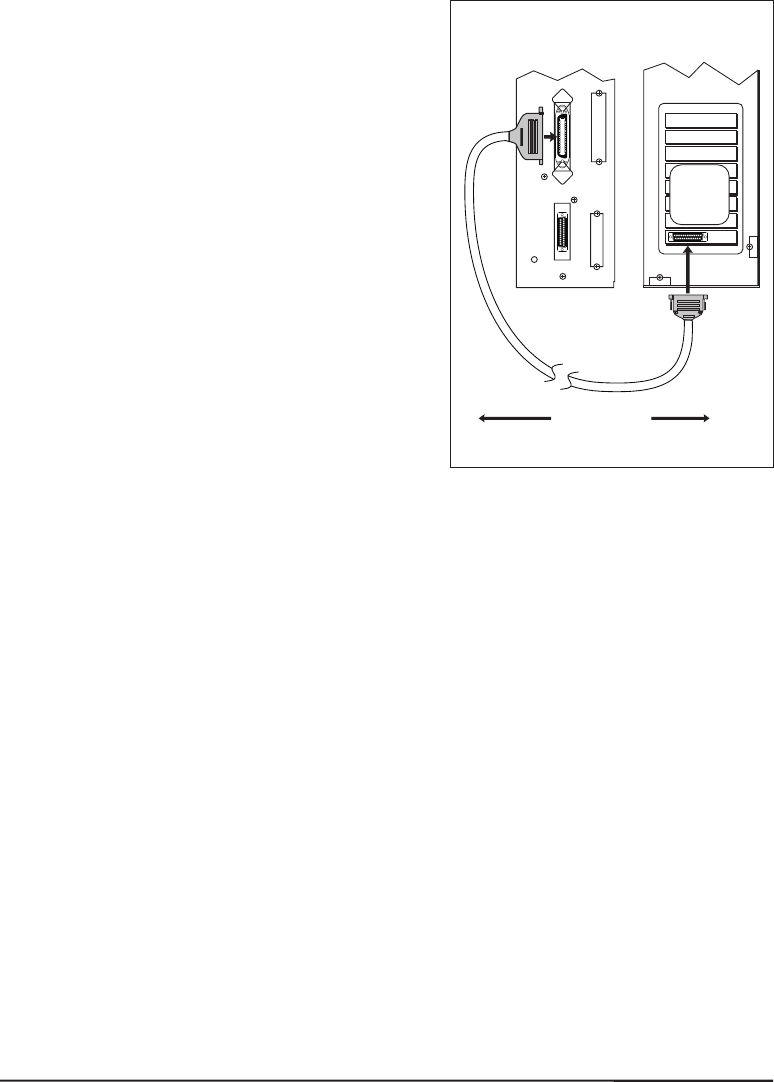
Whencommunicatingviatheparallel
port(refertoFigure13),the
previouslymentionedparametersare
notconsidered.Refertopage57to
configurethecommunication
parametersfortheprinter.The
valuesselectedmustbethesameas
thoseusedbythehostequipment
connectedtotheprinter.
Forserialandparallelpinoutand
technicalinformation,refertothe
Appendixonpage99.
CablingRequirements
Datacablesmustbefullyshieldedandfittedwithmetalormetalized
connectorshells.Shieldedcablesandconnectorsarerequiredtoprevent
radiationandreceptionofelectricalnoise.
Tominimizeelectricalnoisepickupinthecable:
n
Keepdatacablesasshortaspossible.
n
Donotbundlethedatacablestightlywiththepowercords.
n
Donottiethedatacablestopowerwireconduits.
NOTES:ZebraprinterscomplywithFCC“RulesandRegulations”,
Part15,forClassBEquipment,usingfullyshieldeddata
cables.Useofunshieldedcablesmayincreaseradiated
emissionsabovetheClassBlimits.
RS-422andRS-485applicationsshouldusetwistedshielded
pairsasrecommendedintheAppendixoftheTA/EA.-485
Specification.
26 ZebraR-140User’sGuide
10’maximum
25-pin
male
ComputerPrinter
36-pin
male
PC
25-pin
female
Figure13


















