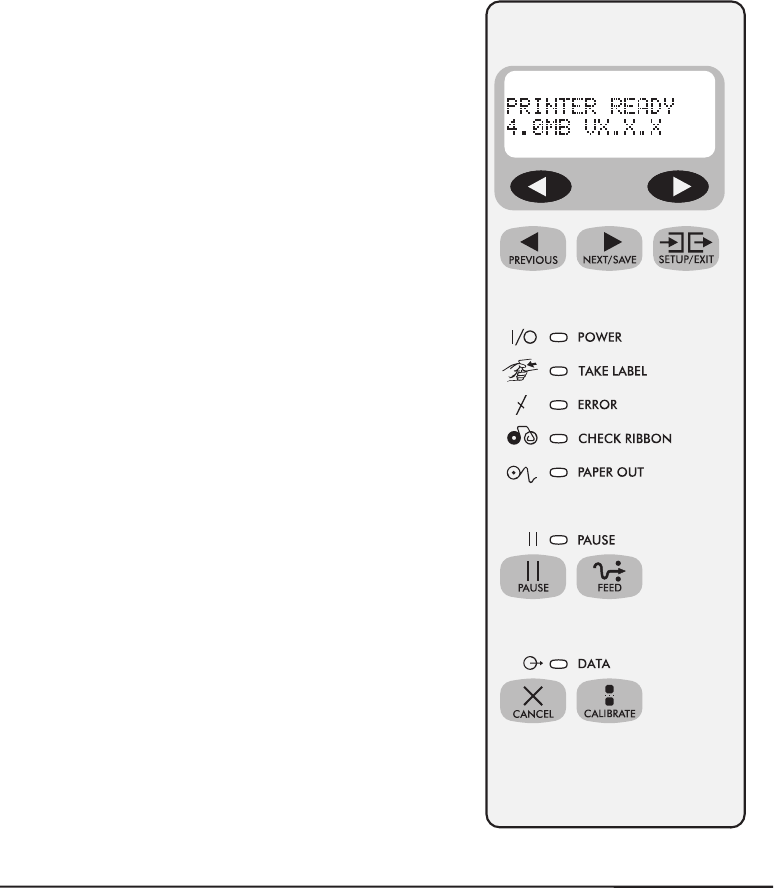
OperatorControls
POWERSwitch
ThePOWERswitchislocatedatthebackoftheprinterabovethepower
cordandfuse.Turnontheprinter.
FrontPanel
Thestep-by-stepinstructionsinthis
sectiontellyouwhichkeystopress
andwhatappearsontheliquidcrystal
display(LCD)duringthecalibration
procedure.
Foramoredetailedexplanationofthe
frontpanelkeysandlights(asshown
inFigure9),refertotheinstructions
thatbeginonpage28.
18 ZebraR-140User’sGuide
Figure9


















