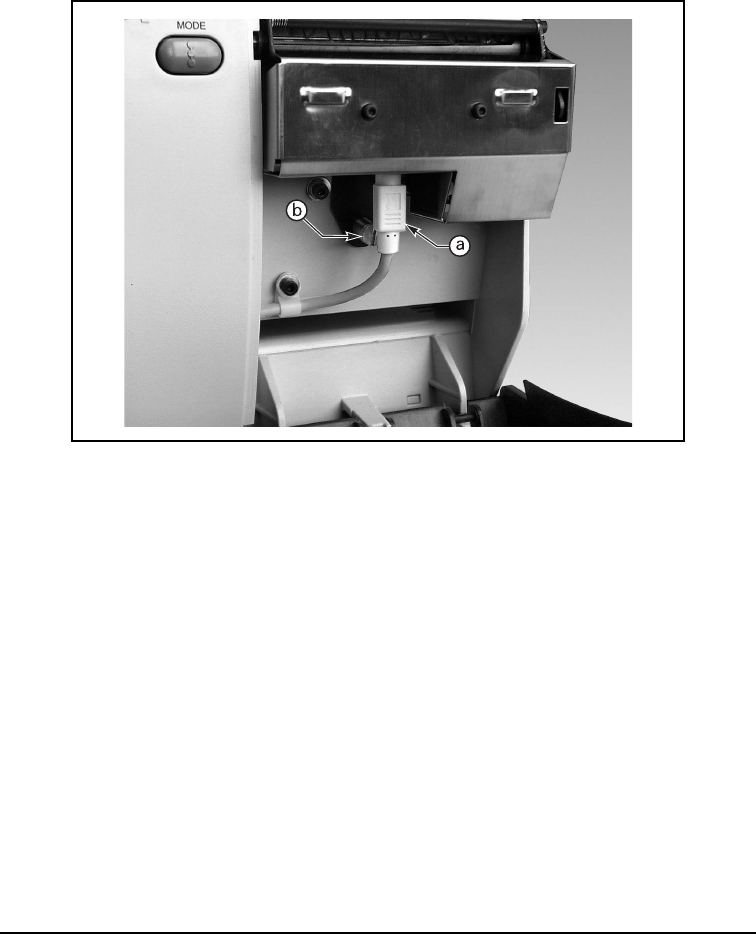
32 Zebra S400 & S600 User’s Guide
3. Raise the printer’s media access cover and lower the printer’s front
cover.
4. See Figure 18. Gently pull straight down on the cutter cable connector
(a) to remove it from the mating socket on the cutter module.
5. Turn the cutter mounting screw (b) with a screwdriver or by hand in a
counterclockwise direction until it is loose.
Figure 18. Cutter Cable Connector Removal


















