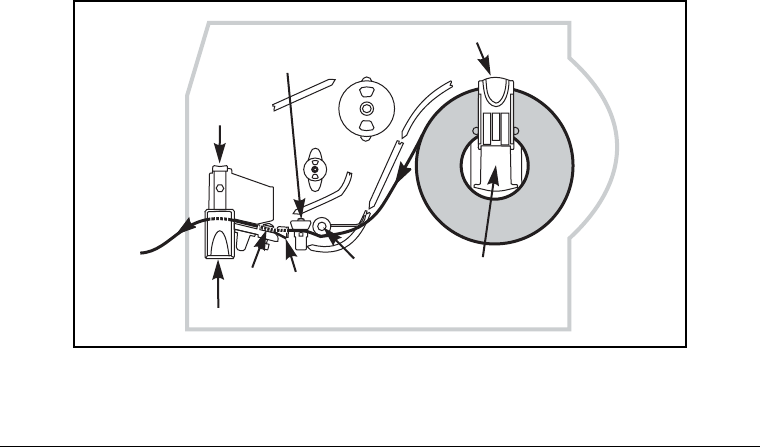
22 Zebra Z4M/Z6M Printers User’s Guide
5ROO0HGLD/RDGLQJ
7HDURII0RGH
Refer to Figure 14.
1. Press the printhead open lever. The printhead assembly springs up.
2. Flip down the media supply guide.
3. Slide out the media guide as far from the printer frame as possible.
4. Place the roll of media on the media supply hanger and orient the media properly.
5. Flip up the media supply guide.
6. Slide in the media supply guide so that it just touches, but does not restrict, the
edge of the roll.
7. Feed the media under the dancer, through the slot in the transmissive sensor, under
the ribbon sensor, and out the front of the printer.
8. Ensure that the media is against the back of the transmissive sensor. Slide in the
media guide so that it just touches, but does not restrict, the edge of the media.
9. Close the printhead assembly.
10.If the printer is paused (the PAUSE light is on), press the PAUSE key to enable
printing.
Figure 14
Printhead Open Lever
Printhead
Assembly
Media Supply Guide
Media Guide
Ribbon
Sensor
Dancer
Transmissive
Sensor
Media
Supply
Hanger


















