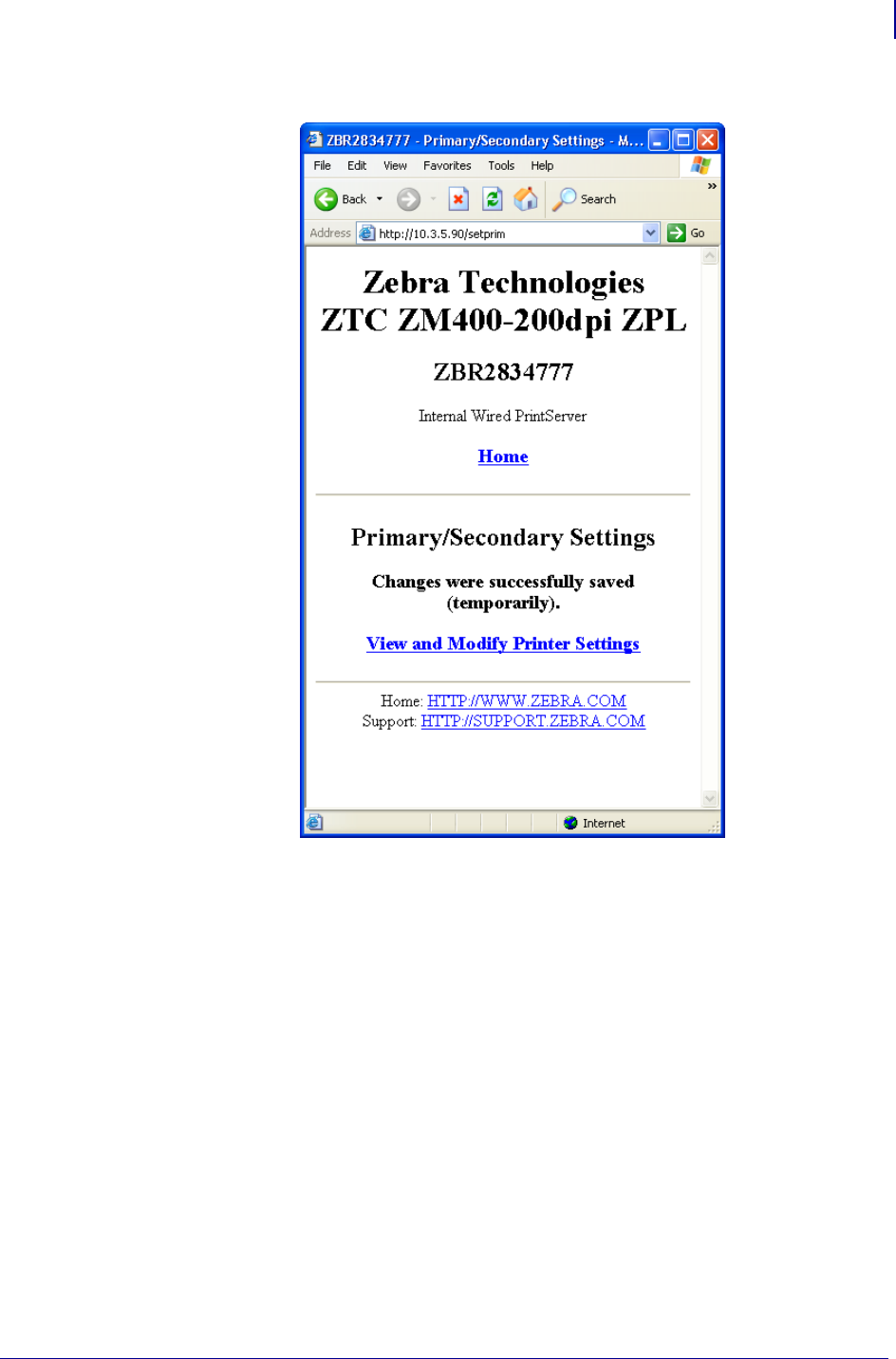
71
ZebraLink WebView
WebView
04/19/2007 ZebraNet
®
10/100 Internal Print Server for ZM400 and ZM600 User Guide 14197L-001 Rev. A
Figure 31 • Primary/Secondary Settings Saved
8. Click on View and Modify Printer Settings link.
9. From the View and Modify Printer Settings page, click on Save Current Configuration.
This will permanently save your settings.
TCP/IP Settings
TCP/IP settings may be viewed and modified in this section. Several of these settings include:
•IP Address
• IP Protocol
• Subnet mask
• Default gateway


















