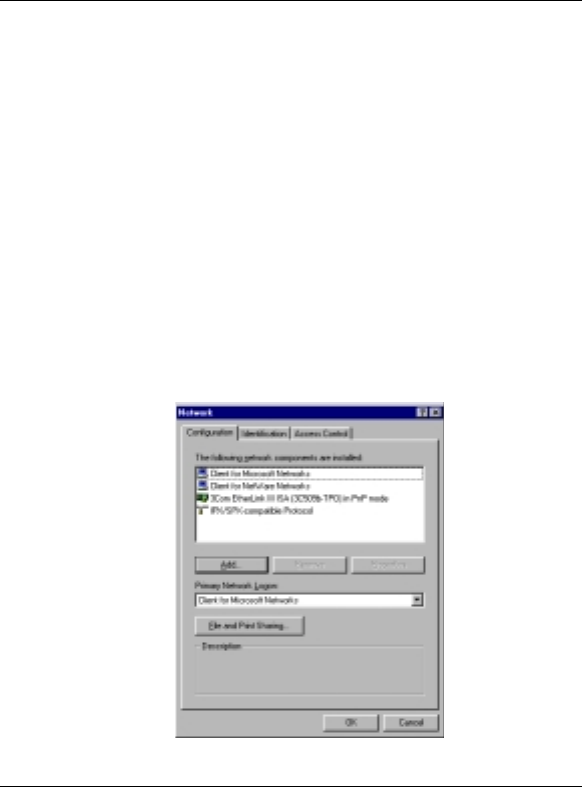
46 X4 ADSL Modem User’s Manual
Appendix C
Windows 95, Macintosh, and
Linux Users: Configuring Your
TCP/IP Settings
If you are using the Windows 95 or Linux operating system, or
if you are using a Macintosh computer, you must ensure that
your computer’s network, or TCP/IP, settings are configured
correctly. Otherwise, you will not be able to connect to the
Internet. Windows 98, 2000, Me, NT, and XP automatically
configure your network settings, so you don’t have to perform
this additional task.
•
Windows 95 TCP/IP Settings
Windows 95 TCP/IP SettingsWindows 95 TCP/IP Settings
Windows 95 TCP/IP Settings, below.
•
Macintosh TCP/IP Settings
Macintosh TCP/IP SettingsMacintosh TCP/IP Settings
Macintosh TCP/IP Settings, page 48.
•
Linux TCP/IP Settings
Linux TCP/IP SettingsLinux TCP/IP Settings
Linux TCP/IP Settings, page 51.
Windows 95 TCP/IP Settings
1
Click
Start | Settings | Control Panel
and then double-click
the
Network
icon to display the
Network
dialog box.


















