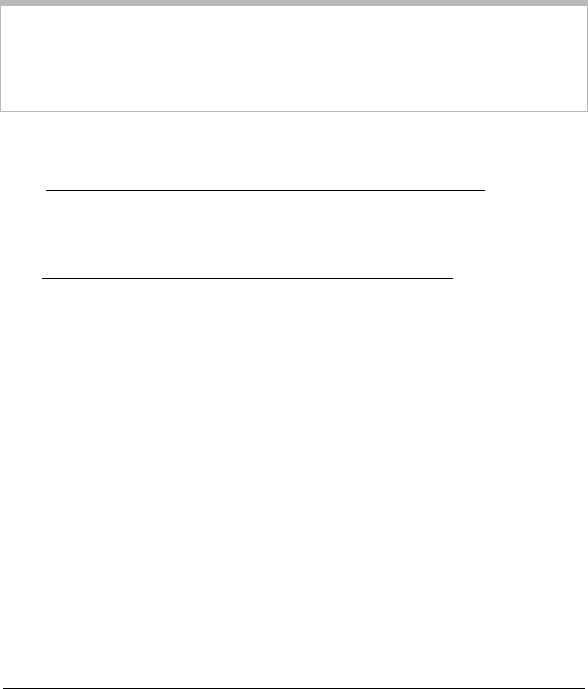
6 X4 ADSL Modem User’s Manual
You Will Also Need
•
A Macintosh, Linux, or Windows
95/98/98SE/2000/NT/Me/XP computer equipped with a
Network Interface Card (NIC) or a Windows
98/98SE/2000/Me/XP computer equipped with a USB port.
•
A telephone wall jack to plug the X4 unit into. The associated
phone line must be DSL enabled.
1.3 Quick Start Instructions
Your computer should be on. You can connect your X4 unit to
your computer’s Ethernet or USB port. Depending on your
preference, follow the appropriate instructions below.
Note:
Optionally, you can use both the X4’s Ethernet jack and its
USB jack. By connecting two computers individually to
your X4 unit—one using the Ethernet jack and the other
using the USB jack—it is possible to share Internet access.
To Connect via the Ethernet Option
1
11
1
Macintosh, Linux, Windows NT, and 95 Users:
You do not need to run the CD-ROM software.
Skip to Step 2 below.
Windows 98/98SE, Me, 2000, and XP Users:
Install the software before connecting the hardware.
a
aa
a
Insert the supplied CD-ROM into your computer. The
CD starts automatically and the
Main Menu
opens:
(
Note:
If the CD does not start automatically, from the
desktop, go to
Start | Run
and then type
D:\setup.exe
,
where
D
is the letter of your CD-ROM drive.)


















