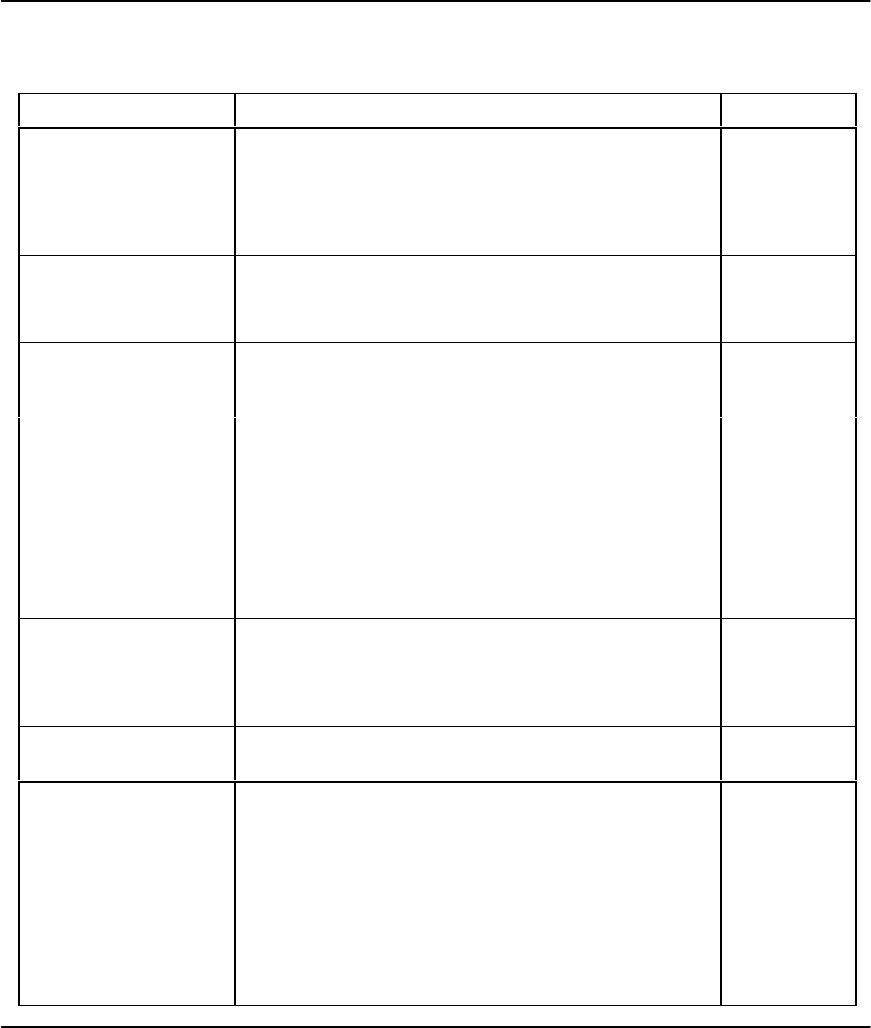
Prestige 100 and 100IH ISDN Router and Router/Hub
Remote Node Configuration 4-3
Table 4-1 Remote Node Profile Menu Fields
Field Description Options
Rem Node Name This is a required field [?]. Enter a descriptive name for
the remote node, for example, Corp.
This field can be up to eight characters. This name must
be unique from any other remote node name or remote
dial-in user name.
Active Press the space bar to toggle between Yes and No.
Inactive nodes are displayed with a minus sign (-) at the
beginning of the name in Menu 11.
Press space
bar to toggle
Yes/No
l If this parameter is set to Both, your Prestige can
both place and receive calls to/from this remote
node.
Both
l If set to Incoming, your Prestige will not place a call
to this remote node.
Incoming
l If set to Outgoing, your Prestige will drop any
incoming calls from this remote node.
Outgoing
Call Direction
Several other fields in this menu depend on this
parameter. For example, in order to enable Callback, the
Call Direction must be Both.
Incoming: Rem Node
Login
Name
Enter the login name that this remote node will use when
it calls your Prestige.
The login name in this field combined with the Rem Node
Password will be used to authenticate this node.
Incoming: Rem Node
Password
Enter the password used when this remote node calls
your Prestige.
Incoming: Rem CLID This field is applicable only if Call Direction is either Both
or Incoming. Otherwise, a N/A appears in the field.
This is the Calling Line ID (the telephone number of the
calling party) of this remote node.
If you enable the CLID Authen field in Menu 13 – Default
Dial In, your Prestige will check the CLID in the incoming
call against the CLIDs in the database. If no match is
found and CLID Authen is Required, the call will be
dropped.


















