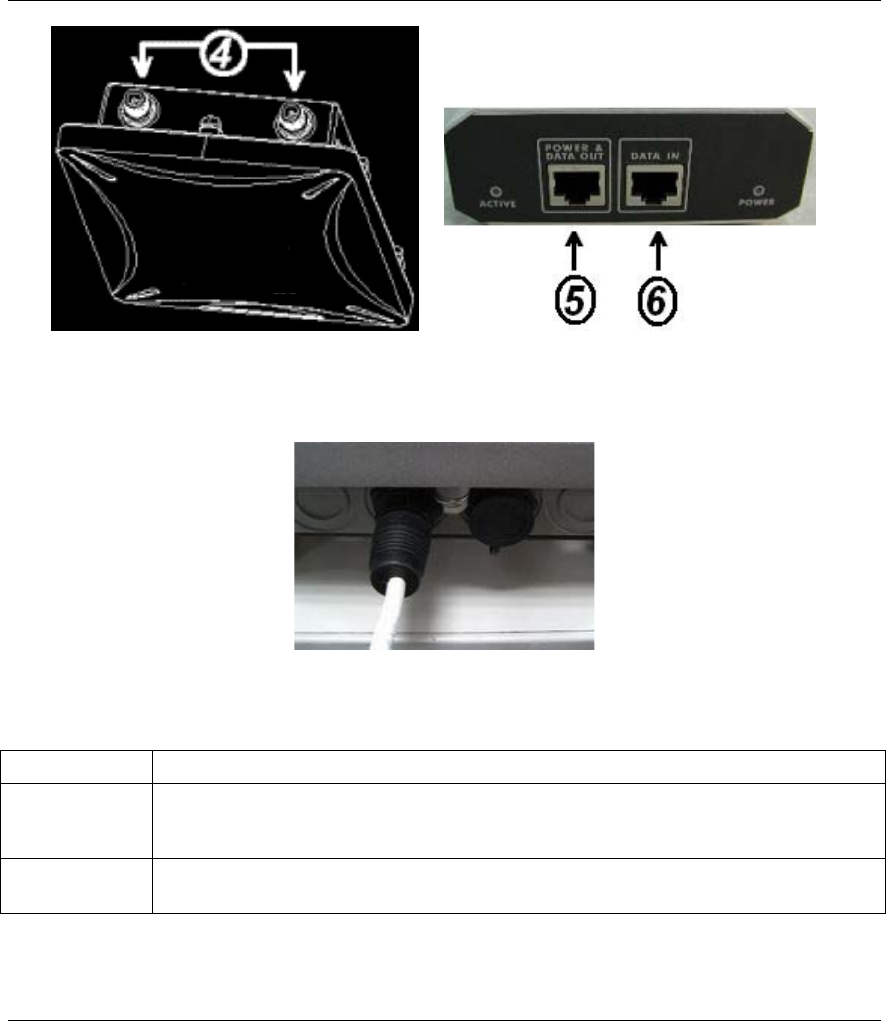
ZyAIR B-5000 Quick Installation Guide
6
Figure 4 – Casing Antenna Ports Figure 5 – ZyAIR Inline power injector
3.2 Outdoor Access Point & Bridge Bottom Panel Connections
Figure 6 - Special Ethernet Cable Connections
Table 1 - Side Panel and Connections
LABEL DESCRIPTION AND FUNCTION
Outdoor
Ethernet
Connector Port
Use the included 30M MIL-C-5015 style Ethernet cable to connect the ZyAIR to the inline
power injector. These ports are auto-negotiating and auto-crossover (automatically
adjusts to the type of Ethernet cable you use (straight-through or crossover)).
Console Port Use the included MIL-C-5015 style RS232 console port cable to connect the ZyAIR to the
console port on your computer for initial ZyAIR configuration.


















