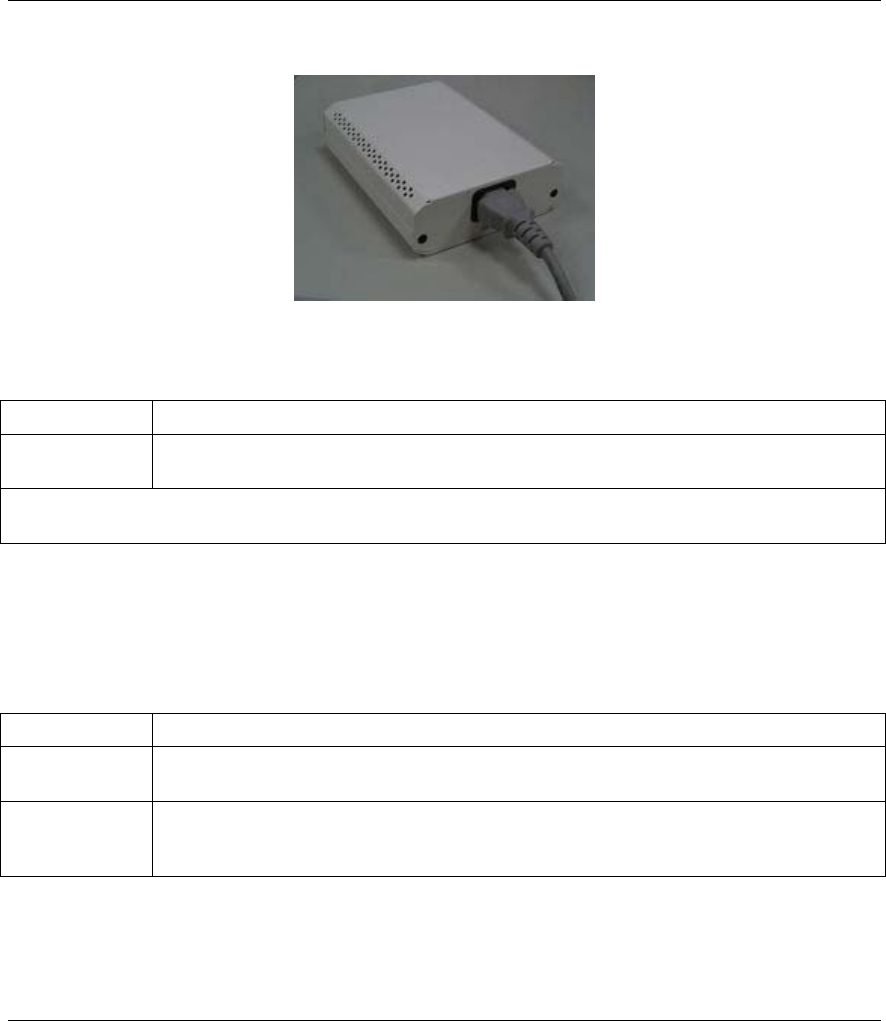
ZyAIR B-5000 Quick Installation Guide
7
3.3 The Inline Power Injector Back Panel
Figure 7 - Inline Power Injector Back Panel
Table 2 - The Inline Power Injector Back Panel
LABEL DESCRIPTION AND FUNCTION
AC IN 100 ~
240V
Connect the end of the included power cord to this power socket.
After you’ve made the connection, connect the power cable to a power supply and look at the front panel
POWER LED.
The POWER LED turns steady on when the power cord is connected.
3.4 The Inline Power Injector Front Panel
Table 3 - The Inline Power Injector Front Panel
LABEL DESCRIPTION AND FUNCTION
POWER &
DATA OUT
Connect the RJ-45 Ethernet connector end of the MIL-C-5015 style Ethernet cable to this
port.
DATA IN Use an Ethernet cable to connect this port to a Local Area Network (LAN). This port is
auto negotiating (can connect at 10 or 100Mbps) and auto-crossover (automatically
adjusts to straight-through or crossover).
The ACTIVE LED turns steady on when the ZyAIR is connected to this port.


















