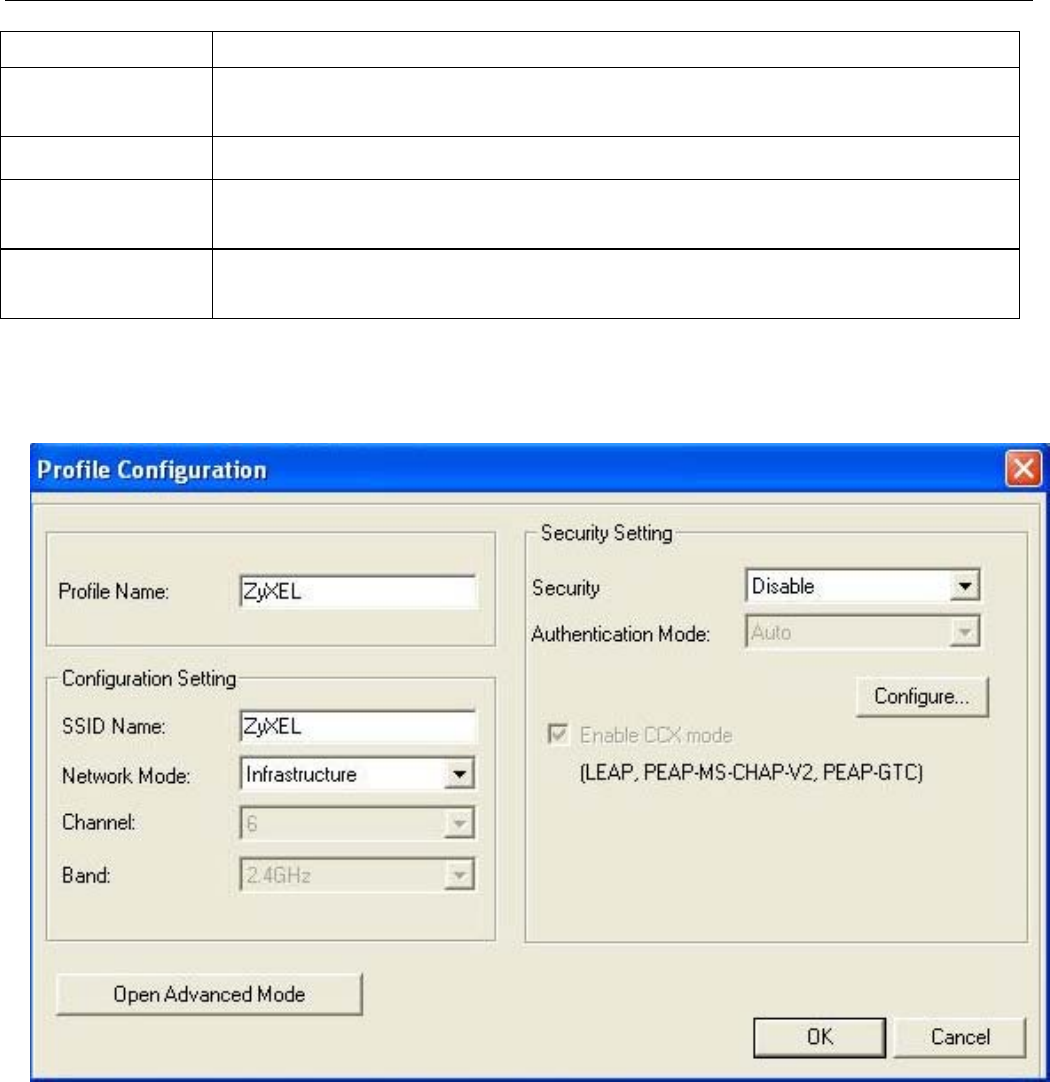
ZyXEL G-162/G-360 User’s Guide
WLAN Networking 1-5
should use the same SSID (whatever your choice is).
TX Rate This field displays the current data transmission rate in Megabit per second
(Mbps).
RX Rate This field displays the current data receiving rate in Megabit per second (Mbps).
Signal Strength This shows the strength of the signal (the range from Excellent, Good, Normal,
Bad, Poor, No signal, which relate to the dBm)
Security Status This field displays whether data encryption is activated (No Security, WEP,
WEP+ 802.1x, WPA, WPA-PSK, WPA2, WPA2-PSK)
Profile Configuration
allow you to insert some basic setting for your wireless mode
1) Click on [Configure] and the following screen will appear
2) On this screen you will insert some basic settings on your left for your wireless network.


















