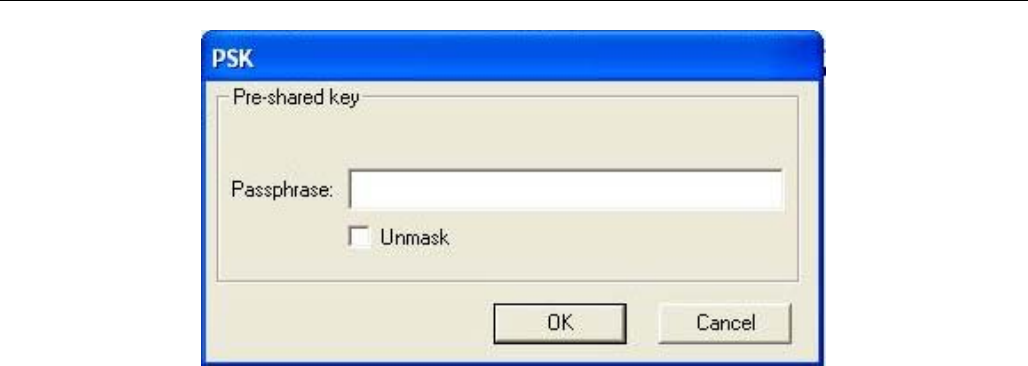
ZyXEL G-162/G-360 User’s Guide
Wireless Security 4-7
4. Enter the same pass phrase used to configure WPA-PSK on your access point. The same pass
phrase used to configure WPA-PSK/WPA2-PSK on your access point.
5. The key you enter is masked by default with asterisks (*). To view the key that you entered,
check [Unmask].


















