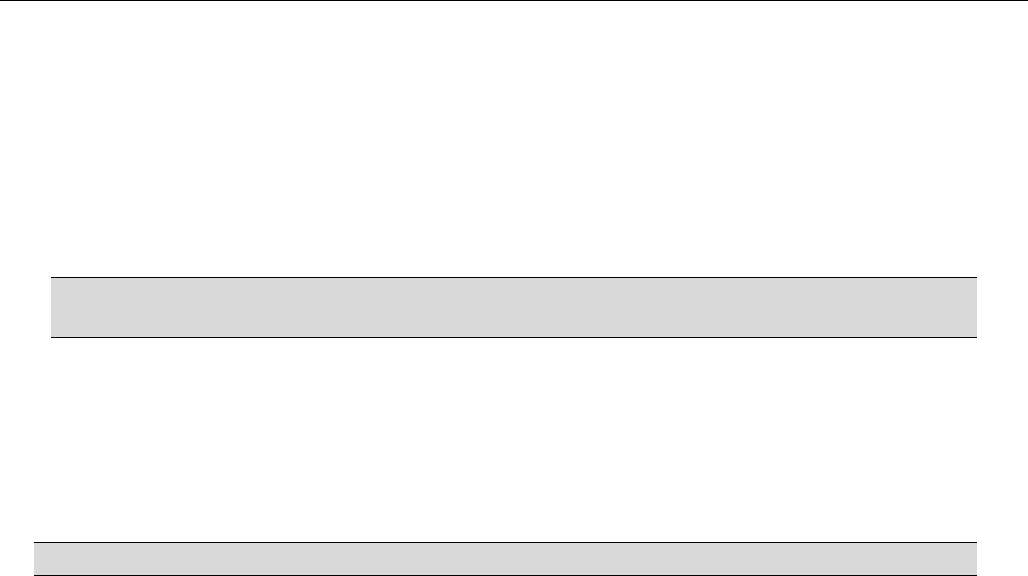
ZyXEL G-162/G-360 User’s Guide
WLAN Networking 2-23
Stations can send frames smaller than the specified
RTS/CTS Threshold
directly to the AP without the
RTS (Request To Send)/CTS (Clear to Send) handshake.
You should only configure RTS/CTS Threshold if the possibility of hidden nodes exists on your network
and the “cost” of resending large frames is more than the extra network overhead involved in the RTS
(Request To Send)/CTS (Clear to Send) handshake.
If the
RTS/CTS Threshold
value is greater than the
Fragmentation Threshold
value (see next), then the
RTS (Request To Send)/CTS (Clear to Send) handshake will never occur as data frames will be fragmented
before they reach
RTS/CTS Threshold
size.
Enabling the RTS Threshold causes redundant network overhead that could
negatively affect the throughput performance.
2.5 OTIST (One Touch Intelligent Security Technology)
OTIST (One Touch Intelligent Security Technology) is the ZyXEL proprietary one bottom security
technology. You must have the ZyXEL P-334WT router or other ZyXEL AP/Router supporting OTIST to
set the wireless adapter to use the same wireless settings.
The wireless adapter must also support OTIST and have OTIST enabled.
The following are the wireless settings that the ZyXEL P-334WT or other ZyXEL AP/Router supporting
OTIST assigns to the wireless adapter if OTIST is enabled on both devices and the OTIST setup keys are
the same.
SSID
Security (WEP or WPA-PSK)


















