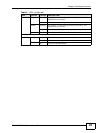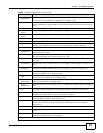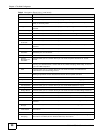Chapter 4 The Web Configurator
GS1910/XGS1910 Series User’s Guide
28
Ports This link takes you to a screen where you can configure speed, flow control, the
maximum frame size and power control settings for individual Switch ports.
Security
Switch This link takes you to screens where you can change the system login password, manage
the privilege levels for login accounts, and configure SNMP, remote management and
RMON (Remote Network Monitor).
Network This link takes you to screens where you can set the maximum number of MAC addresses
to learn on a port, configure IEEE 802.1x port authentication as well as MAC
authentication for clients communicating via the Switch, configure the access control list,
DHCP snooping, DHCP relay, IP source guard and ARP inspection settings.
AAA This link takes you to a screen where you can configure authentication and accounting
services via external servers. The external servers can be either RADIUS (Remote
Authentication Dial-In User Service) or TACACS+ (Terminal Access Controller Access-
Control System Plus).
Aggregation
Static This link takes you to a screen where you can logically aggregate physical links to form
one logical, higher-bandwidth link.
LACP This link takes you to a screen where you can configure dynamic link aggregation.
Spanning Tree
Bridge
Settings
This link takes you to a screen where you can activate one of the STP modes and
configure the STP settings on the Switch.
MSTI Mapping This link takes you to a screen where you can configure the MSTI (Multiple Spanning Tree
Instance) to VLAN mapping settings.
MSTI Priorities This link takes you to a screen where you can configure MSTI priority settings.
CIST Ports This link takes you to a screen where you can configure CIST (Common and Internal
Spanning Tree) ports.
MSTI Ports This link takes you to a screen where you can configure MSTI ports.
MVR This link takes you to a screen where you can create multicast VLANs and select the
receiver port(s) and a source port for each multicast VLAN.
IPMAC
IGMP
Snooping
This link takes you to screens where you can configure IGMP snooping.
MLD Snooping This link takes you to screens where you can configure MLD snooping.
LLDP
LLDP This link takes you to a screen where you can configure LLDP (Link Layer Discovery
Protocol) on the Switch. LLDP allows a network device to advertise its identity and
capabilities on the local network. It also allows the device to maintain and store
information from adjacent devices which are directly connected to the network device.
LLDP-MED This link takes you to a screen where you can configure Link Layer Discovery Protocol-
Media Endpoint Discovery (LLDP- MED) for multimedia devices and IP Phones.
MAC Table This link takes you to a screen where you can view the MAC address and VLAN ID of a
device attached to a port. You can also view what kind of MAC address it is.
VLANs
VLAN
Membership
This link takes you to a screen where you can configure and view 802.1Q VLAN
parameters for the Switch.
Ports This link takes you to a screen where you can configure the static VLAN (IEEE 802.1Q)
settings on a port.
Private VLANs
Table 4 Navigation Panel Links (continued)
LINK DESCRIPTION