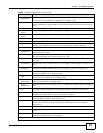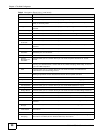Chapter 4 The Web Configurator
GS1910/XGS1910 Series User’s Guide
32
4.3.1 Change Your Password
After you log in for the first time, it is recommended you change the default administrator
password. Click Configuration > Security > Switch > Users to display the next screen.
Figure 26 Change Administrator Login Password
4.4 Switch Lockout
You could block yourself (and all others) from using in-band-management (managing through the
data ports) if you do one of the following:
1 Delete the management VLAN (default is VLAN 1).
2 Disable all ports.
3 Misconfigure the text configuration file.
4 Forget the password and/or IP address.
5 Prevent all services from accessing the Switch.
6 Change a service port number but forget it.
Note: Be careful not to lock yourself and others out of the Switch.
4.5 Logging Out of the Web Configurator
Click Logout in a screen to exit the web configurator. You have to log in with your password again
after you log out. This is recommended after you finish a management session for security reasons.
4.6 Help
The web configurator’s online help has descriptions of individual screens and some supplementary
information.
Click the Help link from a web configurator screen to view an online help description of that screen.