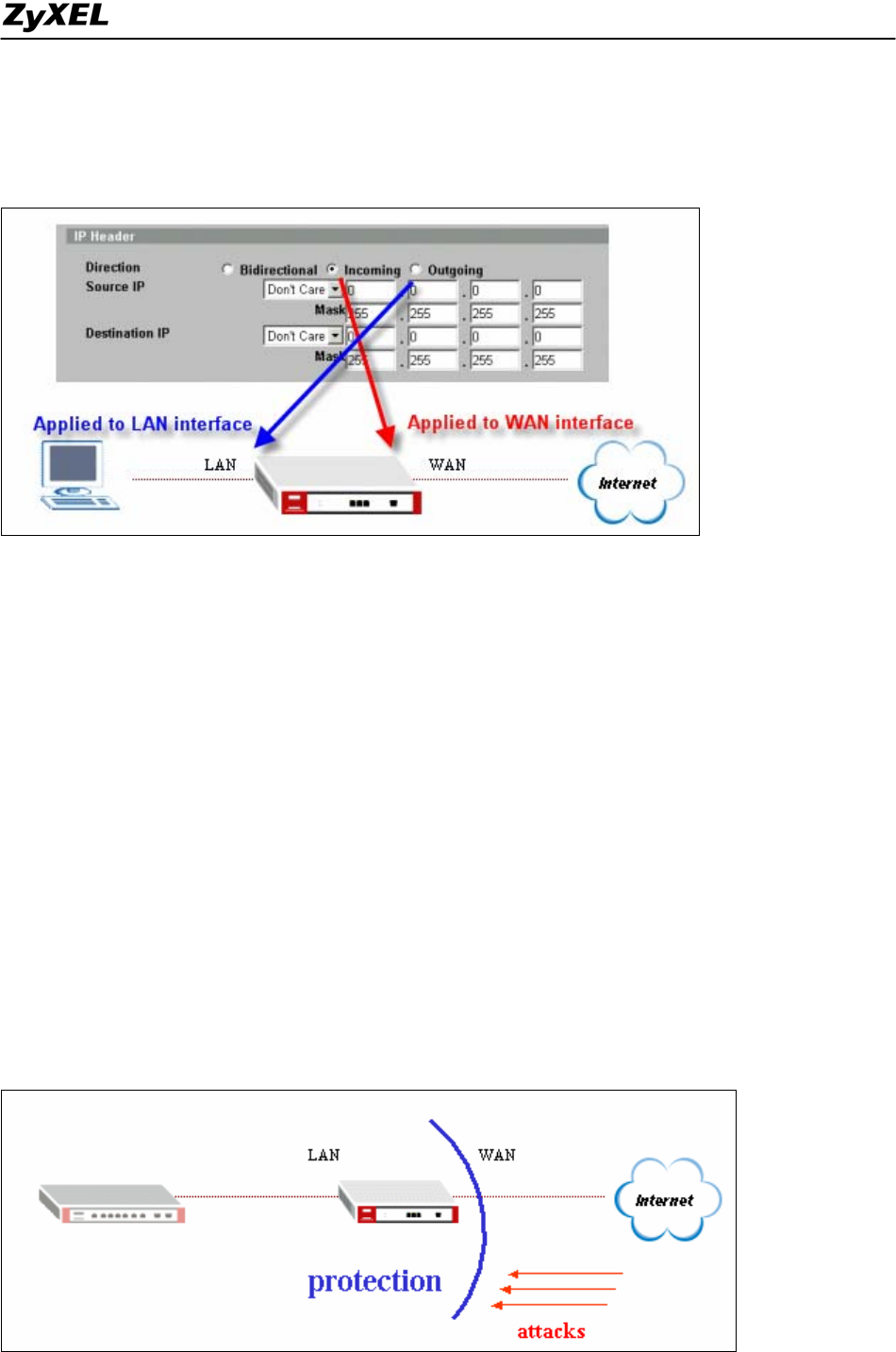
IDP Support Notes
34
created to check Outgoing direction, it is applied on LAN interface. While a policy is
set Bi-directional, it is applied on both WAN and LAN interfaces.
How to decide which Interface should be applied for policy check?
Users can setup policy check from WEB GUI/SYSTEM/INTERFACE/Policy
Check. Policy check acts as a switch to enable or disable checking mechanism on
WAN or LAN port. A policy is bound to either WAN or LAN interface based on the
direction defined during setup. If you enable policy check on WAN interface, then the
policies bound to WAN interface will be checked. However, if you disable policy
check on LAN interface, then the policies bound to LAN interface won’t be checked.
If your IDP is used to protect a trusted network from being attacked by Internet
attackers, then you can disable policy check on LAN interface, and enable policy
check on WAN interface. Thus Internet access traffic from trusted domain won’t be
checked.
All contents copyright (c) 2004 ZyXEL Communications Corporation.


















