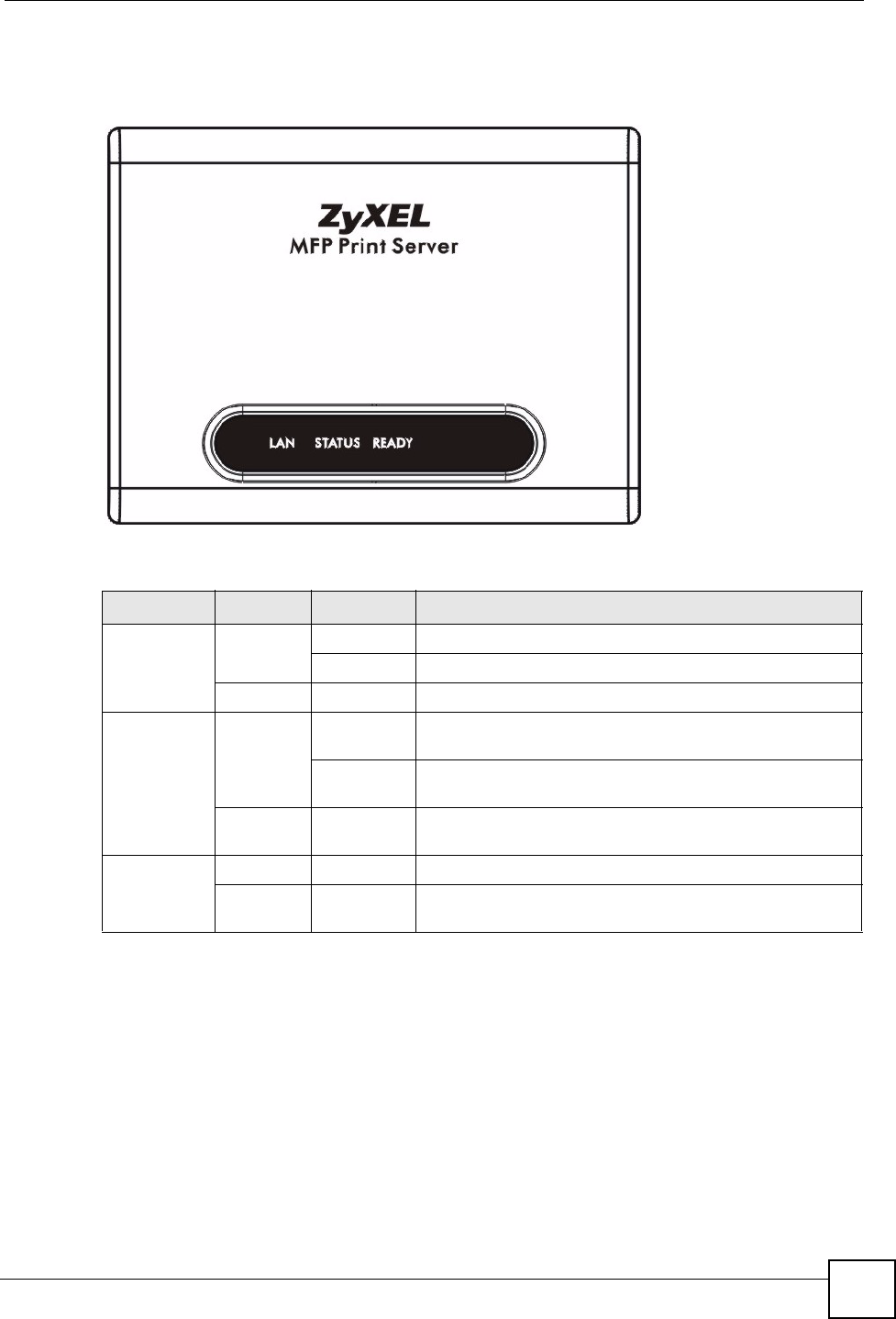
Chapter 1 Introducing the NPS-520
NPS-520 User’s Guide
17
1.6 LEDs
Figure 2 LEDs
The following table describes the lights (LEDs) on the NPS-520.
Table 1 LEDs
LED COLOR STATUS DESCRIPTION
LAN Blue On The NPS-520 has a successful connection on this port.
Blinking The NPS-520 is sending/receiving data on this port.
Off The NPS-520 does not have a connection on this port.
STATUS Blue On Firmware upload is in progress or the printer has a paper
jam or is out of paper.
Blinking The NPS-520 is connected to a printer or sending a print
job to a printer.
Off The NPS-520 is not connected to a printer or receives no
print jobs.
READY Blue On The system is ready.
Off The NPS-520 is not receiving power or failed to restart or
firmware upload was not successful.


















