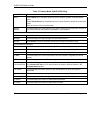ZyAIR G-220 User’s Guide
3-4 Access Point Mode Configuration
Figure 3-3 Station Mode: More Setting…
The following table describes the labels in this screen.
Table 3-2 Station Mode: More Setting…
LABEL DESCRIPTION
General Connection Setting
Channel Select the channel number from the drop-down list box. To associate to an ad-hoc
network, you must use the same channel as the peer computer. The number of channels
varies depending on the setting in the Advanced Setting screen.
This field is not applicable when you select Infrastructure in the Network Type field.