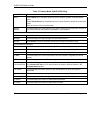ZyAIR G-220 User’s Guide
3-8 Access Point Mode Configuration
3.5 The Advanced Setting… Screen
To set the advanced features on the ZyAIR, click the Advanced Setting… button in the More Setting…
screen.
Figure 3-5 Station Mode: Advanced Setting…
The following table describes the labels in this screen
Table 3-4 Station Mode: Advanced Setting…
LABEL DESCRIPTION
User Interface
Language
Select a language from the Language drop-down list box.
Country Roaming