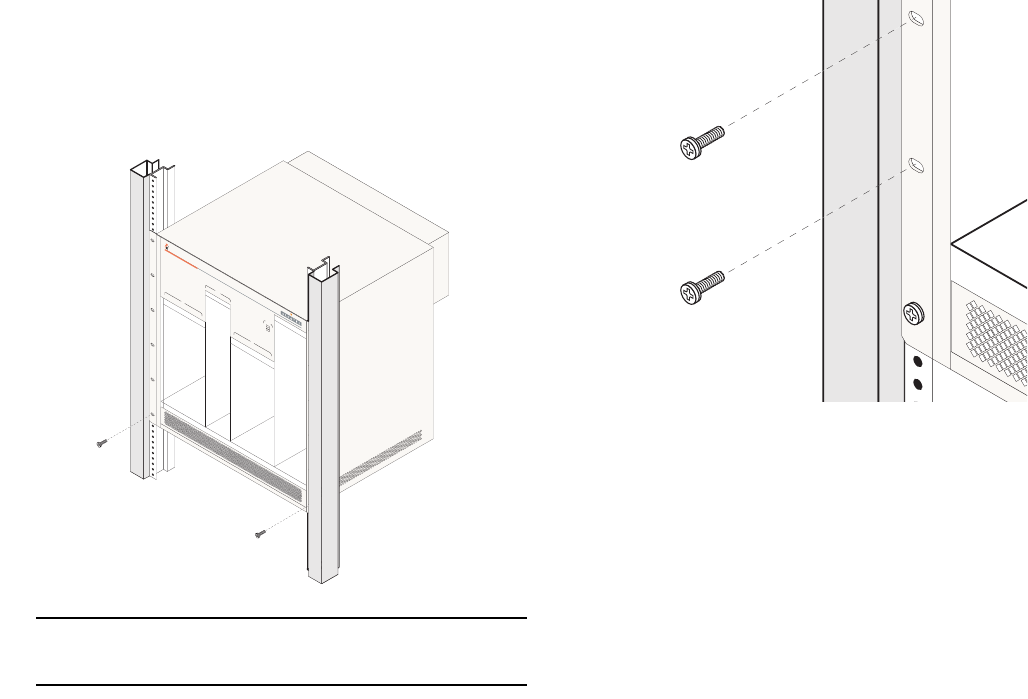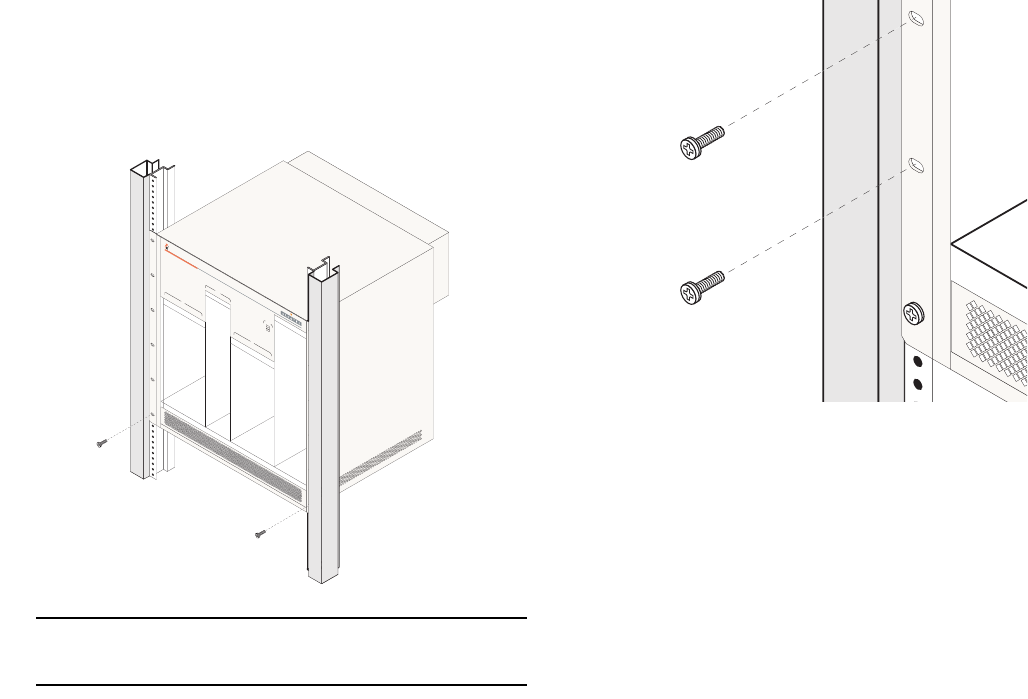
March 2005 Installing the Hardware 9
2 Using two people, lift and position the chassis until the
rack-mount flanges are flush with the rack post.
3 Align the holes in the flanges with the rack holes you
marked in step 1.
4 Once the holes are aligned, use a third person to insert
a screw through the bottom hole on each flange. Tighten
both screws until they are secure.
Note. Be sure to install the screws in the bottom hole of
each flange, as shown, before proceeding.
5 Once the screws at the bottom of each flange are
secure, install the remaining screws. Be sure that all
screws are securely tightened.
Optional Rack-Mounting Hardware
All OmniSwitch 7700/7800 switches are shipped with integral
front rack-mount flanges. These flanges support standard 19”
rack mount installations. If you have non-standard rack-mount
requirements, Alcatel offers optional hardware for the follow-
ing applications:
• 23” rack installations
• Side-mount hardware for additional support
For information on this optional rack mounting hardware,
contact your Alcatel representative.
O
mniSwitch 7700
T
M
1
2
3
4
5
67
8
N
I
N
I
CM
M
P
W
R
PS3
PS2
PS1
A
B