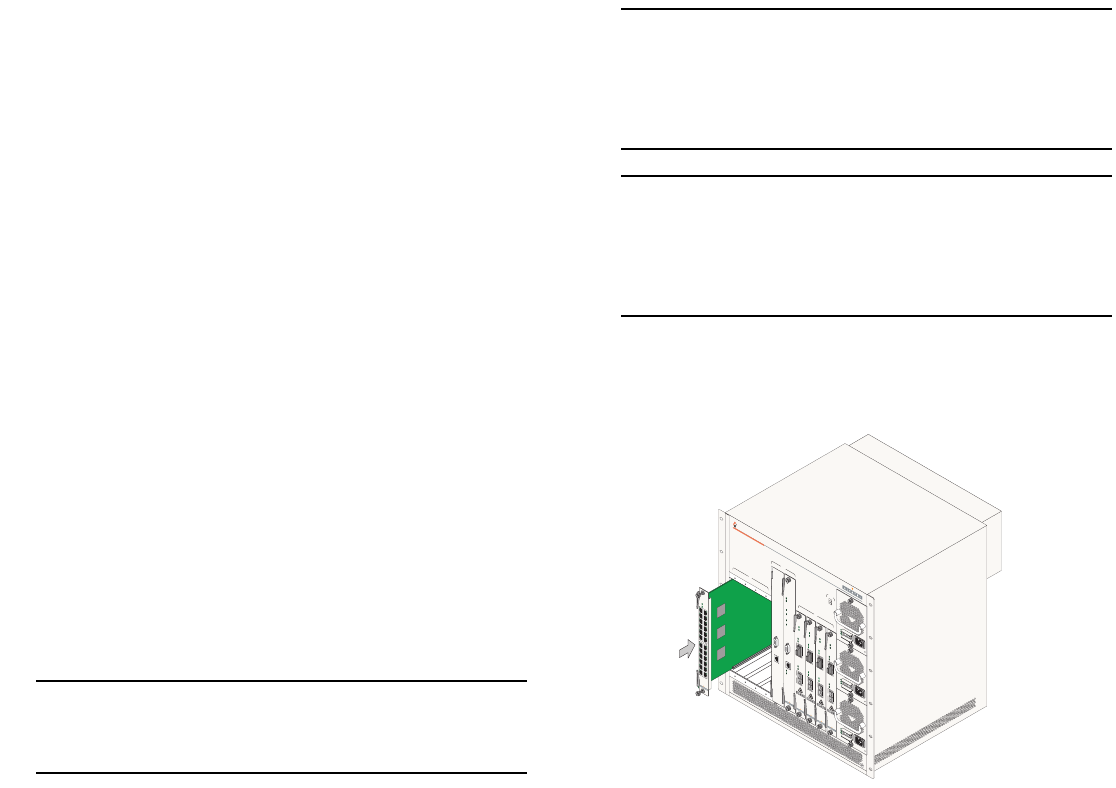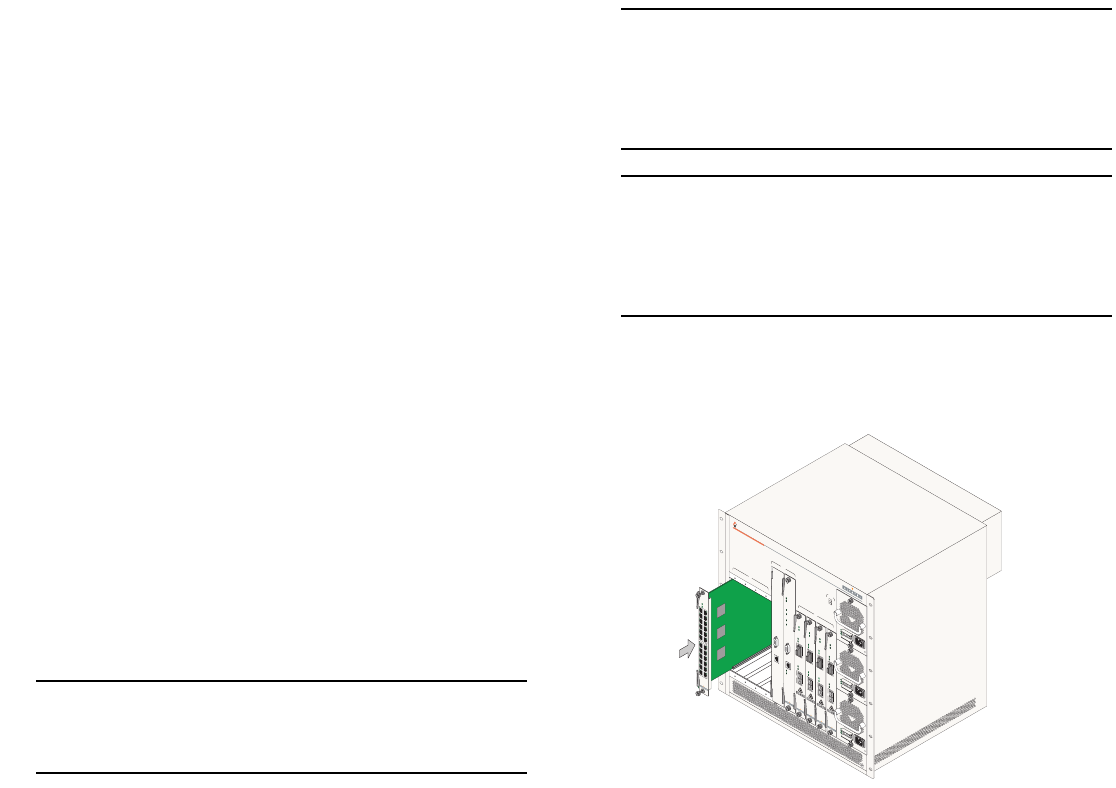
March 2005 Installing the Hardware 13
Installing the Network Interface (NI) and
Chassis Management Modules (CMMs)
Once you are properly grounded, you may begin installing the
Network Interface (NI) and CMM(s).
NI Modules
NI modules may be installed in any slot position from
1 through 8 in OS7700 switches and 1 through 16 in OS7800
switches.
CMMs
CMMs may be installed in slots A or B in OS7700 and
OS7800 switches. A minimum of one CMM is required for
switch operations; the second CMM provides redundancy.
In non-redundant configurations, the CMM may be installed in
either slot A or B. In redundant configurations, the CMM
installed in slot A will be designated primary by default. For
more information on redundancy, refer to page 49 or, for
detailed information, refer to your Hardware Users Guide.
NI modules cannot be installed in CMM slots A or B; like-
wise, CMMs cannot be installed in any NI slot position.
Due to the differences in their physical dimensions, OS7700
and OS7800 CMMs are not interchangeable.
More Information on Slot Numbering. For a diagram
showing the chassis layout and slot positions, refer to
“Chassis Slot Numbering” on page 48.
To install an NI or CMM module, follow the steps below.
Note. To further reduce exposure to electrostatic discharge
(ESD) and physical damage, do not remove more than one
module at a time from the factory packaging. Unpack one
module, immediately install the module in the chassis,
then repeat the sequence for another module.
Important. Before beginning, note that the CMM
modules and NI modules slide into the chassis card guides
differently. CMMs have a sheet metal tray that slides into
the guides; with NIs, the edges of the module’s printed
circuit slide into the guides.
1 Holding the module in both hands, carefully slide it
into the chassis card guide. The component side of the
board should face right.
A
B
OS7700-CMM
E
M
P
LINK
ACT
C
O
N
SO
L
E
/M
O
D
EM
O
K
1
O
K
2
P
R
I
S
E
C
T
EMP
FA
N
OS7-ENI-C24
1x 3x 5x 7x 9x 11x 13x 15x 17x 19x 21x 23x
O
K
1
O
K
2
22x20x18x16x14x12x10x8x6x4x
OmniSwitch 7700
TM
1
2
3
4
5
6
7
8
N
I
N
I
C
M
M
P
W
R
P
S
3
P
S
2
P
S
1
OS7700-CMM
EMP
LINK
ACT
C
ON
SO
L
E
/MO
D
EM
O
K
1
O
K
2
P
R
I
S
E
C
T
EMP
F
A
N
OS7-GNI-U2
O
K
1
O
K
2
ACT
LINK
ACT
LINK
R
X
T
X
R
X
T
X
1
2
OS7-GNI-U2
O
K
1
O
K
2
ACT
LINK
AC
T
LINK
R
X
T
X
R
X
T
X
1
2
OS7-GNI-U2
O
K1
O
K2
AC
T
LINK
ACT
LINK
RX
T
X
RX
T
X
1
2
OS7-GNI-U2
O
K
1
O
K
2
ACT
LINK
ACT
LINK
RX
T
X
RX
T
X
1
2
50
/
60Hz,
8.0/
7.0/3
.5
A
1
0
0
/
11
5
/
2
50
V
O
V
E
R
T
EMP
DC
O
K
AC
OK
50
/
60Hz, 8.0/7.0/3
.5
A
1
0
0
/
11
5
/
2
50
V
O
V
E
R
T
EMP
DC
OK
AC
O
K
50
/
60Hz, 8.0/
7.0
/
3.5
A
1
0
0
/
11
5
/
2
50
V
O
V
E
R
T
EMP
D
C
OK
AC
OK