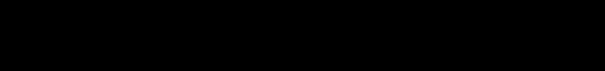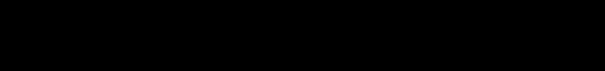
March 2005 iii
OmniSwitch 7700/7800 . . . . . . . . . . . . . . . 1
Features . . . . . . . . . . . . . . . . . . . . . . . . . . . . . . . . . . . 1
Availability Features . . . . . . . . . . . . . . . . . . . . . . 1
Chassis Types . . . . . . . . . . . . . . . . . . . . . . . . . . . . . . 2
OmniSwitch 7700 . . . . . . . . . . . . . . . . . . . . . . . . 2
OmniSwitch 7800 . . . . . . . . . . . . . . . . . . . . . . . . 3
Installing the Hardware . . . . . . . . . . . . . . . 4
Items Required . . . . . . . . . . . . . . . . . . . . . . . . . . . . . 4
Site Preparation . . . . . . . . . . . . . . . . . . . . . . . . . . . . 4
Environmental Requirements . . . . . . . . . . . . . . . 4
Electrical Requirements . . . . . . . . . . . . . . . . . . . 4
Weight Considerations . . . . . . . . . . . . . . . . . . . . 5
Items Included . . . . . . . . . . . . . . . . . . . . . . . . . . . . . 5
Unpacking and Installing the Switch . . . . . . . . . . . . 5
Unpacking the Chassis . . . . . . . . . . . . . . . . . . . . 5
Recommendations . . . . . . . . . . . . . . . . . . . . 5
Instructions . . . . . . . . . . . . . . . . . . . . . . . . . 5
Lifting the Chassis . . . . . . . . . . . . . . . . . . . . . . . 7
Mounting the Switch . . . . . . . . . . . . . . . . . . . . . 7
Airflow Considerations . . . . . . . . . . . . . . . . 7
Rack-Mounting . . . . . . . . . . . . . . . . . . . . . . 8
Optional Rack-Mounting Hardware . . . . . . 9
Standalone . . . . . . . . . . . . . . . . . . . . . . . . . 10
Installing Power Supplies . . . . . . . . . . . . . . . . . 10
Using the Grounding Wrist Strap and Chassis
Grounding Lug . . . . . . . . . . . . . . . . . . . . . . . . .12
Installing the Network Interface (NI) and
Chassis Management Modules (CMMs) . . . . . .13
NI Modules . . . . . . . . . . . . . . . . . . . . . . . . .13
CMMs . . . . . . . . . . . . . . . . . . . . . . . . . . . . .13
Installing GBIC Connectors . . . . . . . . . . . .15
Installing MiniGBIC Connectors . . . . . . . .15
Blank Cover Plates . . . . . . . . . . . . . . . . . . . . . .16
Connections and Cabling . . . . . . . . . . . . . 17
Serial Connection to the Console/Modem
Port . . . . . . . . . . . . . . . . . . . . . . . . . . . . . .17
Serial Connection Default Settings . . . . . .17
Ethernet Management Port (EMP)
Cable Requirements . . . . . . . . . . . . . . . . . .18
Booting the Switch . . . . . . . . . . . . . . . . . . . . . . 19
Component LEDs . . . . . . . . . . . . . . . . . . . . . . .19
Your First Login Session . . . . . . . . . . . . . . . 20
Logging In to the Switch . . . . . . . . . . . . . . . . . . . . . 20
Setting IP Address Information for the EMP . . . . . 21
Unlocking Session Types . . . . . . . . . . . . . . . . . . . . 22
Unlocking All Session Types . . . . . . . . . . .22
Unlocking Specified Session Types . . . . . .22
How many sessions are allowed? . . . . . . . .23
Changing the Login Password . . . . . . . . . . . . . . . . 23
Setting the System Time Zone . . . . . . . . . . . . . . . . 24
Table of Contents