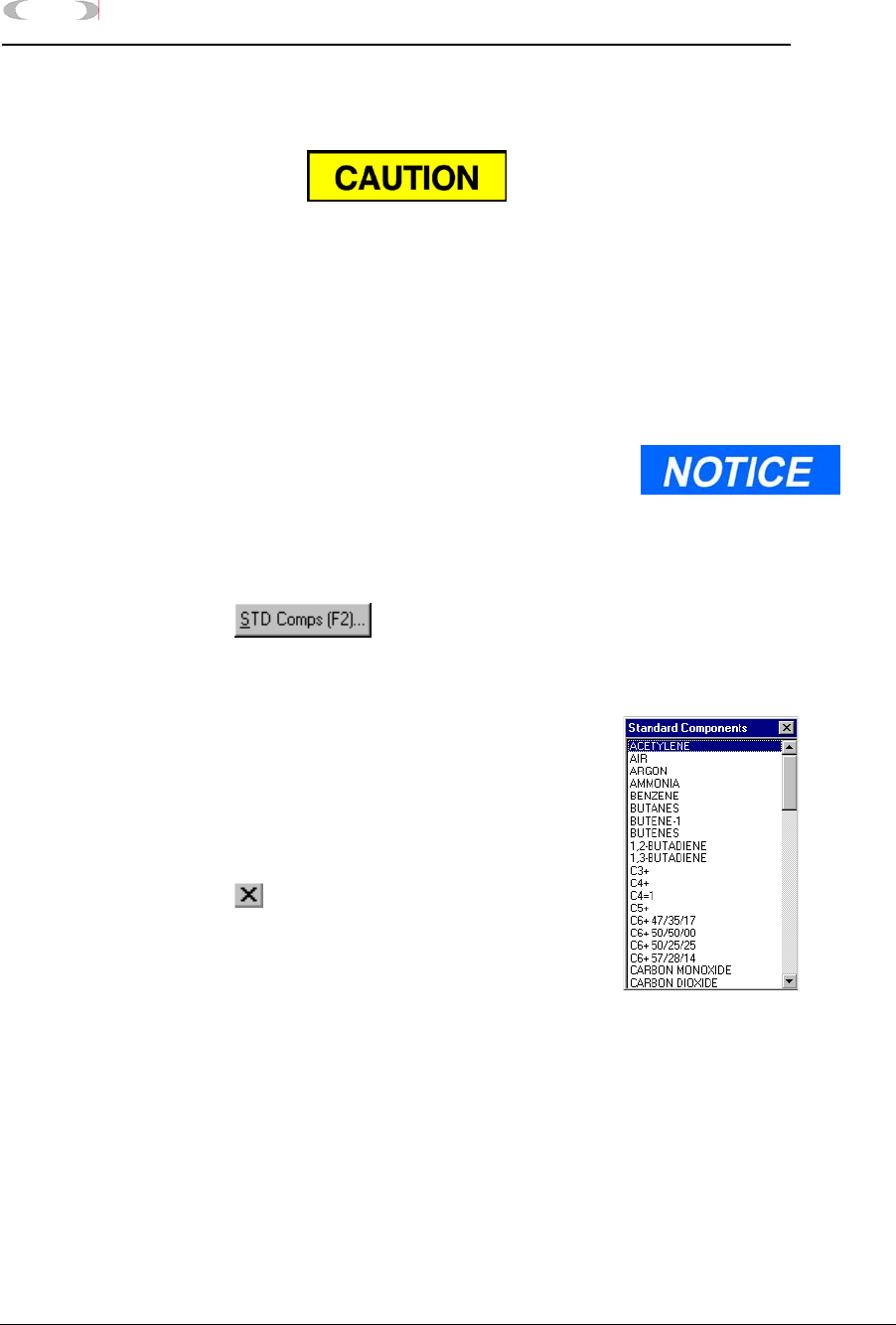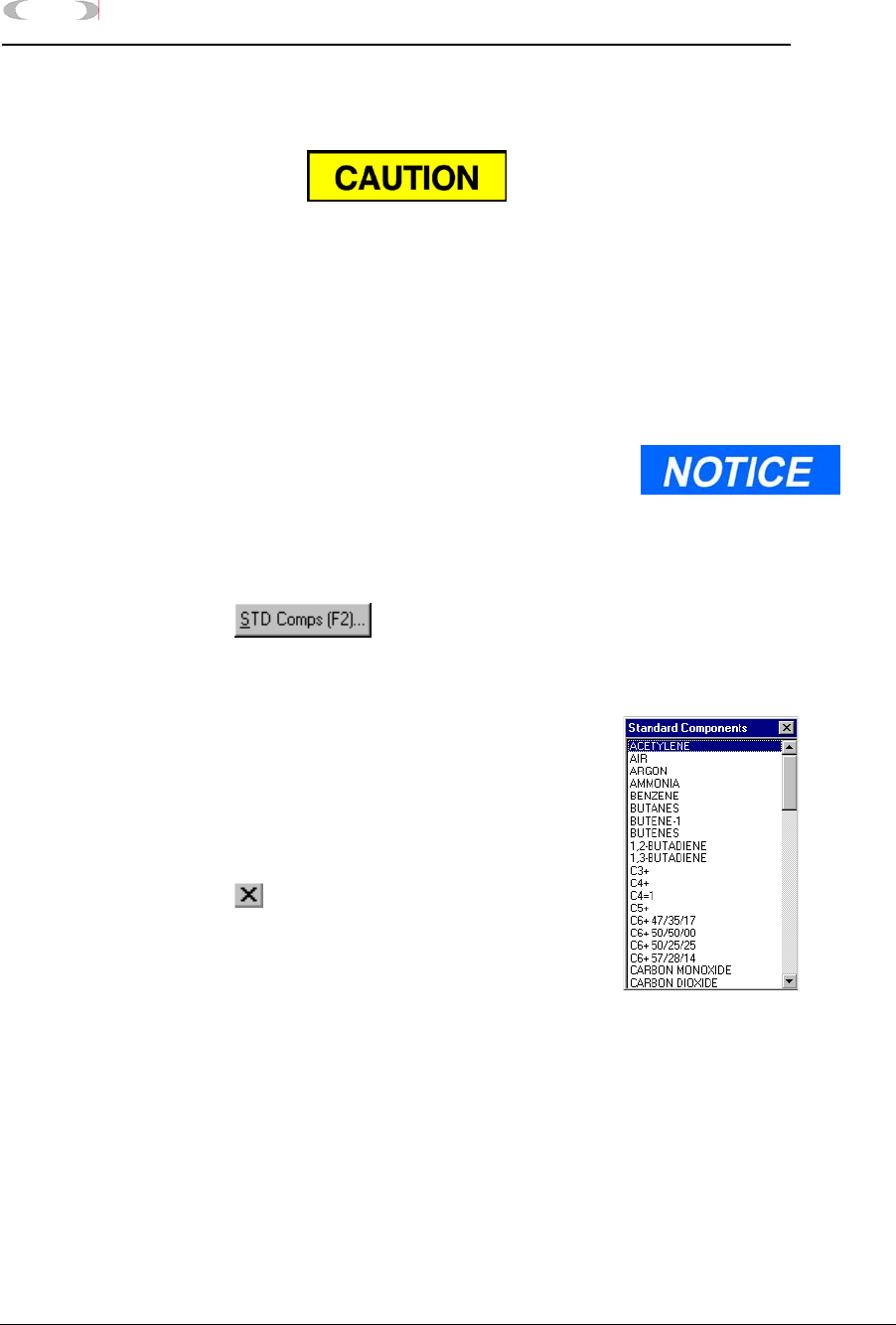
5-10 APPLICATION FUNCTIONS
MON2000
Select Standard Component(s) JULY 2010
5.2.1 Select Standard Component(s)
To select standard component(s) to be used by
the displayed CDT,
1. Select the Component cell where you want
the new component.
2. Click the button or press the
F2 key to access the Standard Components
menu.
3. The Standard Components menu appears.
4. Double-click the selected component to add
it to the CDT. The component is
automatically inserted into the selected
table cell.
Click the button or press the ESC key to
abort and return to the Component Data
Table dialog.
See Table 5-2 an asterisk (*) in the column heading indicates a column that contains
standard component values. If any of these values is modified, the corresponding
component becomes non-standard (i.e., user-defined). It is not recommended that you
edit a standard component value.
To add a new row to the
CDT, click the last cell in the
last row and press the
ENTER key.