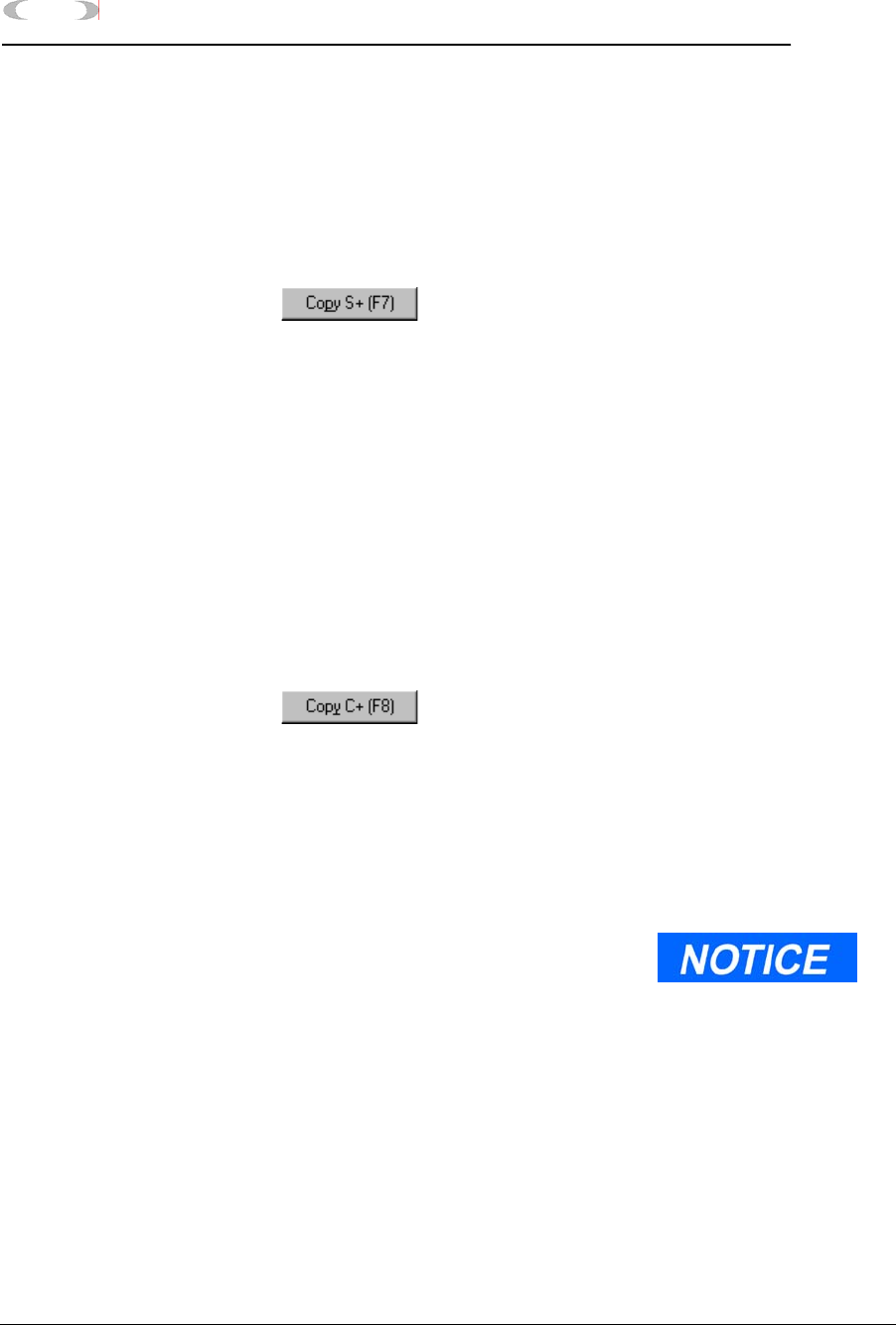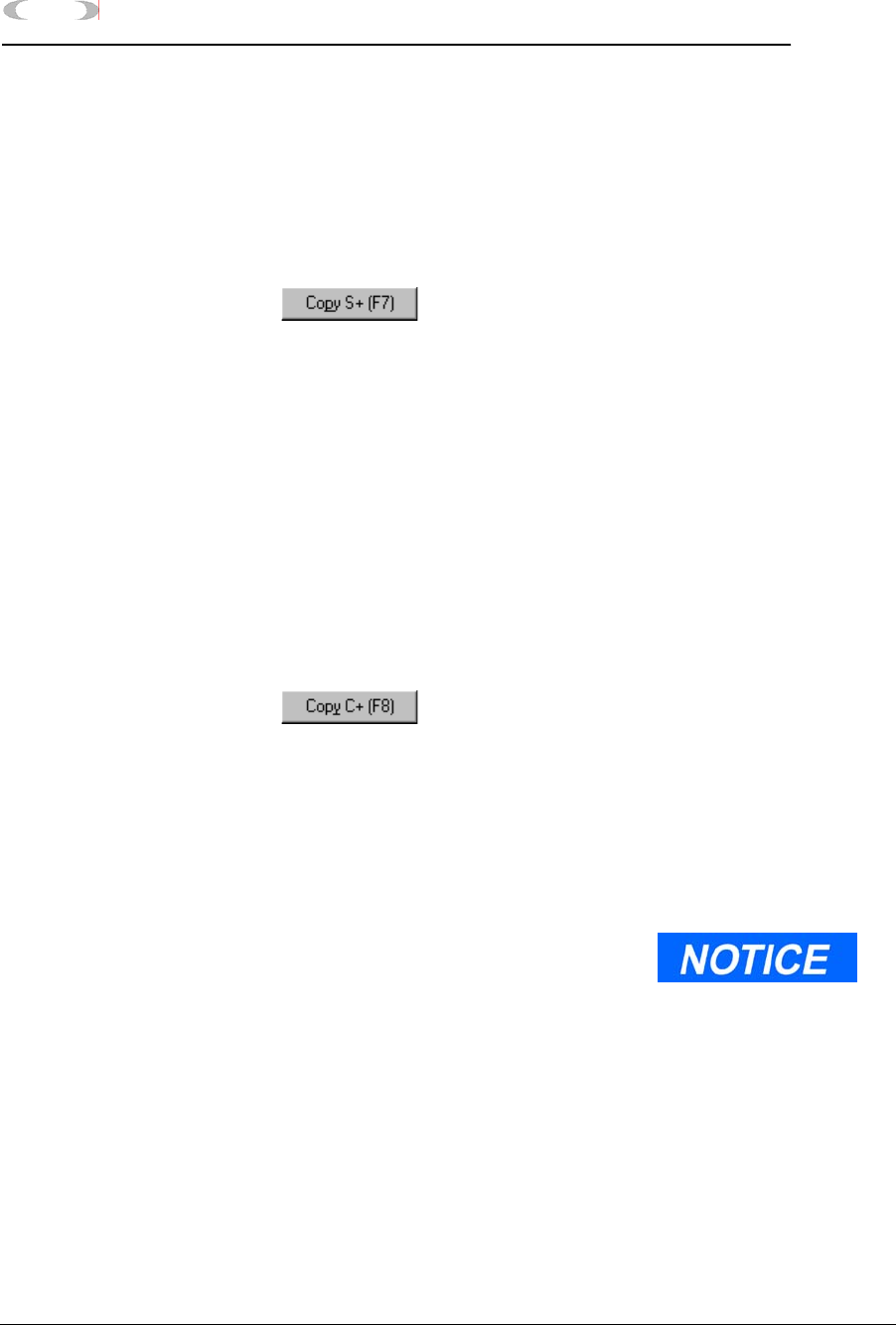
5-82 APPLICATION FUNCTIONS
MON2000
Registers JULY 2010
7. To change the stream assignment, click the
appropriate cell. Use the provided pull-
down menu and click the desired stream to
select it.
To copy the stream settings from a
highlighted row and apply them to the next
row, click the button or press
the F7 key. This feature also increments the
Stream value to the next available stream
(e.g., incrementing from Stream 2 to Stream
8), per the GC application. An error
message displays when the last available
stream is reached.
8. To change the component assignment, click
the appropriate cell. Use the provided pull-
down menu and click the desired option to
select it.
To copy the component settings from a
highlighted row and apply them to the next
row, click the button or press
the F8 key.
This feature also increments the
Component value to the next available
component (e.g., incrementing from
Ammonia to Benzene), per the GC
application. An error message displays
when the last available component is
reached.
9. To select a scale and range,
(a) Select the scale/range to be replaced.
By assigning a scale range, a floating
point value can be converted to an
integer value per the user-defined scale
assignment.
Assigning a scale and
corresponding range is an
optional step.
The default scale assignment
is 0 FloatPt, which means
the value is not converted to
integer and is stored in two
(2) adjacent Modbus
registers.