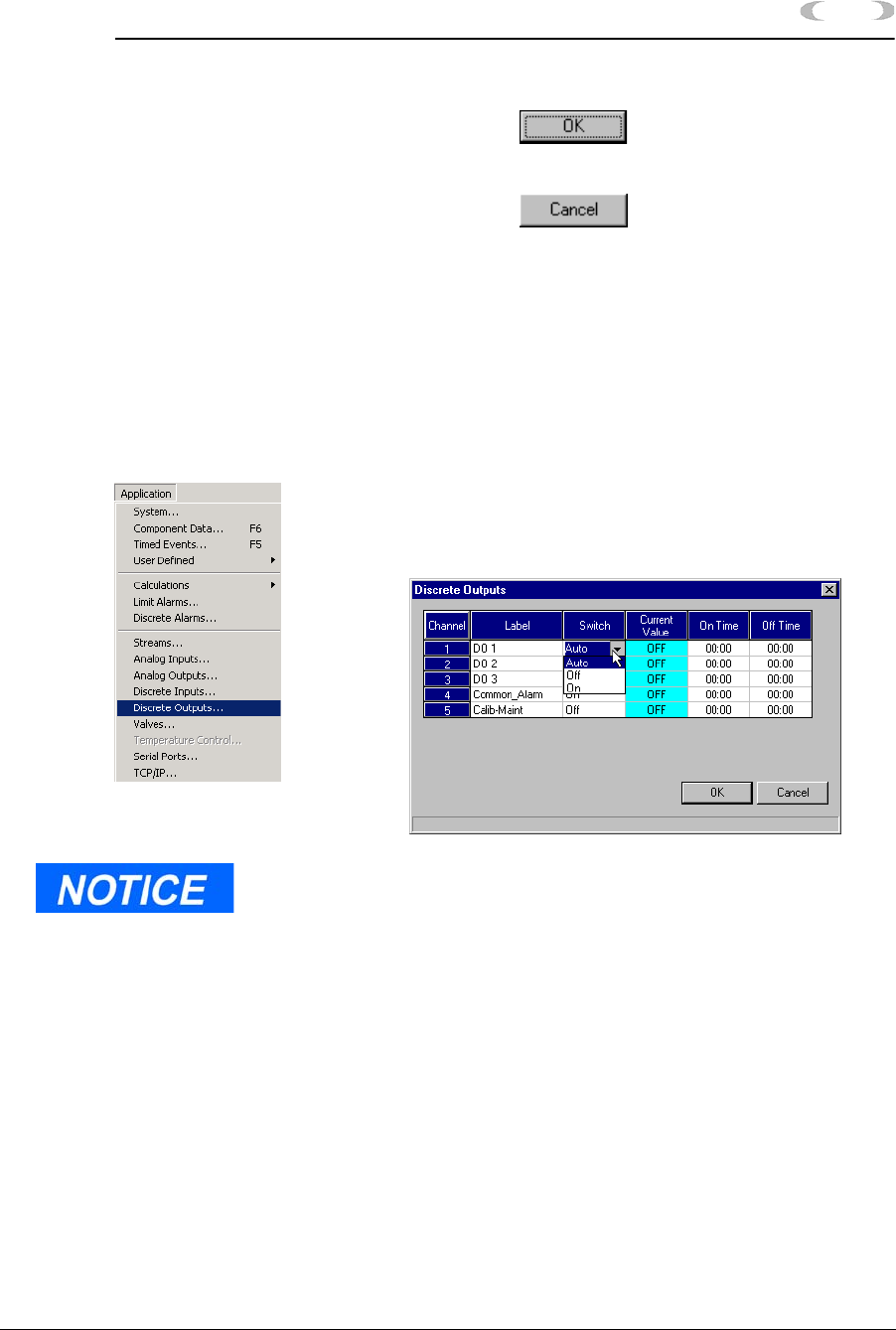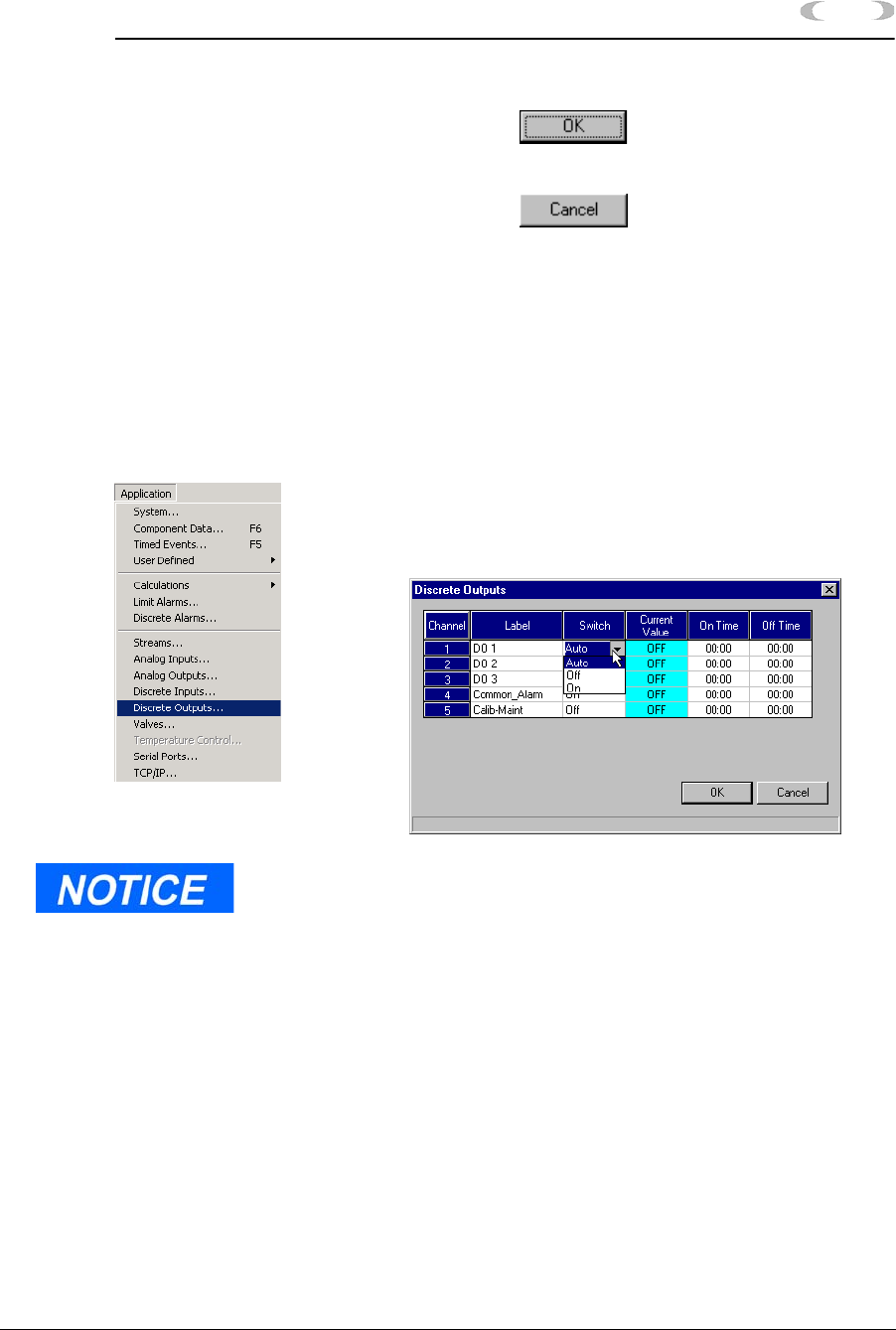
APPLICATION FUNCTIONS 5-57
MON2000
JULY 2010 Discrete Outputs
3. Click the button to accept your
changes and return to the main window.
Click the button to abort and
return to the main window.
5.12 DISCRETE OUTPUTS
Use this function to assign labels to the GC
discrete outputs and control their operational
modes. The number of discrete outputs
available depends on the GC application.
1. Use the Application > Discrete Outputs
menu to access this function.
2. The Discrete Outputs dialog appears.
To edit the settings displayed, double-click
the appropriate cell or click and use the
provided pull-down menus.
Signals routed to discrete
outputs are assigned via the
Limit Alarm and Discrete
Alarm functions (see
Section 5.6 and Section
5.7).