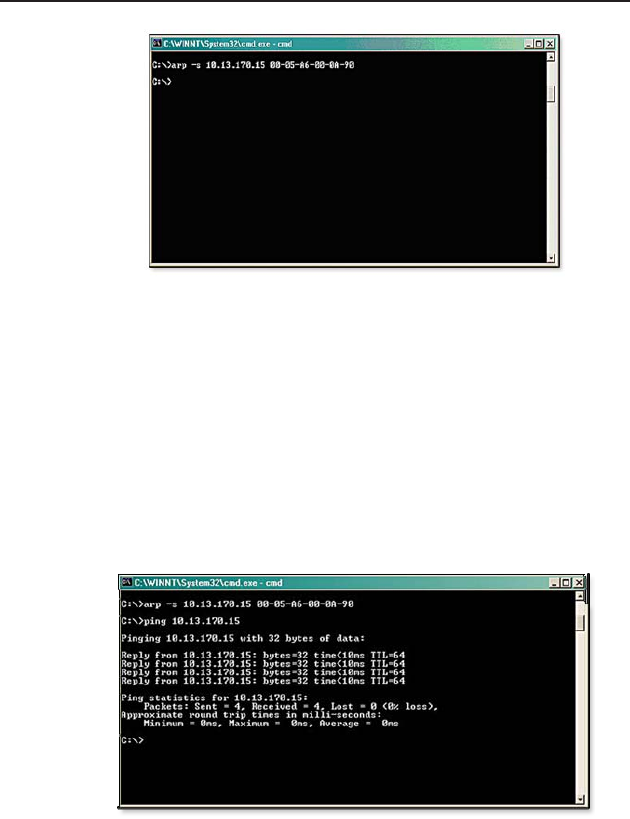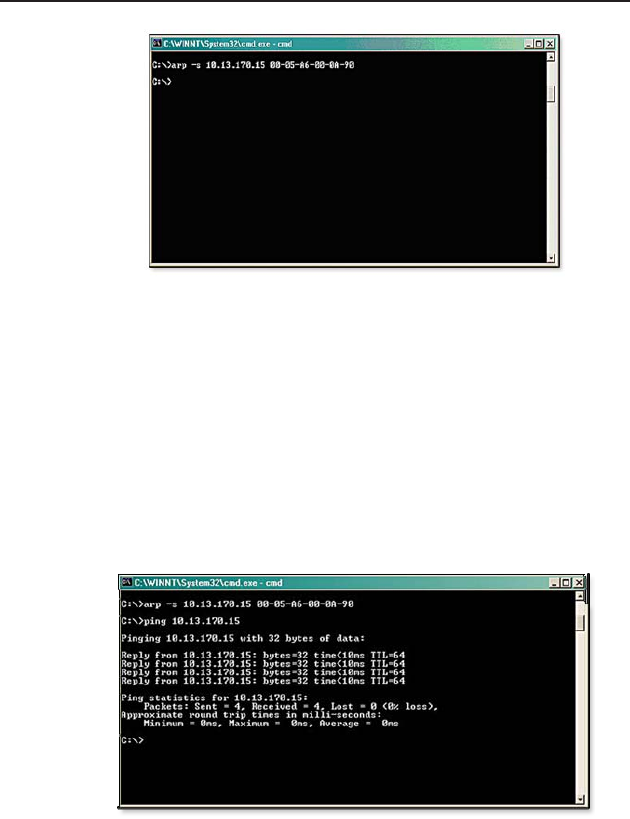
IPL T CR48 • Connection and Conguration
Connection and Configuration, cont’d
Figure 3-3 — Executing the ARP command
5. Execute a Ping command by typing your new IP address at
the command prompt. For example:
ping 10.13.170.15
After issuing this command, the unit will change to the
new address and start responding to the Ping requests, as
shown below. The IPL unit’s IP address should now be
updated to the new address, and then you can reconnect
using either Telnet or the Web to verify that the update was
successful.
Figure 3-4 — Unit response to a Ping request
6. After verifying that the change was successful, issue the
arp –d command at the DOS prompt. For example:
arp –d 10.13.170.15 will remove 10.13.170.15 from the arp
table
or
arp –d* to remove all static IP addresses from the arp table.
3-6