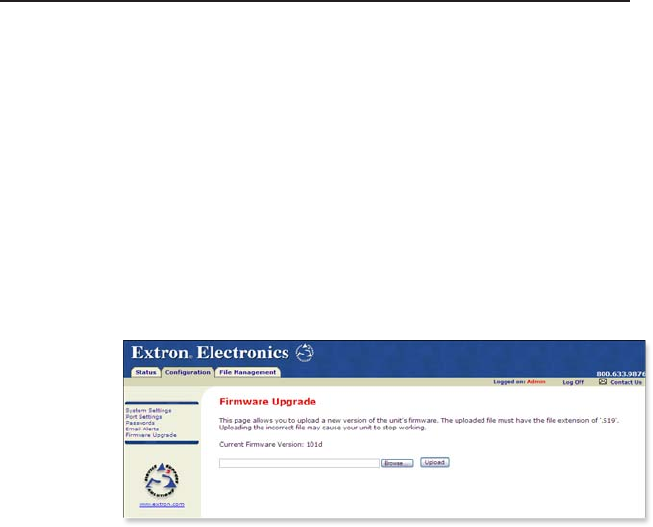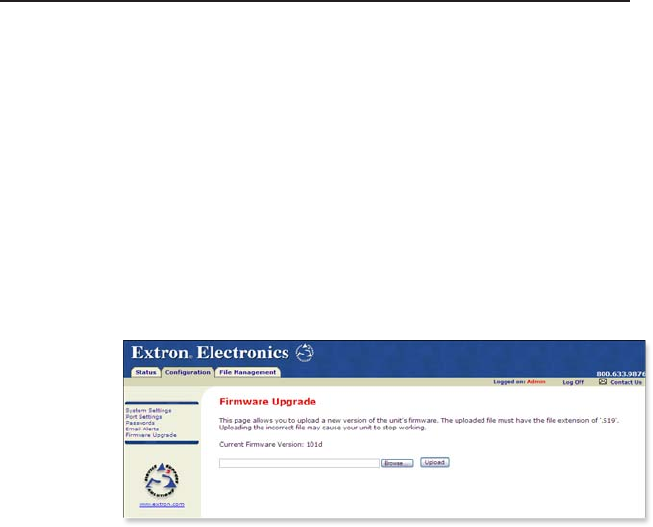
IPL T CR48 • Communication and Control
Communication and Control, cont’d
Upgrading the firmware
Firmware upgrades become available as improvements are
made to the versatility and functionality of the IPL T CR48
interface. These upgrades are available for download from the
Internet.
C The firmware file you select to upload must have the
extension “.S19”. Uploading the incorrect file may
cause your unit to stop working.
To upgrade the rmware:
1.
Click Firmware Upgrade on the menu (on the left side of
the window) and the Firmware Upgrade screen
(gure 4-8) is displayed.
Figure 4-8 — Web server Firmware Upgrade screen
2. Click the Browse button to nd the most current available
version of the rmware.
If you nd a later version than the one shown above the
box, click the Upload button to upgrade to the newer
version.
C If you leave the page before upload is complete, the
upload will be cancelled.
Managing files
File Management is a useful tool that allows you to use and
upload existing and custom Web pages. Custom pages can be
developed using a third-party Web page development program
such as FrontPage
®
or Dreamweaver
®
. File management also
allows you to remove unnecessary or outdated les when they
are no longer needed.
4-8