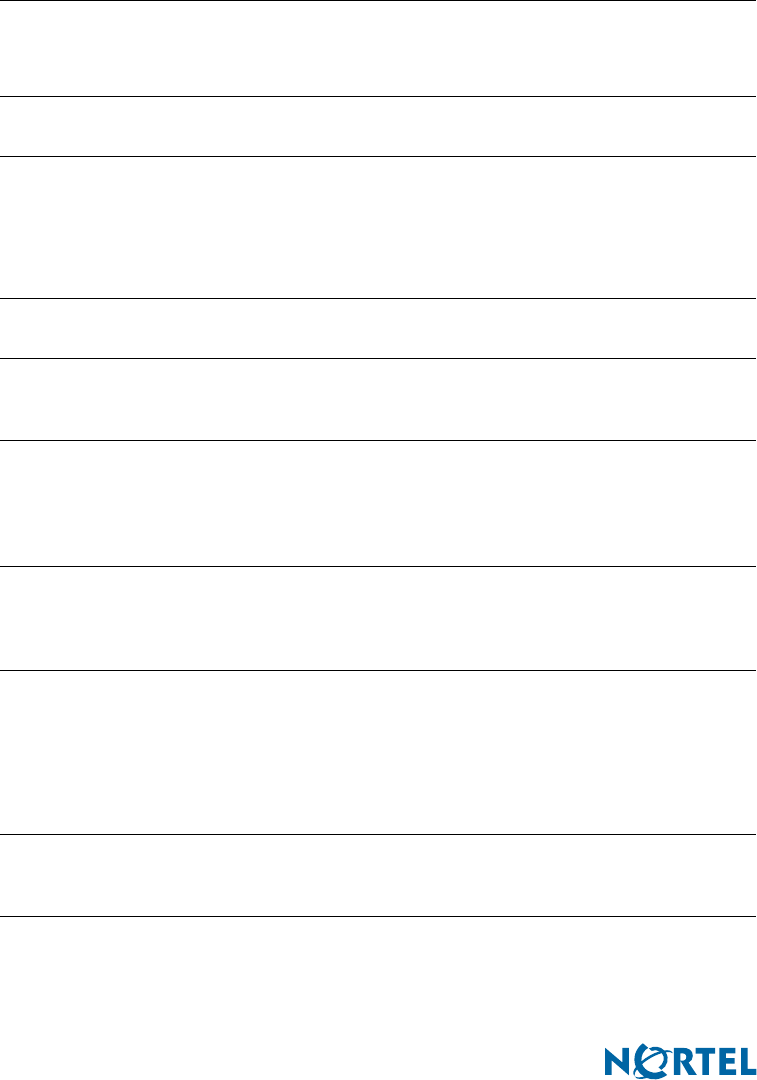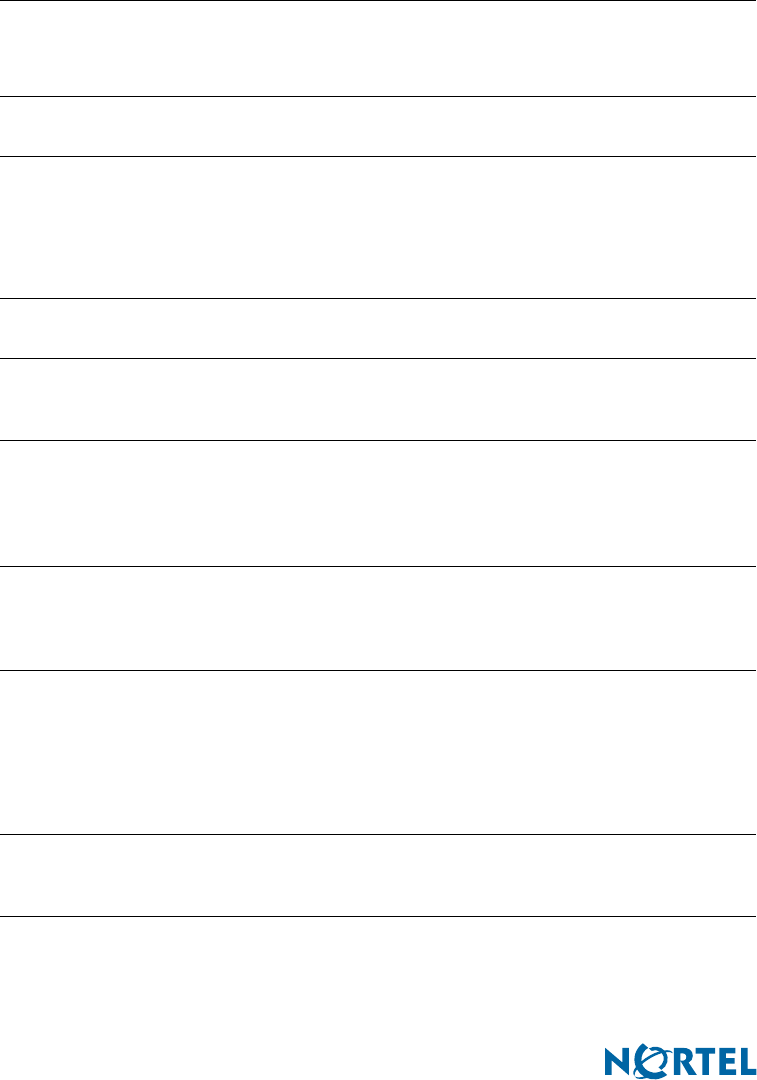
Nortel Switched Firewall Browser-Based Interface Users Guide
8 Preface
216383-D October 2005
Typographic conventions
The following table describes the typographic styles used in this book.
Table 1 Typographic conventions
Typeface or
Symbol
Meaning Example
AaBbCc123 This fixed-width type is used for names of
commands, files, and directories used within
the text.
View the readme.txt file.
It also depicts on-screen computer output and
prompts.
Main#
AaBbCc123 This italicized type shows book titles, special
terms, or words to be emphasized.
Read your User’s Guide
thoroughly.
AaBbCc123 This fixed-width, bold type appears in com-
mand examples. It shows text that must be
typed in exactly as shown.
Main# sys
<AaBbCc123> Italicized type within angle brackets appears
in command examples as a parameter place-
holder. Replace the indicated text with the
appropriate real name or value when using the
command. Do not type the brackets.
To establish a Telnet
session, enter:
host# telnet <IP address>
[ ] Command items shown inside square brack-
ets are optional and can be used or excluded
as the situation demands. Do not type the
brackets.
host# ls [-a]
| Command items separated by the vertical bar
depict a list of possible values, only one of
which should be entered. The vertical bar is
considered to mean “or.”
System# autoneg on|off
This can also be used to separate different
selections within a window-based menu bar.
Select Edit | Copy from
the window’s menu bar.
<Key> Non-alphanumeric keyboard items are shown
in regular type inside brackets. When
directed, press the appropriate key.
Press the <Enter> key.