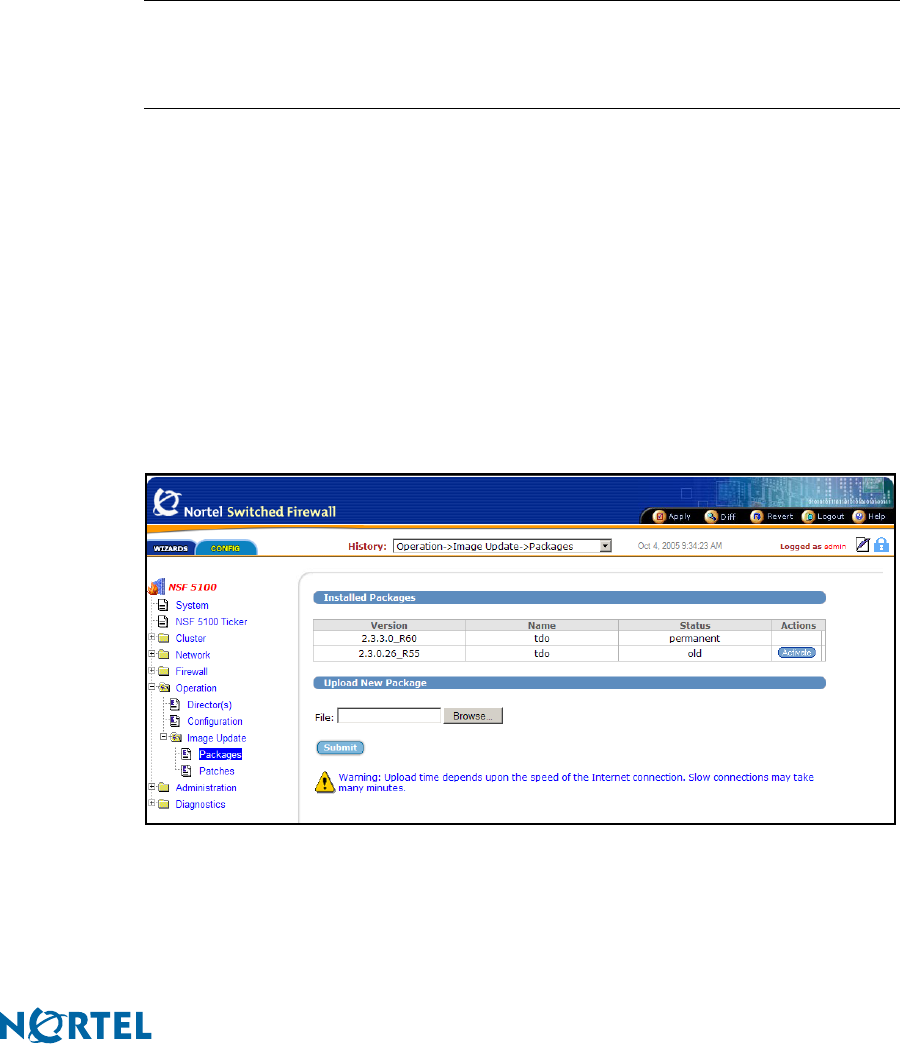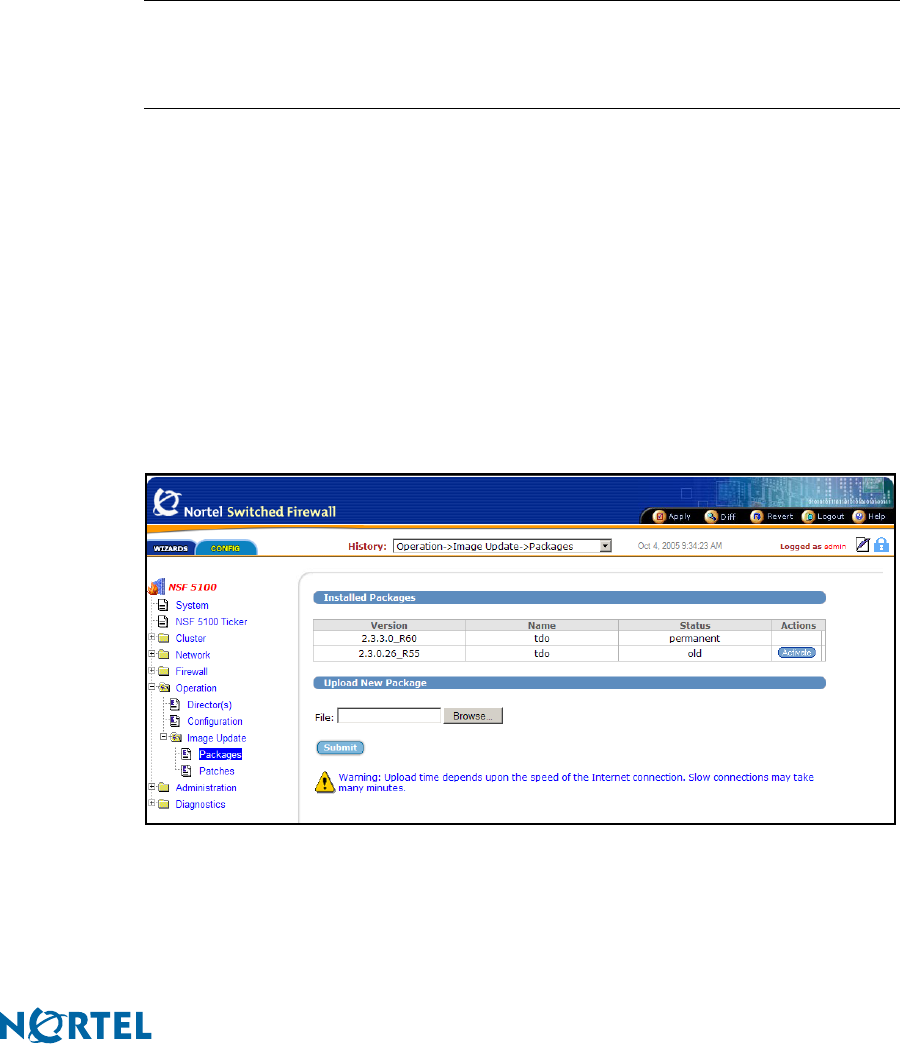
Nortel Switched Firewall Browser-Based Interface Users Guide
Browser-Based Interface forms reference 99
216383-D October 2005
Import causes the BBI to restart immediately, using the replacement configuration.
TIP: No Apply command is required in conjunction with Import.
WARNING – IMPORT CAUSES REPLACEMENT OF THE CURRENT CONFIGURATION, AND ALL
PREVIOUS CONFIGURATION SETTINGS, BY THE IMPORTED CONFIGURATION. ALL CHANGES
PENDING AT THE TIME OF THE IMPORT ARE LOST. THE REVERT COMMAND CANNOT BE USED
TO RECOVER THE PREVIOUS CONFIGURATION.
Image Update forms
Operation/Image Update provides two forms:
Packages (see Operation/Image Update/Packages form)
Patches (see Operation/Image Update/Patches form on page 101)
Operation/Image Update/Packages form
Use the Operation/Image Update/Packages form to obtain information about software running
on the firewall and to update the NSF software from the browser (see Operation/Image
Update/Packages form).
Figure 69 Operation/Image Update/Packages form
The Operation/Image Update/Packages form is divided into the following two sections:
Installed Packages
Upload New Package