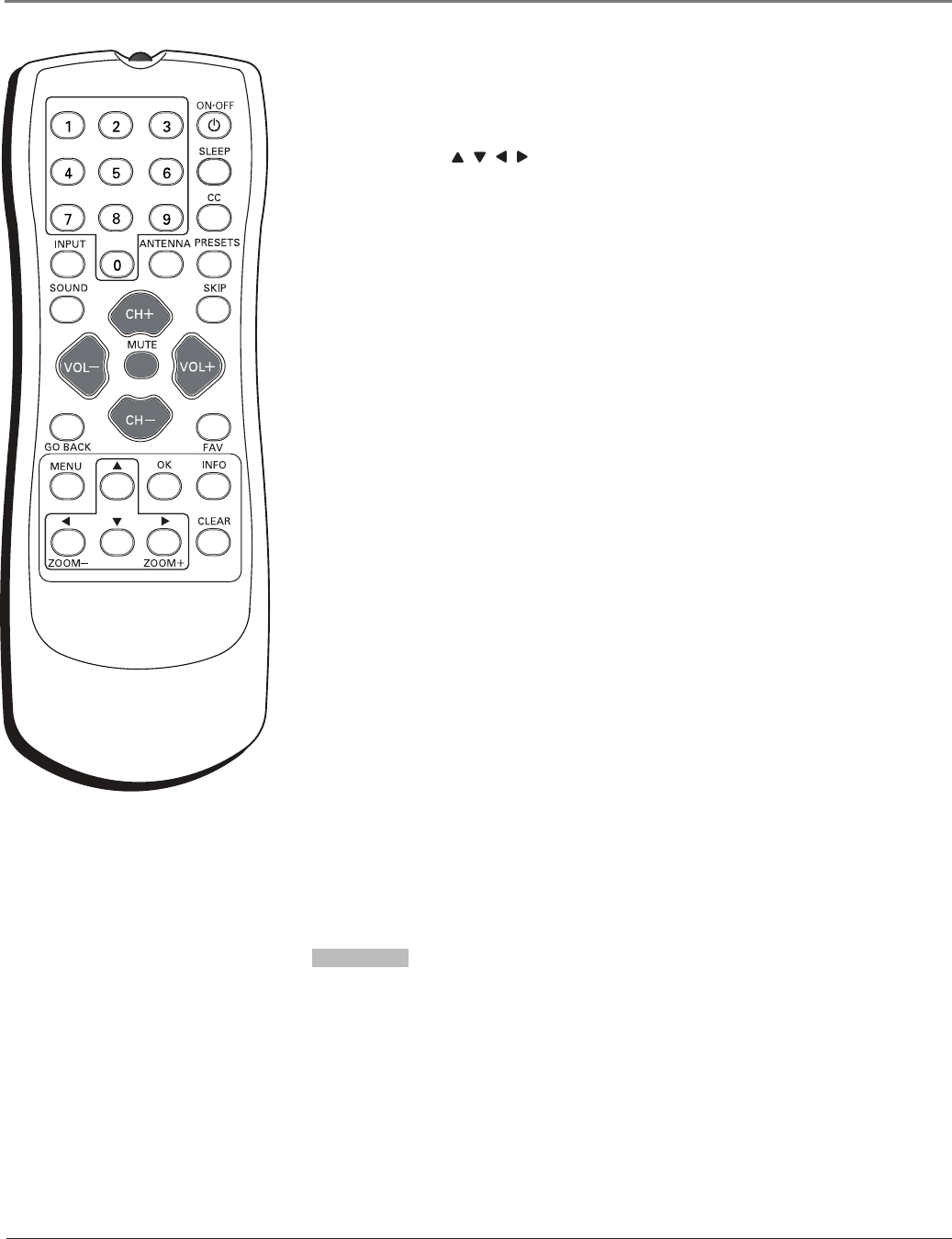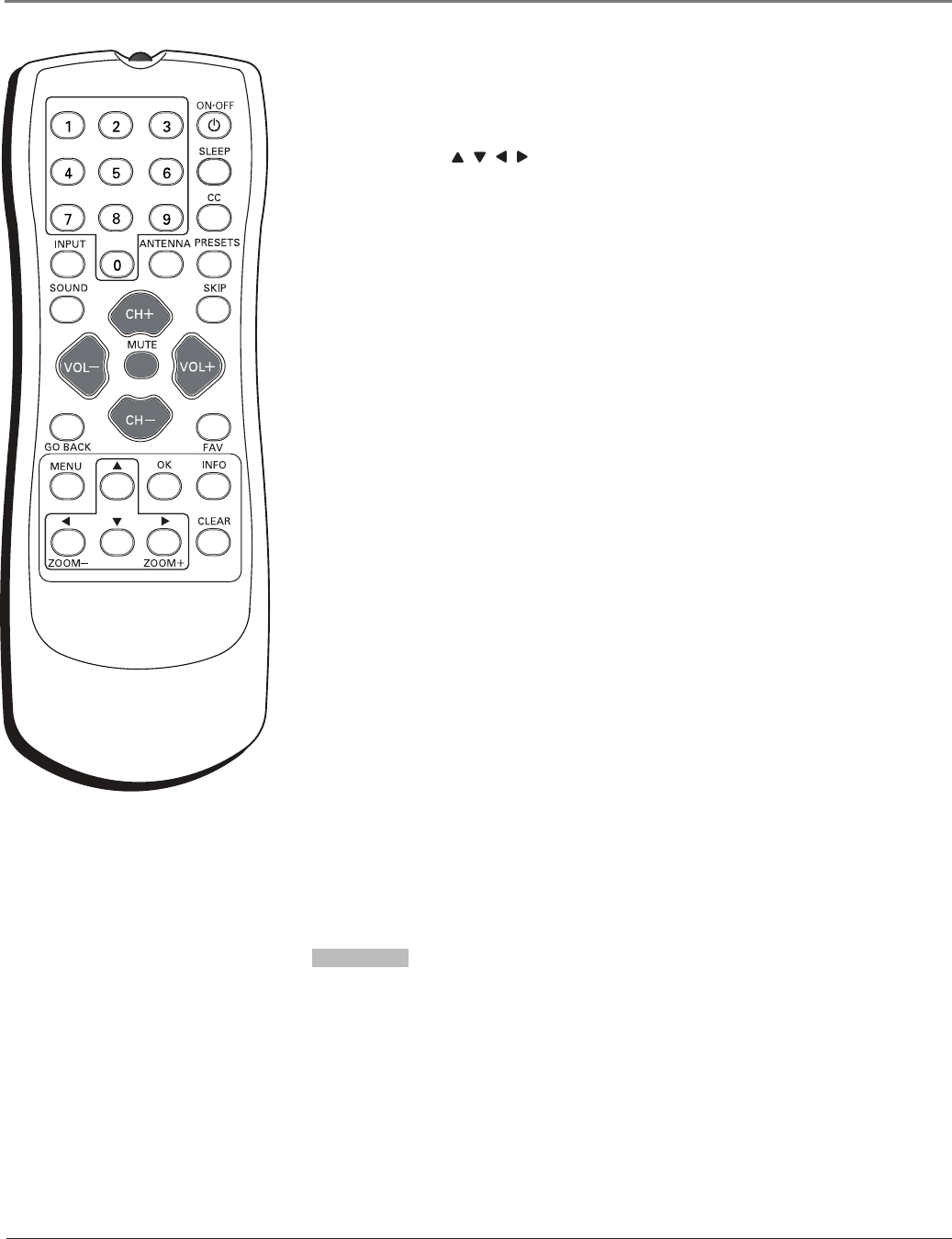
Note: If you need to
replace your remote, call
1-800-338-0376. A
shipping and handling
fee will be charged
upon ordering, and the
appropriate sales tax. Have
your Visa, MasterCard or
Discover Card ready.
Your remote part number
is R130C1.
DIG•ANA
GUIDE
+•?
CH LIST
ABC
DEF
GHI
JKL
MNO
PQRS
TUV
WXYZ
Connections & Setup
16 Chapter 1
Remote Buttons
ANTENNA, DIG•ANA Togglesdigitaloranalogchannels.Refertopage5fora
fulldescription.
Arrow buttons ( , , , ) UsetohighlightdifferentitemsintheTVmenu.
Therightandleftarrowsselecthighlighteditems.
(0-9) Number buttons Enterchannelnumbers(refertopage14),timesettings
(refertopage28),labels(refertopage25)andnotepadmessages(refertopage29).
CC Togglesclosedcaptioningonandoff.
CH + or CH – Scansupordownthroughalltheavailablestationsonanalog
and/ordigitalmode.Pressoncetochangethechannelupordown;pressand
holdtocontinuouslychangechannels.
CLEAR Removesanymenuordisplayfromthescreenandreturnsyouto
normalTVviewing.
FAV (Favorite) PresstobrowsethechannelsinyourFavorite List.Refertopage
27formoreinformation.
GO BACK Returnstothepreviouschannelormenu.
GUIDE Providesupcomingprograminformation(whenavailable)indigital
modeonlyfortheselectedchannel.
INFO Bringsupthechannelbanner.Pressagaintoremove.Refertopage18for
moreinformation.
INPUT TogglesthroughtheavailableVideoInputChannels(FRNT, VID, CVID,
lastdigitalchannelorthelastanalogchannel).
MENU BringsuptheMAIN MENU.Alsogoesbackonemenuinthemenu
system.
MUTE ReducestheTV’svolumetoitsminimumlevel.Pressagaintorestorethe
volume.
OK/CH LIST Wheninthemenusystem,selectshighlighteditems.Alsobrings
upalistofchannelsfoundinthechannelsearch.
ON•OFF TurnstheTVonandoff.
PRESETS BringsupthePicturePresetmenu.Allowsyoutosetcustompicture
settings.ChoosefromNormal, Bright, PersonalorTheater.
SKIP Pressoncebeforechangingchannels;watchthescreenfortheSKIPbox
(
)toappear.PresstheSKIPbuttonagain-30secondswillappear.
Enterthenewchannelnumber.TheTVwillchangetothenewchanneland
returntotheoriginalchannelin30seconds.Pressrepeatedlytoaddmoretime.
SLEEP Allowsyoutoactivate/deactivatewhentheTVturnsoffbytakingyouto
theOff Timemenu.Refertopage28.
SOUND Whenadigitalchannelisbeingviewed,selectstheCurrent Language
andDefault Language options.Refertopage15formoreinformation.
VOL - or VOL + DecreasesorincreasestheTV’svolume.
ZOOM–, ZOOM+ Selectsmenuoptions.DuringnormalTVviewing,changesthe
screenformat(aspectratio).Zoomappearsmomentarily.Refertopage27for
moreinformationaboutdifferentscreenformats.