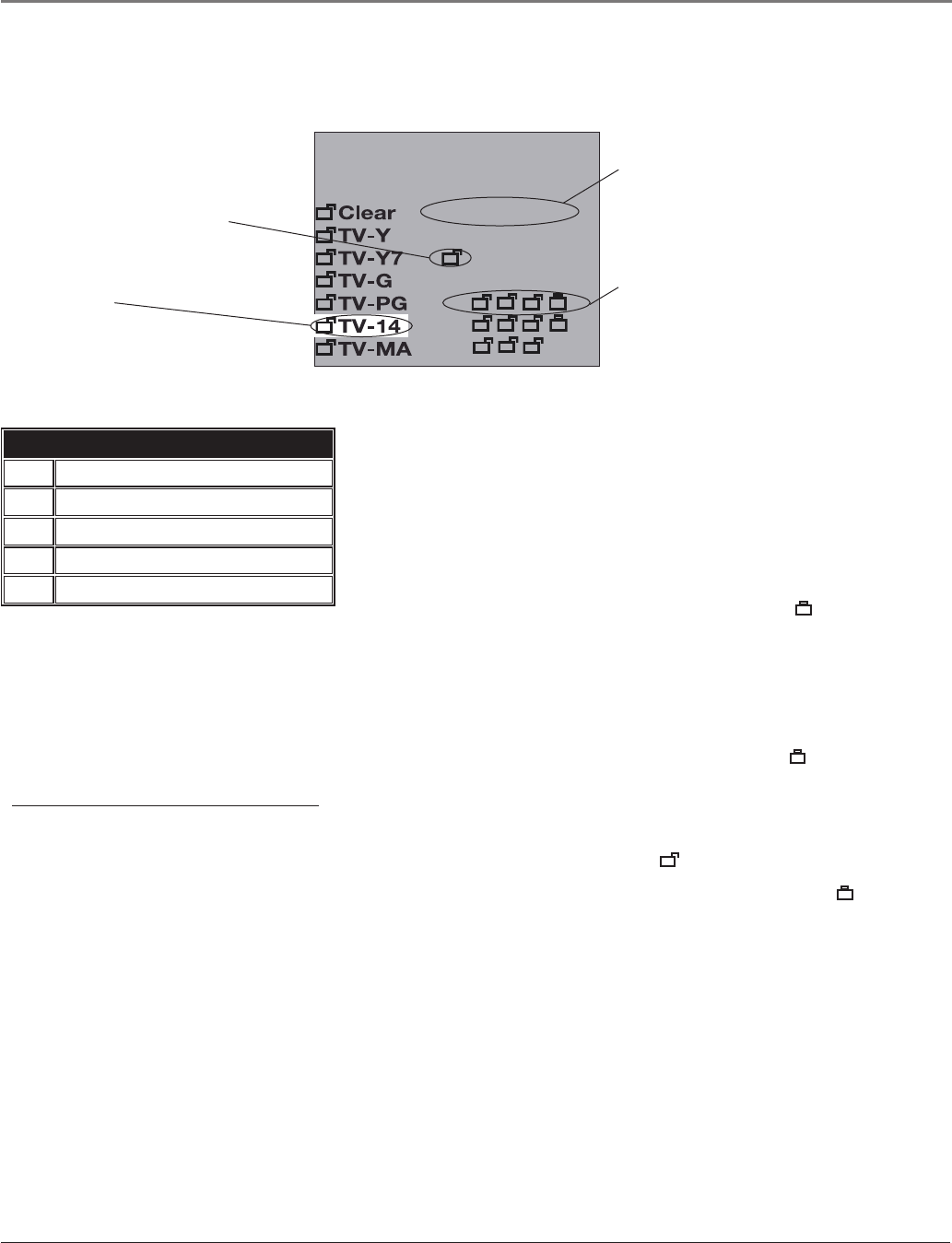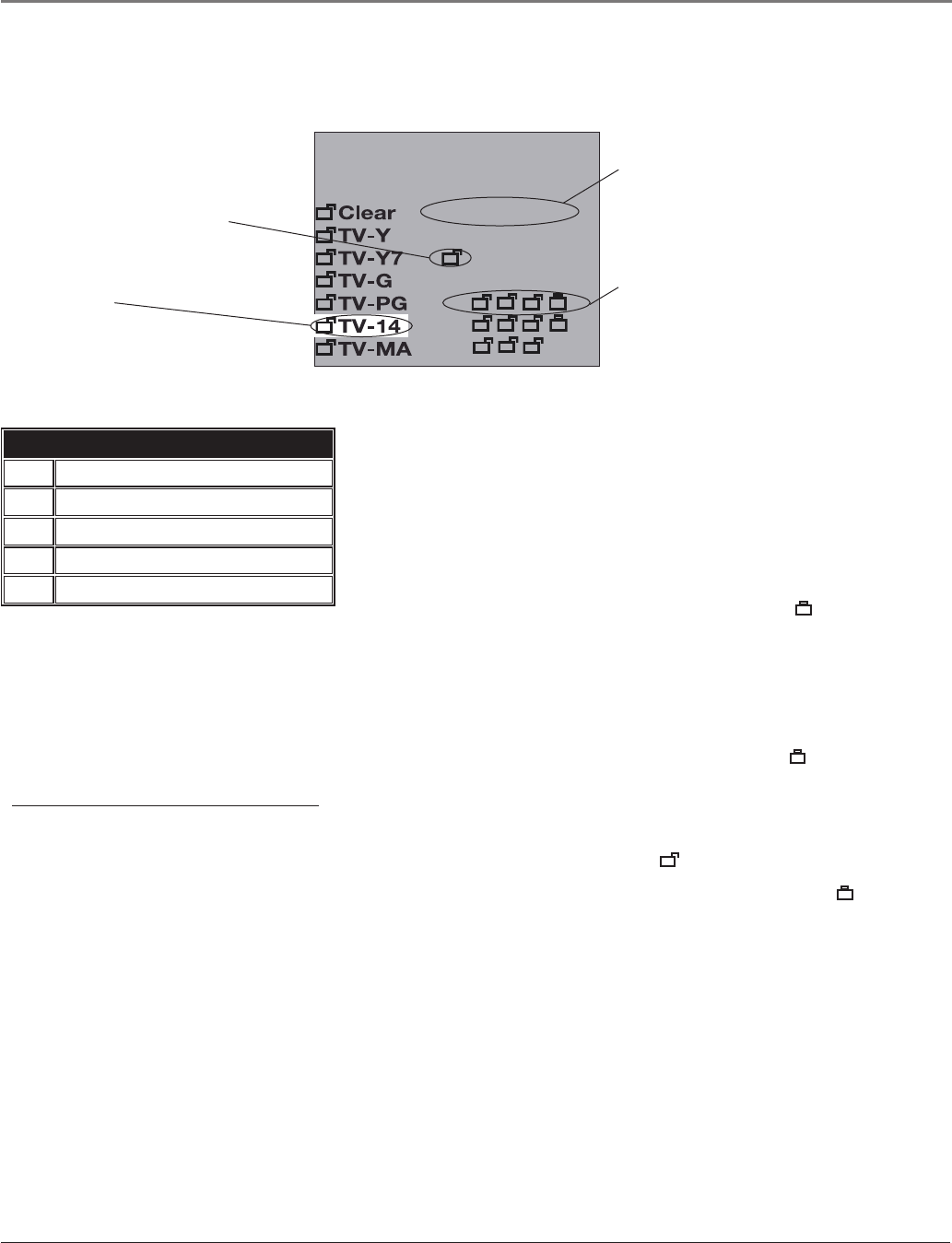
C
USA TV CONTENT RATINGS
Go back
FV V S L D
Content Ratings
ThefollowingisanexampleofwhereitemsarelocatedwithintheUSA Content Ratingsscreen.
Rating Status Field
Lets you select whether to view
or block.
Rating Field
Lets you select from a list of
age-based ratings you can block or
view.
Content Themes
Lists the content themes you can block
or view. Refer to chart below.
Content Status Fields
Lets you select which content themes to
view for the selected rating and whether
the status of the content theme is
currently Unlocked or Locked.
Content Themes
D Sexually explicit dialogue
L Adult language
S Sexual situations
V Violence
FV Fantasy Violence
Blocking Specific Content Themes
Youcanlockprogramsbasedontheircontent.(Contentisrepresented
bytheD, L, S, VandFVonyourscreen).Whenyoulockacontent
themeforaparticularrating,youautomaticallylockthatcontenttheme
forhigherratedprogramsaswell.
Tolockprogramcontent:
1. Determinethecontentthemesyouwanttolock( ).
2. Pressthedownarrowbuttontoscrolltotheratingwhosecontent
themeyouwanttochange.
3. Presstherightarrowbuttontomovethehighlighttoaparticular
contentthemestatus.
4. PresstheOKbuttontochangeitsstatustolock ( ).(Intheexample
above,youlockthelanguage(D)correspondingwithTV-PG.The
dialogforTV-14islockedaswell).
5. Afteryoulockspeciccontentthemes,youcanchangesomeofthe
contentthemesbacktounlock( ).
Note: You must remember to set Master Enable to lock ( )in
Parental Controls for rating limits to take effect.
Tip:
Broadcasters are not required to provide content
themes or age-based ratings.
Using the TV’s Features
20 Chapter 2