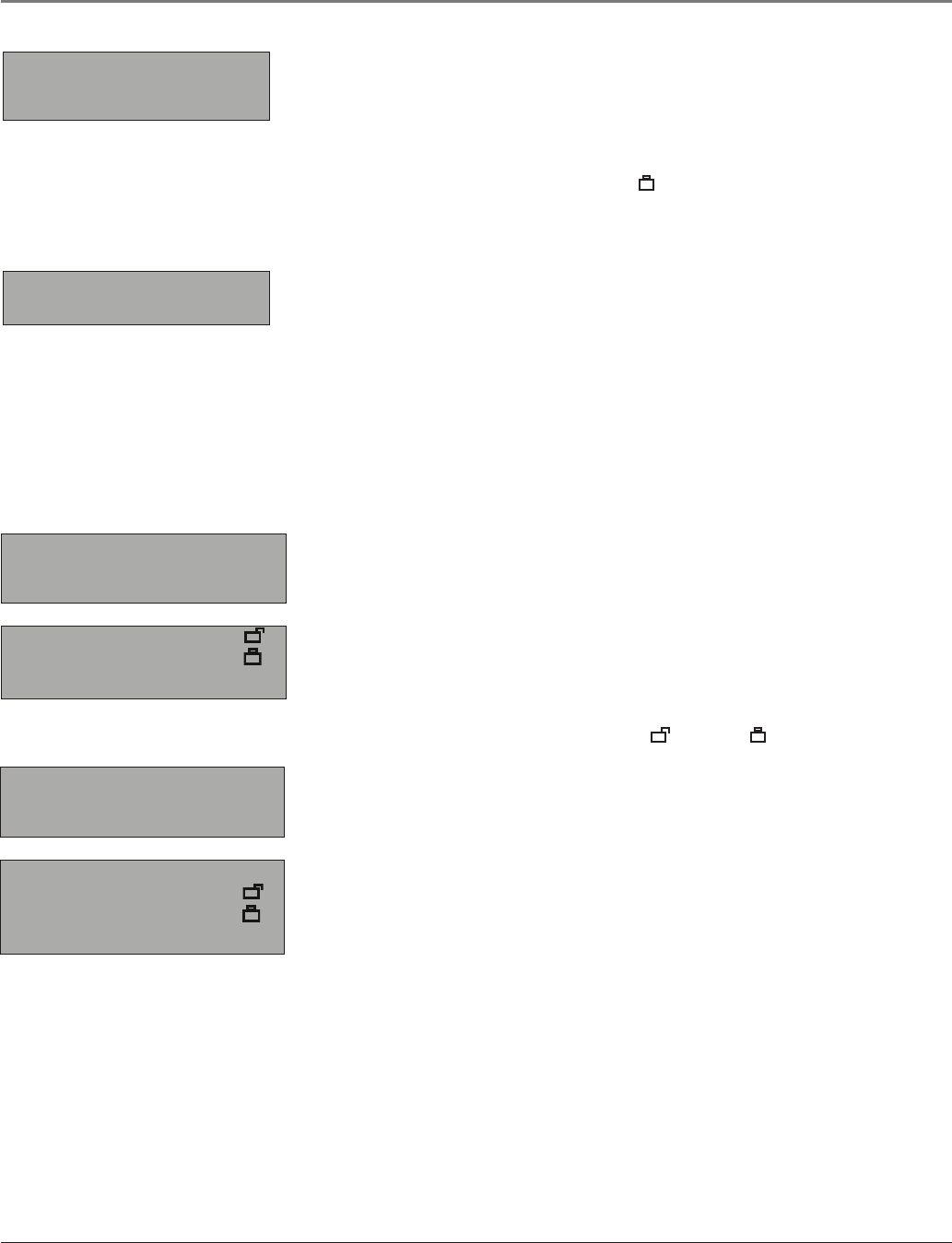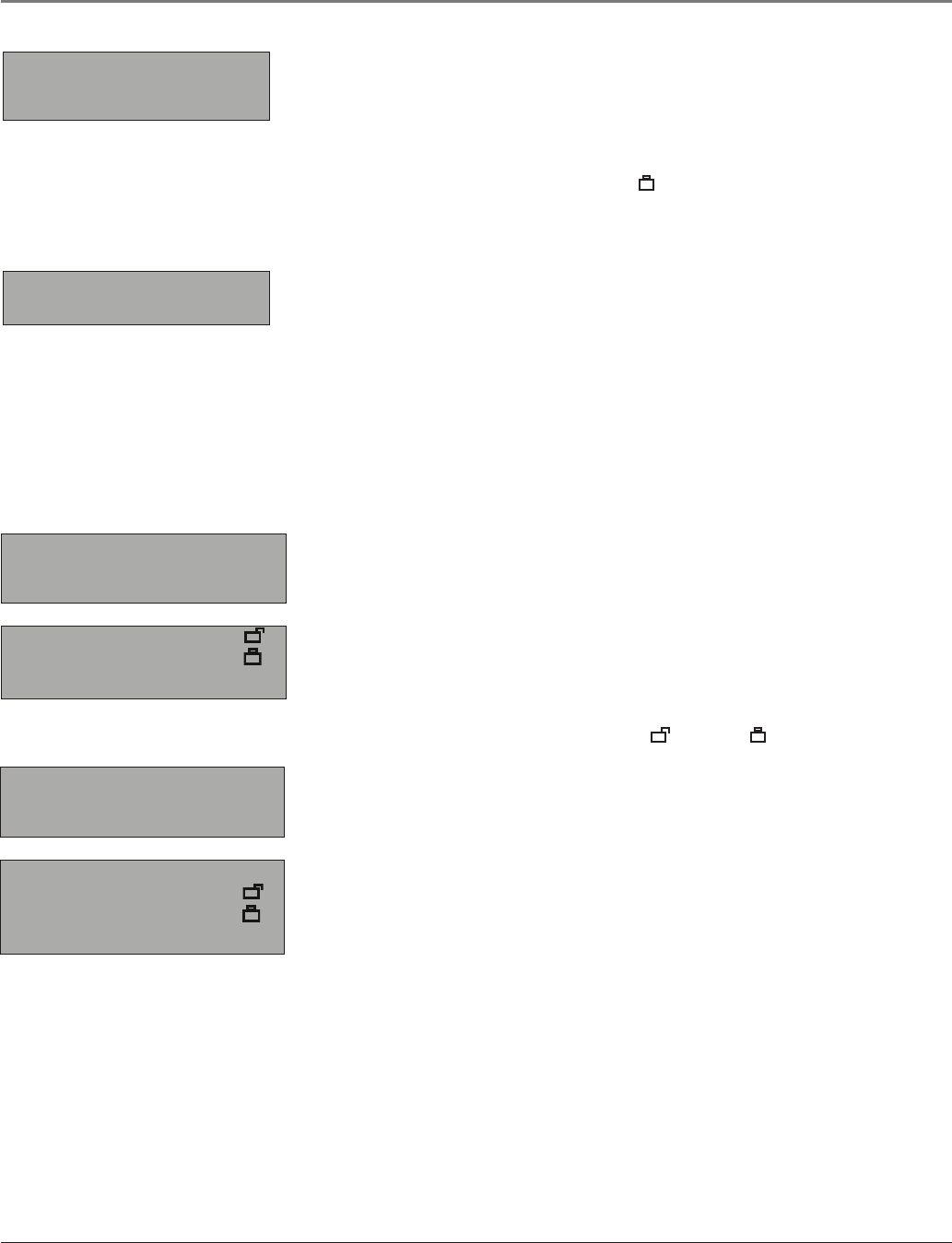
Chapter 2 19
Activate Parental Control
Thisfeatureletsyouactivateanddeactivateparentalcontrolfeatures.Followthe
on-screeninstructionstocreateyourpasswordusingthenumberbuttonsonthe
remote.
Note: If you don’t activate Master Enable ( )and set the password, then none of
the Parental Control features will take effect.
Resetting the Password
Ifyouforgetyourpassword,youcanresetit.Hereishowtodoit:
1. MakesuretheTVisturnedoff.
2. PressVOL-ontheTV’sfrontpanelandthenCLEARontheremotefor
approximately5seconds.TheTVwillturnbackon.
3. EnteranewpasswordthenexttimeyouaccessthePARENTAL CONTROLor
theTIMEmenu.
Go back
Create Password _ _ _ _
Confirm Password _ _ _ _
Set V-Chip TV Programming Limits
1. ChooseParental ControlfromtheMain MenuandpresstheOKbutton.
2. Enteryourpassword.
3. HighlightV-chip Setting,thenpresstherightarrowbutton.
4. HighlightUSA TV Content Ratingsandpresstherightarrowbutton.
5. UsethearrowbuttonstonavigateandtheOKbuttontochangethestatus
ofaTVcontentthemefromunlock( )tolock( ).
Downloadable V-chip
SincebroadcastershavetheabilitytoaddnewratingsforTVprograms,this
optionletsyoudenemoreparametersforyourTVviewing,likeparental
controls.Thisoptionanditsnamearedependentoncontentfromthe
broadcaster.
Note: Once acquired from a broadcaster, these ratings will be
available.
PARENTAL CONTROL
Go back
V-chip Setting
Master Enable
Front Panel
Change Password
Parental Control menu for an analog
signal.
PARENTAL CONTROL
Go back
V-chip Setting
Downloadable V-chip
Master Enable
Front Panel
Change Password
Parental Control menu for a digital
signal.
Using the TV’s Features