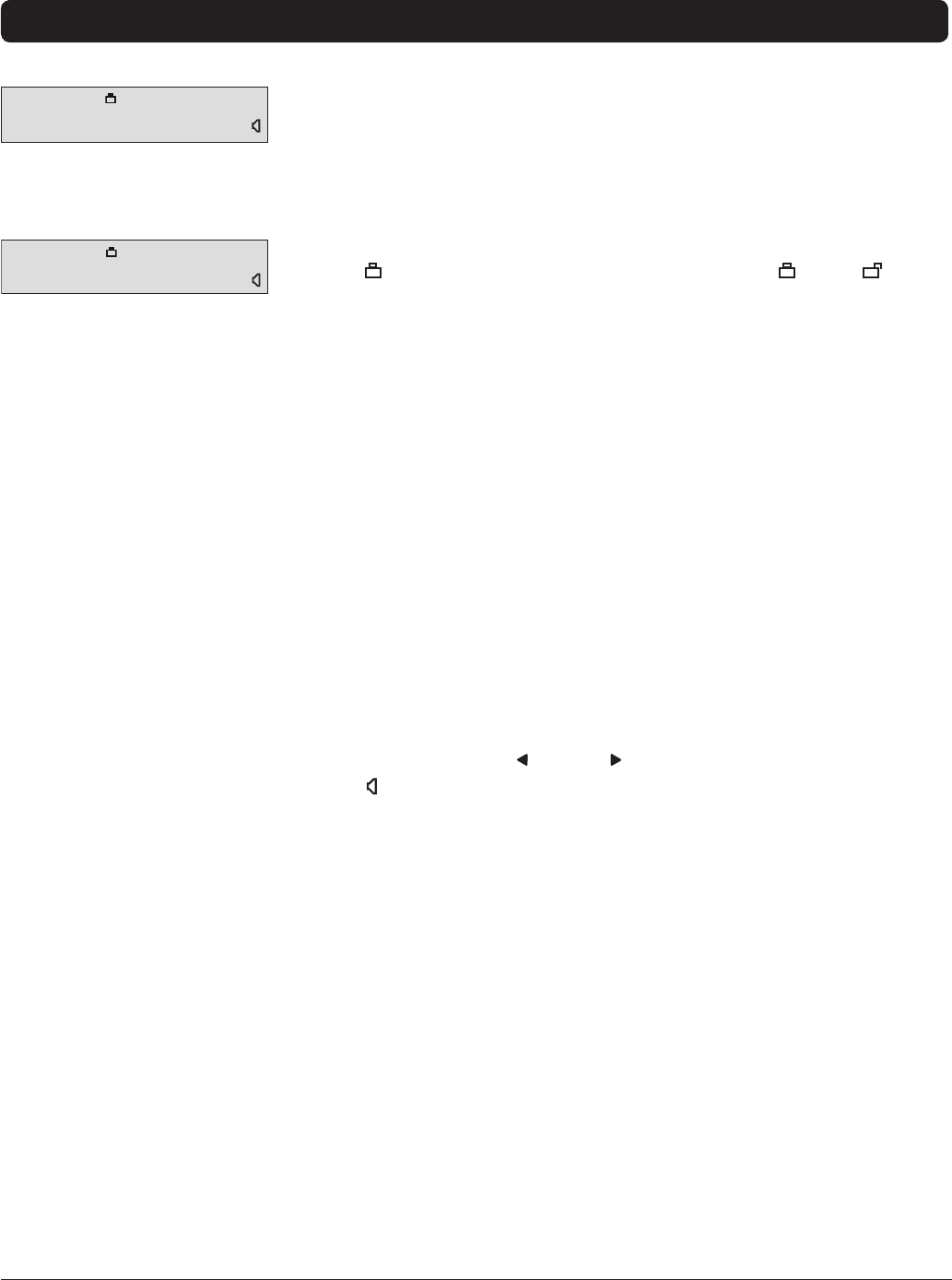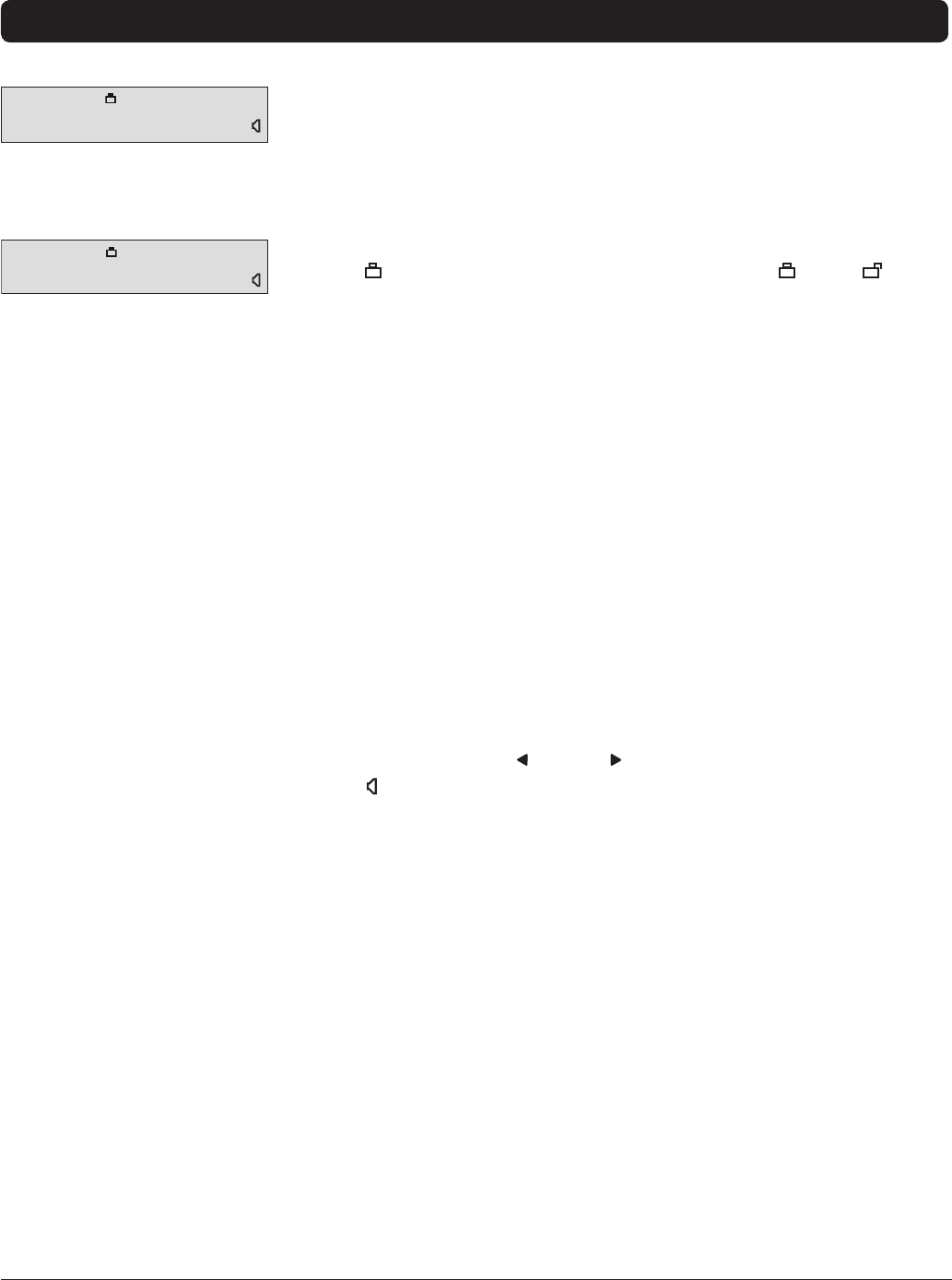
18
Graphics contained within this publication are for representation only.
Channel Banner
Thereareseveralitemsthatmightappearon-screenwhenyoupresstheINFO
buttonontheremote.ThisdisplayiscalledtheChannelBanner.Thefollowing
listdescribestheitemsontheChannelBannerscreen.
TV-14 Displayscurrentprogram’srating.Refertopage20formore
information.
ParentalControlsMasterEnableshowseithera lockor unlock
icon.(Refertopage19).
•ThelockiconisdisplayedwhentheParental Control(MasterEnable)
settingisactive.
•TheunlockiconisdisplayedwhentheParental Control (Master
Enable)settingisdeactivated.
English Displaysthelanguagecurrentlybeingheard.
CC DisplayedwhenClosedCaptioningisavailableonthecurrent
channel.
Analog/Digital Indicateswhetherthecurrentsignalisanalogor
digital.
Skip: 0:30 CorrespondstotheSKIPbutton.Showstheamountoftime
leftbeforetheTVswitchesbacktothepreviouschannel.(Refertopage
16).
7:18 AM Displaysthecurrenttime(enteredintheTimemenu).
11 CNN/11-2 CNN Displaysthecurrentchannelandlabelassigned
tothechannel.Digitalchannelsalsohaveasubchannel(e.g.-2)listing.
Refertopage25formoreinformation.
Normal DisplaysthecurrentscreenformatchosenfromtheSetup
menuorwhenthe /ZOOM–, /ZOOM+buttonsareused.
DisplayedwhenyouMUTEthesound.
TV-14 DSLV CC
Analog Skip: 0:30 7:18 AM
11 CNN Normal
X
TV-14 DSLV English CC
Digital Skip: 0:30 7:18 AM
11-2 CNN Normal
X
Channel Banner menu for an
analog channel.
Channel Banner menu for a
digital channel.
Parental Controls and V-Chip
ThechoicesintheUSA V-CHIPmenuinvolvesoftwareinsideyourTV(referredtoasV-Chip)whichallowsyouto
blockTVprogramsandmoviesbasedonviolence,sexorothercontentyoumaybelievechildrenshouldnotview.
OnceyousetParentalControlstoblockprograms,youcanunblockprogramsbyenteringapassword.
Bydefault,thesoftwareinsideyourTVisturned“off.”ForinstructionstoturnonV-Chip,referto
Activate Parental
Control below.
How V-Chip Works
V-Chipreadstheprogram’sage-basedrating(TV-MA, TV-14,etc.)andcontentthemes(Violence (V), Adult Language
(L),etc.).Broadcastersarenotrequiredtoprovidecontentthemes,soprogramsreceivedwithnocontentthemeswill
onlybeblockedifyoublocktheirage-basedrating.Youcanalsoblockoutprogramsthathavebeengivenaratingof
NotRatedandprogramsthatareconsidered“unrated.”
TheTVage-basedratingsandcontentthemesyoucanblockareidentiedandexplainedindetailinChapter4.
Thefollowingsectionsgiveyoumoredetailsabouthowtochangethestatusof TVprogramlimits.
Chapter 2: Using the TV Features