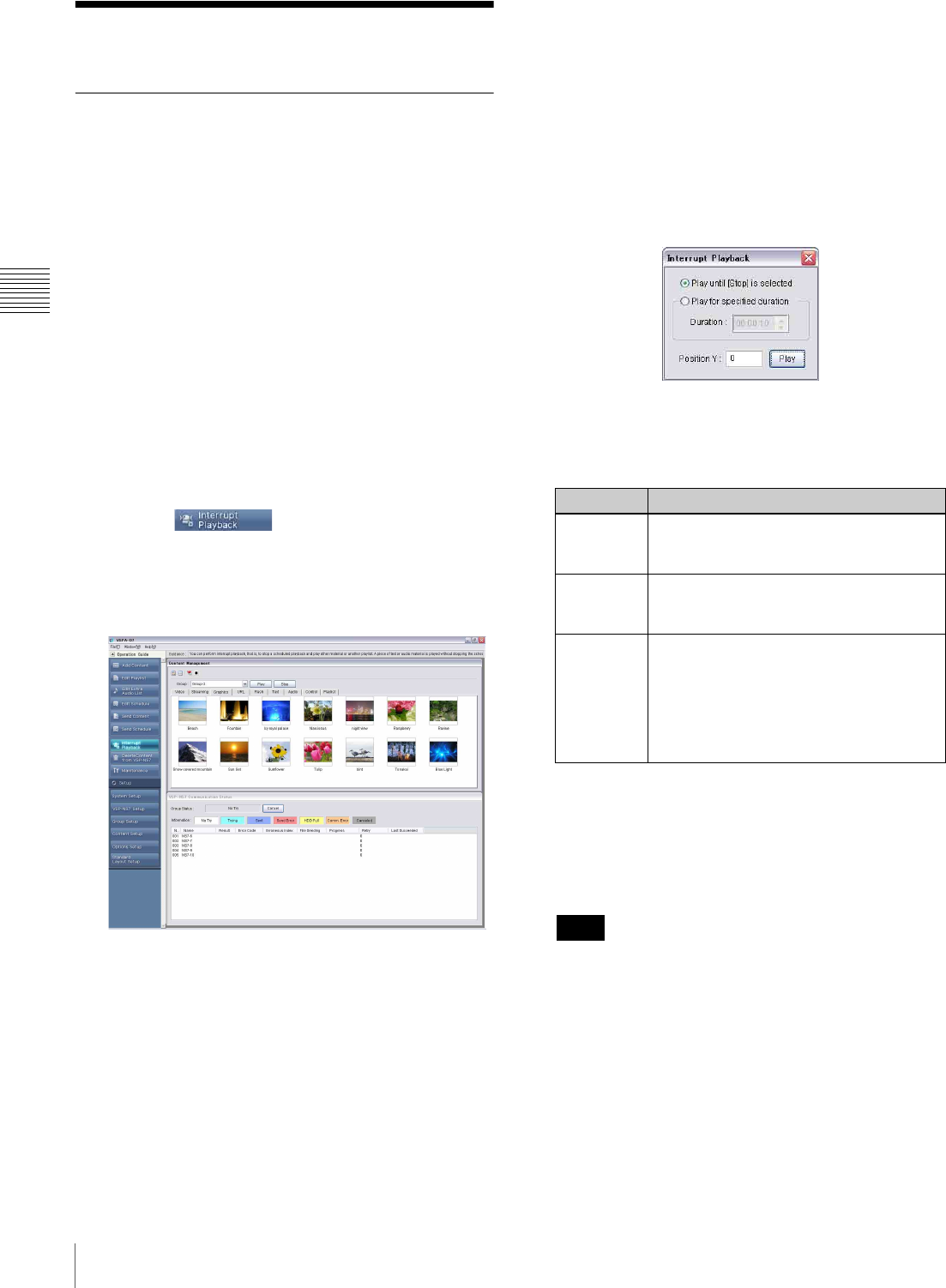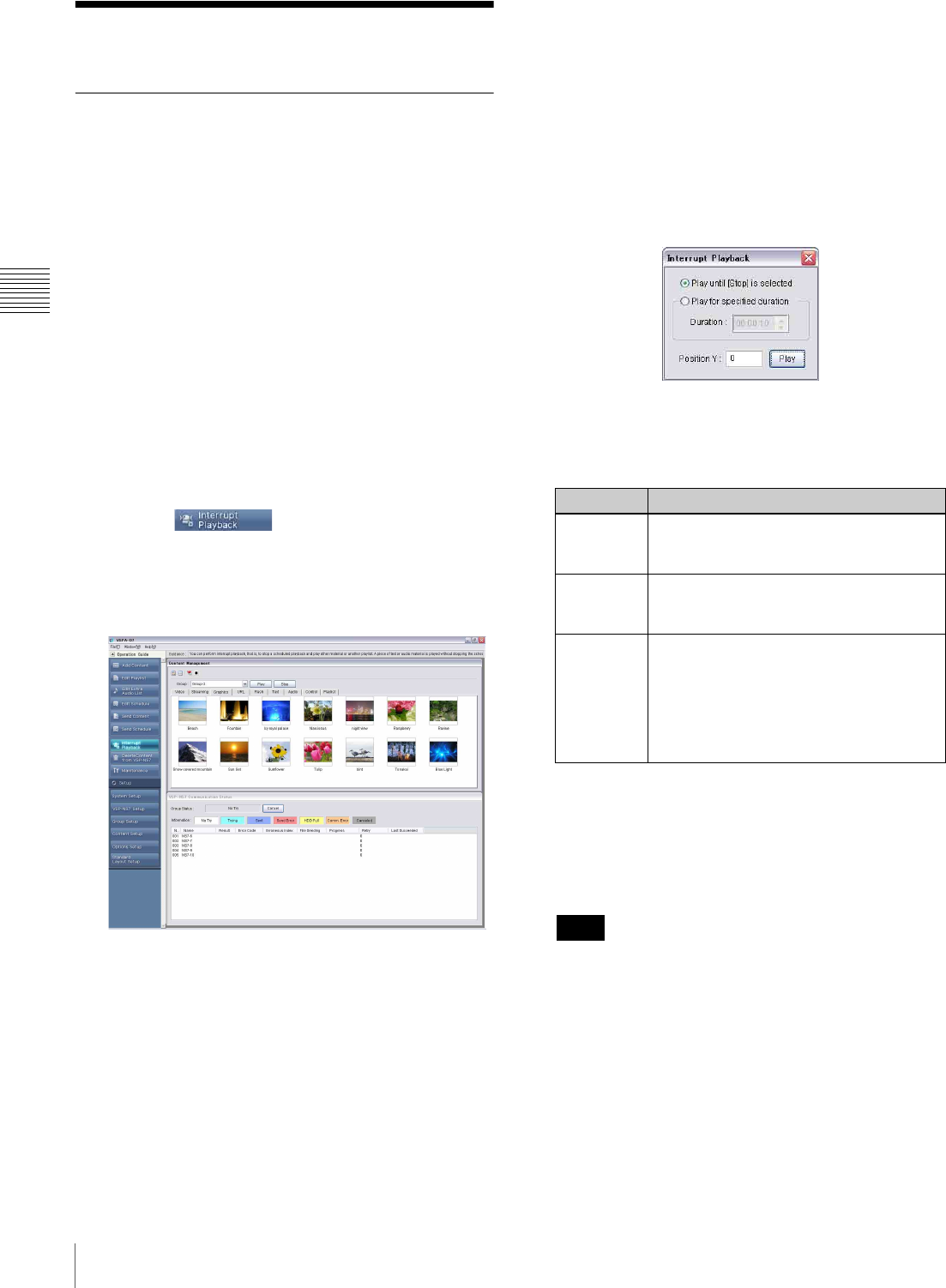
28
Controlling Playout
Chapter 3 Basic Operations
Controlling Playout
Interrupting Playout
The VSPA-D7 software provides an “interrupt playback”
function that distributes content, such as playlists or text,
and ensures the distributed content is played immediately.
This is helpful for urgent information, like a news flash.
The operation performed on the players upon interrupt of
playback varies depending on the type of interrupting
content. In the case of text or audio material, the text or
audio material contained in the ongoing playlist will be
replaced with the interrupting content, but other playout of
the current playlist continues.
In the case of control commands, the selected control
command will be performed on the players.
In other cases, playout of the ongoing playlist will stop,
and then, the selected interrupting content will be played
instead.
The following procedure interrupts playout.
1
Click the button of the operation guide.
The “Interrupt Playback” window set appears. It
consists of the “Content Management” and “VSP-NS7
Communication Status” windows.
2
Select the player group where you are going to
interrupt playback, using the “Group” drop-down list
box in the “Content Management” window.
The player list of the selected group appears in the
“VSP-NS7 Communication Status” window.
3
In the “Content Management” window, select the
desired tab, and select the content to be played.
4
Click [Play], or [Execute] in the case of a control
command.
When a control command is selected, the selected
command is distributed to each player in the selected
group, and executed on the player.
When another type of content is selected, the
“Interrupt Playback” window appears. (The following
illustration shows an example for text material. The
“Position” text box will not be shown in other types of
material.)
5
Specify the following items in the “Interrupt
Playback” window, then click [Play].
The selected content is distributed to each player in the
selected group, and played immediately. The content
(except for a Flash file) is played repeatedly if
interrupt playback continues longer than the length of
the material or playlist.
The VSPA-M7 Digital Signage Monitoring Software
enables you to view the status of interrupt playback on
each player.
6
If you selected the “Play until [Stop] is selected”
option button in step 5, click [Stop] in the “Content
Management” window to stop interrupt playback.
Note that, in this case, interrupt playback continues
until you click [Stop], hence the scheduled playout
does not resume automatically.
Item Description
Play until
[Stop] is
selected
Interrupt playback will continue until [Stop]
is clicked.
Play for
specified
duration
Interrupt playback will be performed for
the specified duration. Specify the
duration with the “Duration” spin box.
Position This appears only when text material is
selected for interrupt playback.
Specify the position (Y-coordinate) for the
position where you want the top of a piece
of text material to be located upon
interrupt playback.
The top of the screen is 0.
Hint