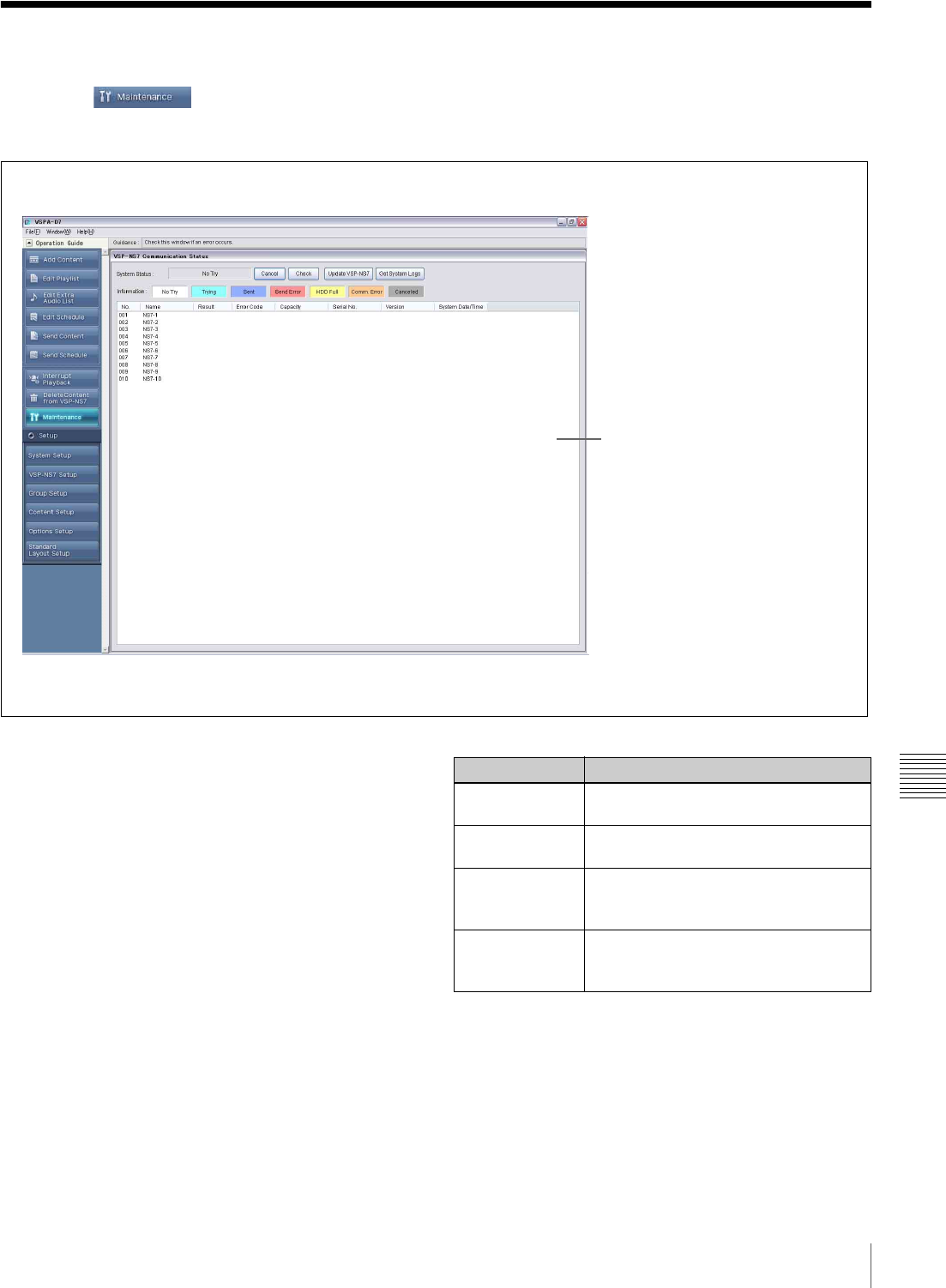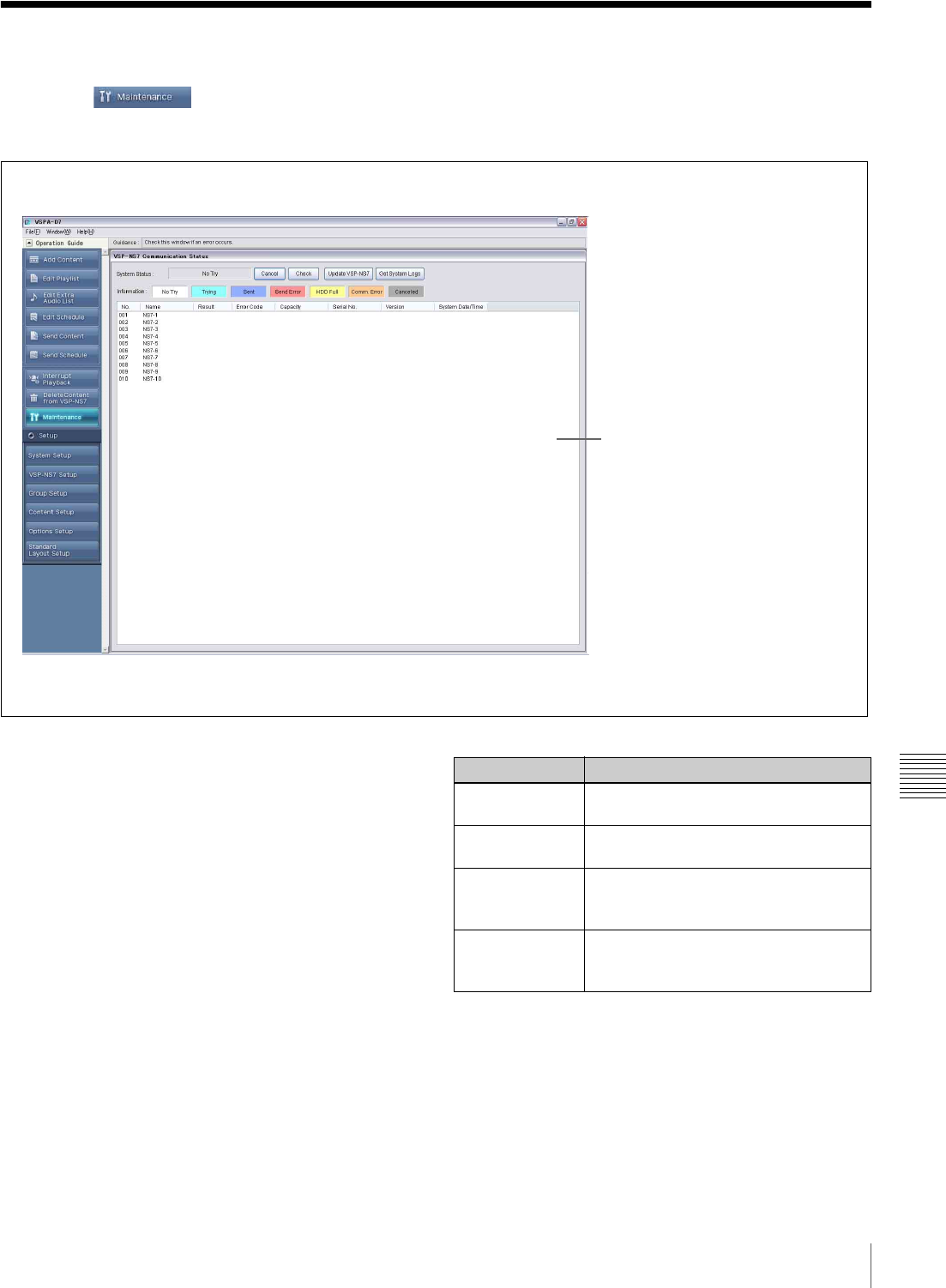
65
The Maintenance Window Set
Chapter 8 Other Operations
The Maintenance Window Set
Clicking the button of the operation guide
displays the “Maintenance” window set.
The following illustration shows an example of the
“Maintenance” window set. It consists of the “VSP-NS7
Communication Status” window.
VSP-NS7 Communication Status window
The “VSP-NS7 Communication Status” window lists all
the players in the system. It enables you to check the status
and distribution progress of each player.
The “VSP-NS7 Communication Status” window consists
of the following three parts:
System Status
Indicates the status of the all players collectively.
Buttons
The following buttons are provided for operations for all
the players listed. For individual players, right-click the
desired player, and use a command on the context-menu.
See “Functions of the Maintenance Window Set” on page
66 for details on the commands on the context-menu.
Player list
Shows information on each player.
The following mark may appear in the “Result” column.
VSP-NS7 Communication Status window
Button Description
Cancel Cancels the operation currently being
performed.
Check Communicates with all the players and
updates information on the list.
Update VSP-NS7 Updates the software of all the players.
See “Updating Player Software” on page
32 for details.
Get System Logs Obtains system logs from all the players.
See “Obtaining the System Logs of
Players” on page 32 for details.