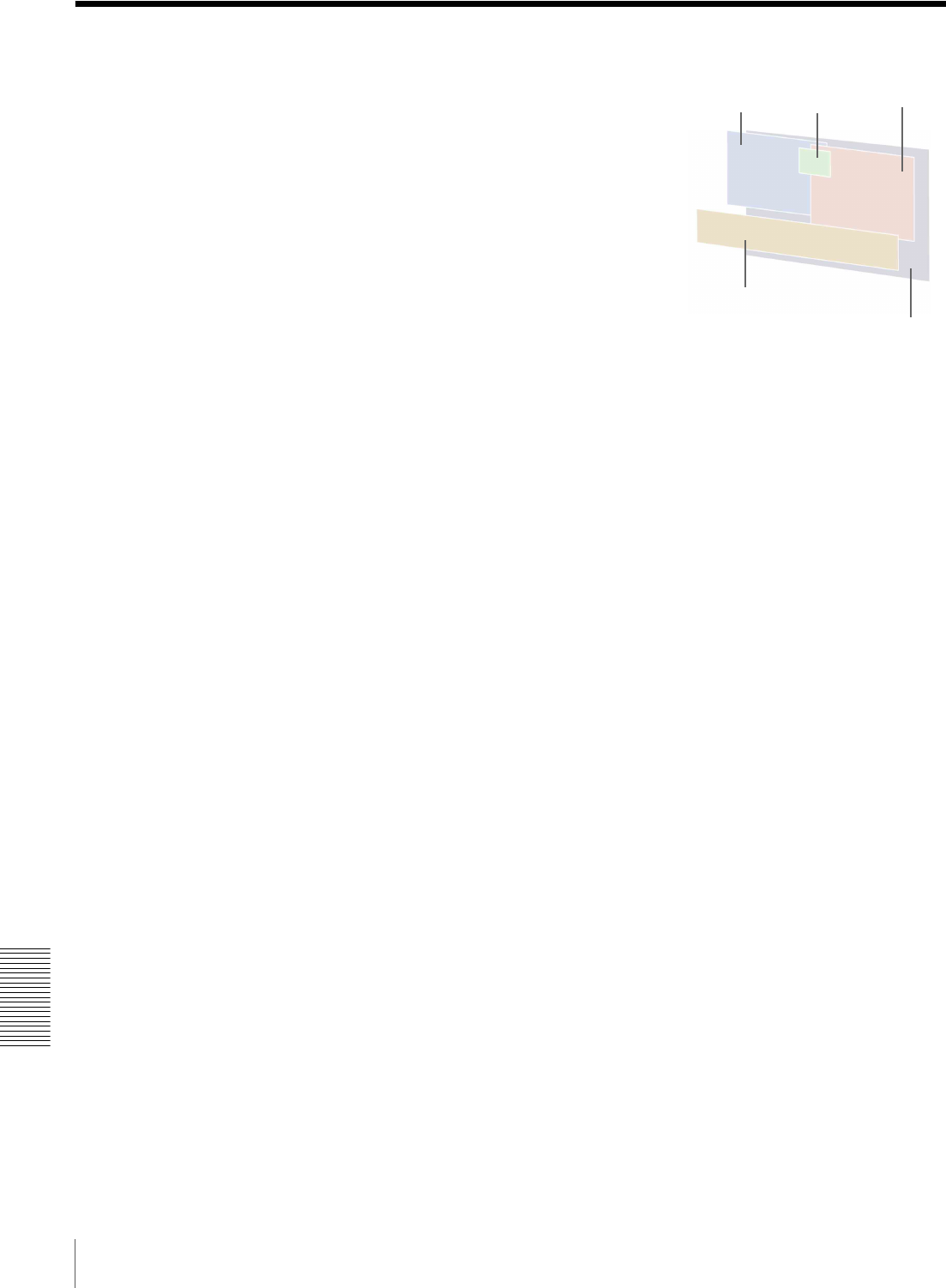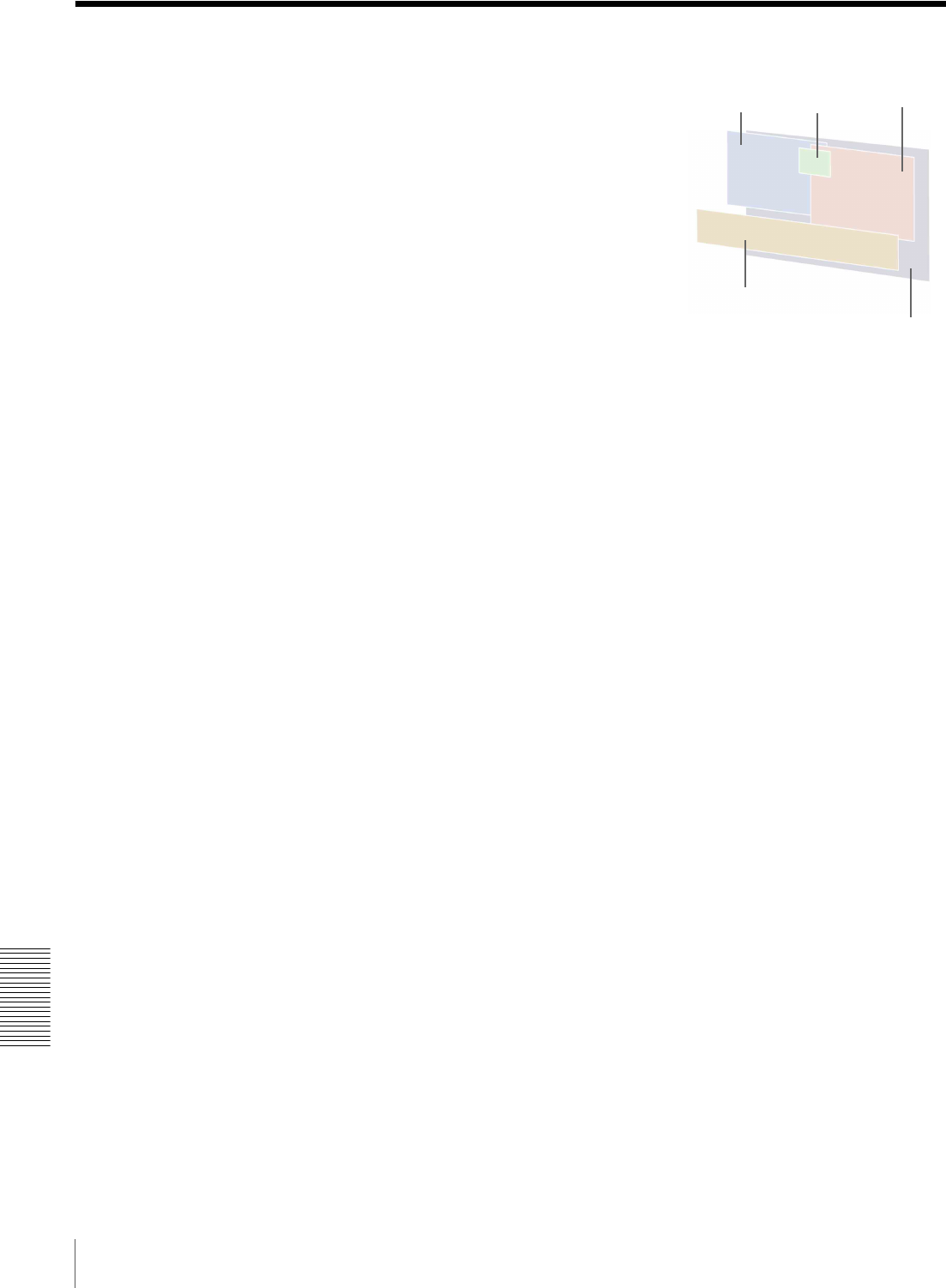
68
Glossary
Appendix
Glossary
Content
Information, such as video and still
images, text, sound, or music, and
any combinations of this information.
In the “Content Management”
window, playlists, extra audio lists,
and schedules are added, so that all
items that are required for playout on
the VSP-NS7 players are registered
as “content.”
Control, Control command
A system provided to control a player
or a device connected to a player.
Actions such as adjusting the output
audio level of the player, turning the
power on/off, and switching the input
signal of the display device, etc., are
available by adding the
corresponding control in a schedule.
Some commands for the player and
Sony’s display devices whose
operations have been confirmed in
combination with the VSP-NS7
player are supplied with the VSPA-
D7 software. You can add more
control commands that adjust the
output audio level of the player.
Extra audio list
Listed information that defines the
order of audio material to be played
on a player.
The created extra audio lists will be
included in the schedules, together
with playlists and control commands.
Flash file, Flash movie
A file in the Adobe Flash format
(.swf). It is used to display animation
on web browsers.
On players, Flash movies are played
using the Adobe Flash Player.
Group
VSP-NS7 players classified
according to the content to be played,
the resolution, and the orientation of
the connected display device.
The VSPA-D7 software manages the
players by groups. Schedules are
created for each group, not for each
player, and data transfer is done
group by group.
Index
A nine-digit code (number) used to
identify the materials, control
commands, playlists, extra audio
lists, and schedules by the VSPA-D7
software. When you add a new piece
of material or create a new schedule,
a new index is assigned to it.
Note that index numbers whose
lower six-digit number is 999000 and
greater for each content item are
reserved for system use. The index
numbers available for users are
between 000001 and 998999.
Interrupt playback
A function that distributes content,
such as a playlist or text, and ensures
the distributed content is played
immediately. This is used for urgent
information, like a news flash.
When a piece of text or audio
material is selected for interrupt
playback, the text or audio material
contained in the ongoing playlist will
be replaced with the interrupting
content, but playout of the playlist
continues.
When a control command is selected,
that control command will be
performed on the players.
When a piece of another type of
material is selected, playout of the
ongoing playlist will stop, and then,
the selected interrupting content will
be played instead.
Layer
One of the five display layers of a
VSP-NS7 player.
A player plays a single piece of
material at a time on each layer,
according to a playlist.
The display layers are overlaid in the
order as shown in the following
figure. (The numbers in the figure
show the order.)
Graphics material is displayed on any
of the “Background,” “Graphics 1,”
or “Graphics 2” layers. And the
“Graphics 1” and “Graphics 2” layers
can display Flash movies and web
pages (URL) in addition to graphics
material.
Layout
The positions and sizes, on the
screen, of materials that are played
simultaneously.
The positions and sizes of the layers
determine display of one piece of
material at a time.
Each event of the playlist has layout
information even though it is not
displayed on the list.
Normally, layout information is
automatically added to the event
according to the predefined standard
layout settings, but you can adjust the
layout on the event line of the
playlist.
Material
Video, streaming video, graphics,
text, URL (web pages), audio, and
Flash files registered in the VSPA-
D7 software. Playlists and extra
audio lists are created by listing these
materials in the order of playout.
Control commands are included in
the “materials” though they cannot be
listed on the playlists or extra audio
lists.
Player
A VSP-NS7 Digital Signage Player.
Graphics 2 (4) Video (3)Graphics 1 (2)
Text (5)
Background (1)