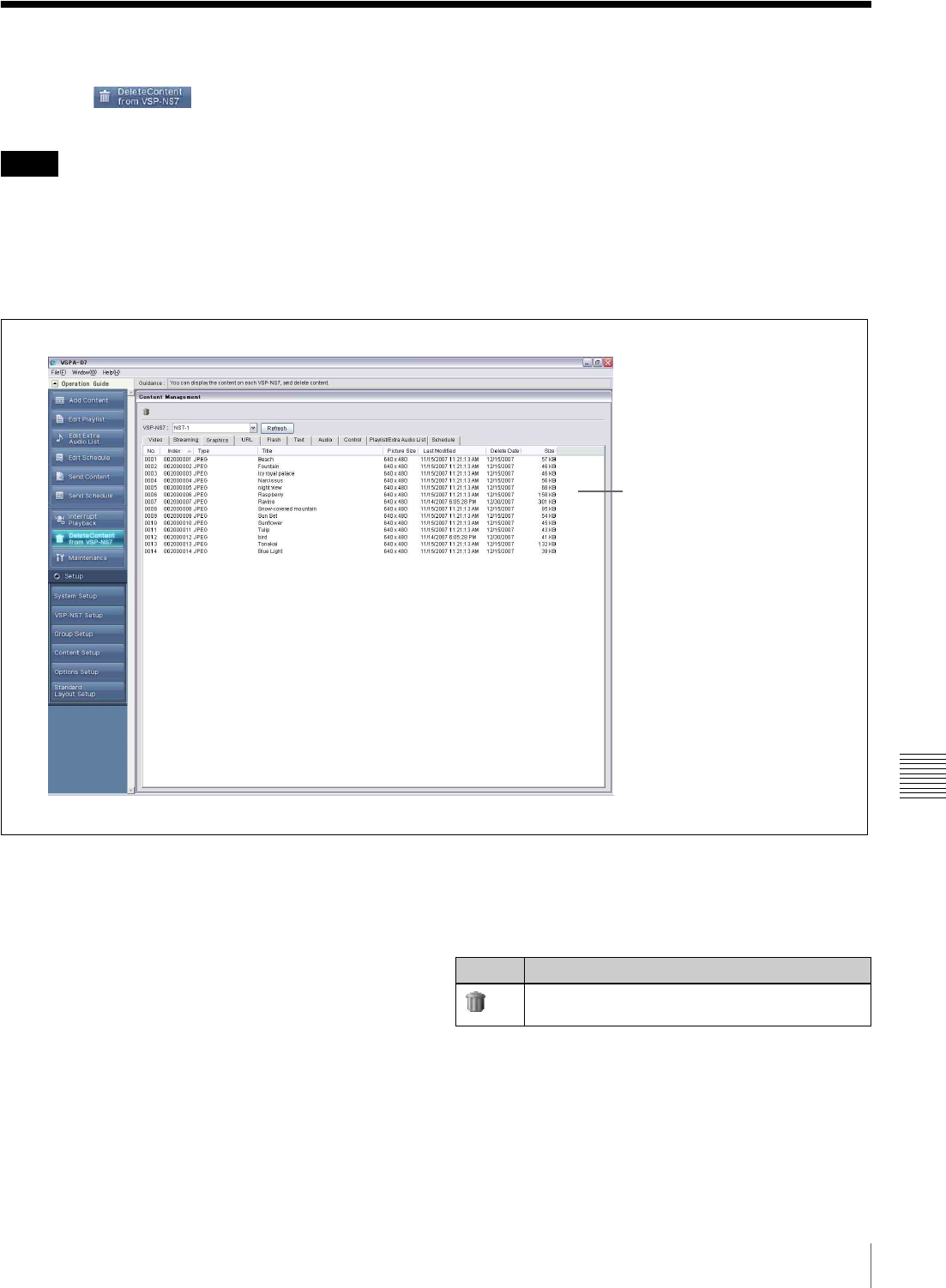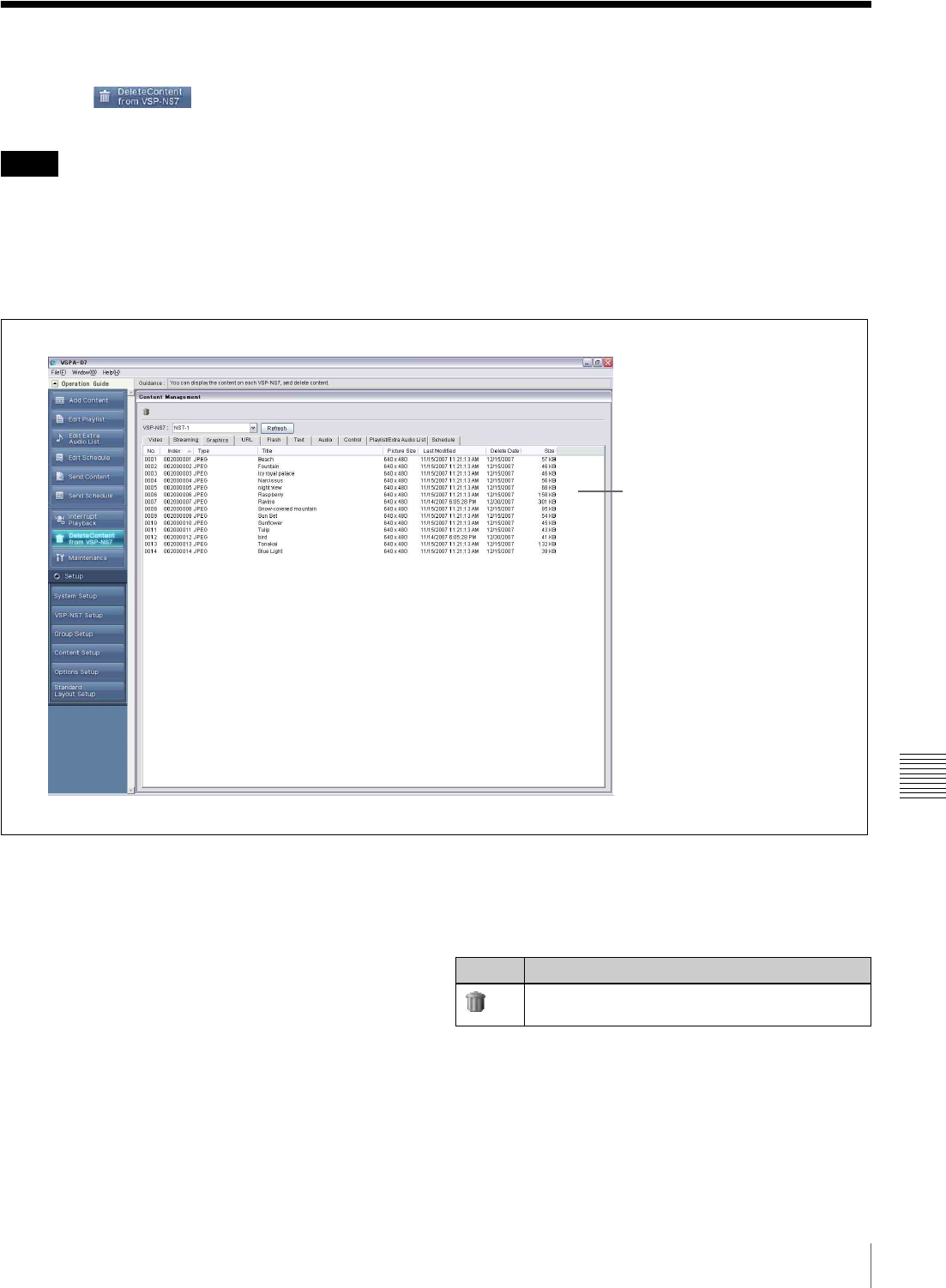
63
The Delete Content from VSP-NS7 Window Set
Chapter 8 Other Operations
The Delete Content from VSP-NS7 Window Set
Clicking the button of the operation guide
displays the “Delete Content from VSP-NS7” window set.
Normally, it is recommended that you use the automatic
deletion feature, so as not to have to delete each item of
content manually. The automatic deletion feature, if
enabled, deletes content from a player when 30 days have
passed since the last day of scheduled playout during the
player’s start-up process.
To use this feature, enable the automatic deletion feature in
the “System Setup” window, then send the setting to the
players.
The following illustration shows an example of the “Delete
Content from VSP-NS7” window set. It consists only of
the “Content Management” window. Note that this
window shows content stored on the selected player, not
the ones registered in the VSPA-D7 software.
Content Management window
The “Content Management” window in the “Delete
Content from VSP-NS7” window set has tabs for
materials, created playlists, extra audio lists, and
schedules. It shows content stored on the player selected in
the “VSP-NS7” drop-down list box on the respective tabs.
To see content stored on another player, select the desired
player in the drop-down list box, then click [Refresh].
This window enables you to select content and delete it
from the player.
Toolbar
The following button is provided on the “Content
Management” window toolbar in the “Delete Content from
VSP-NS7” window set.
Tabs
See “Content Management window” on page 34 for
details on the material tabs, “Content Management
window” on page 40 for details on the “Playlist” tab,
“Content Management window” on page 45 for details on
Note
Content Management window
Button Description
Deletes the selected content from the player
selected in the “VSP-NS7” drop-down list box.